phpstudy怎么卸载,其实很多人会说,去控制面板,安全系统软件里,直接卸载就好了啊,但是phpstudy有点特殊,接下来小编为大伙讲述phpstudy2018卸载方法内容,希望可以帮助到有需要的朋友。
phpstudy2018如何卸载?phpstudy2018卸载方法
以QQ电脑管家为例来说明,首先打开QQ电脑管家,点击软件管理;

点击卸载,找到绿色,看到phpstudy软件,点击后面的卸载,试试;

弹出如下提示,说phpstudy为绿色软件(通俗点讲绿色软件就是指不用安装,下载直接可以使用的软件。绿色软件不会在注册表中留下注册表键值,所以相对一般的软件来说,绿色软件对系统的影响几乎没有,所以是很好的一种软件类型),明白什么是绿色软件了吧;
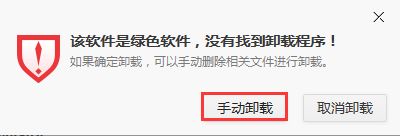
了解到phpstudy是绿色,所以直接找打PHPstudy的安装文件夹,直接删除即可,即卸载了。
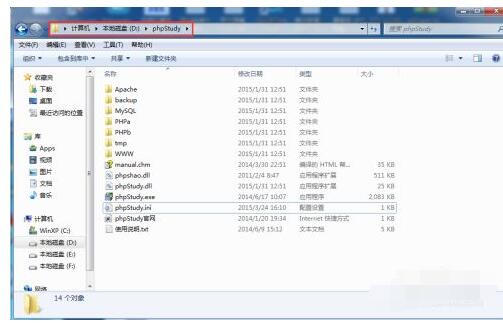
以上这里为各位分享了phpstudy2018如何卸载。有需要的朋友赶快来看看本篇文章吧!











