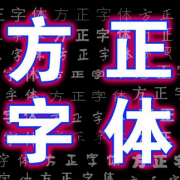ocr a extended字体正式版是款经常在财税平台中使用的发票打印字体,ocr a extended字体怎么安装呢?今日为你们带来的文章是关于ocr a extended字体安装说明,还有不清楚小伙伴和小编一起去学习一下吧。
ocr a extended字体怎么安装?ocr a extended字体安装说明
1、在华军软件园将ocr a extended字体下载下来,并解压到当前文件夹中,点击其中的OCR_A_Extended.ttf,然后双击打开。
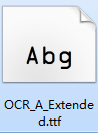
2、来到安装的界面,我们需要点击左上角的安装。
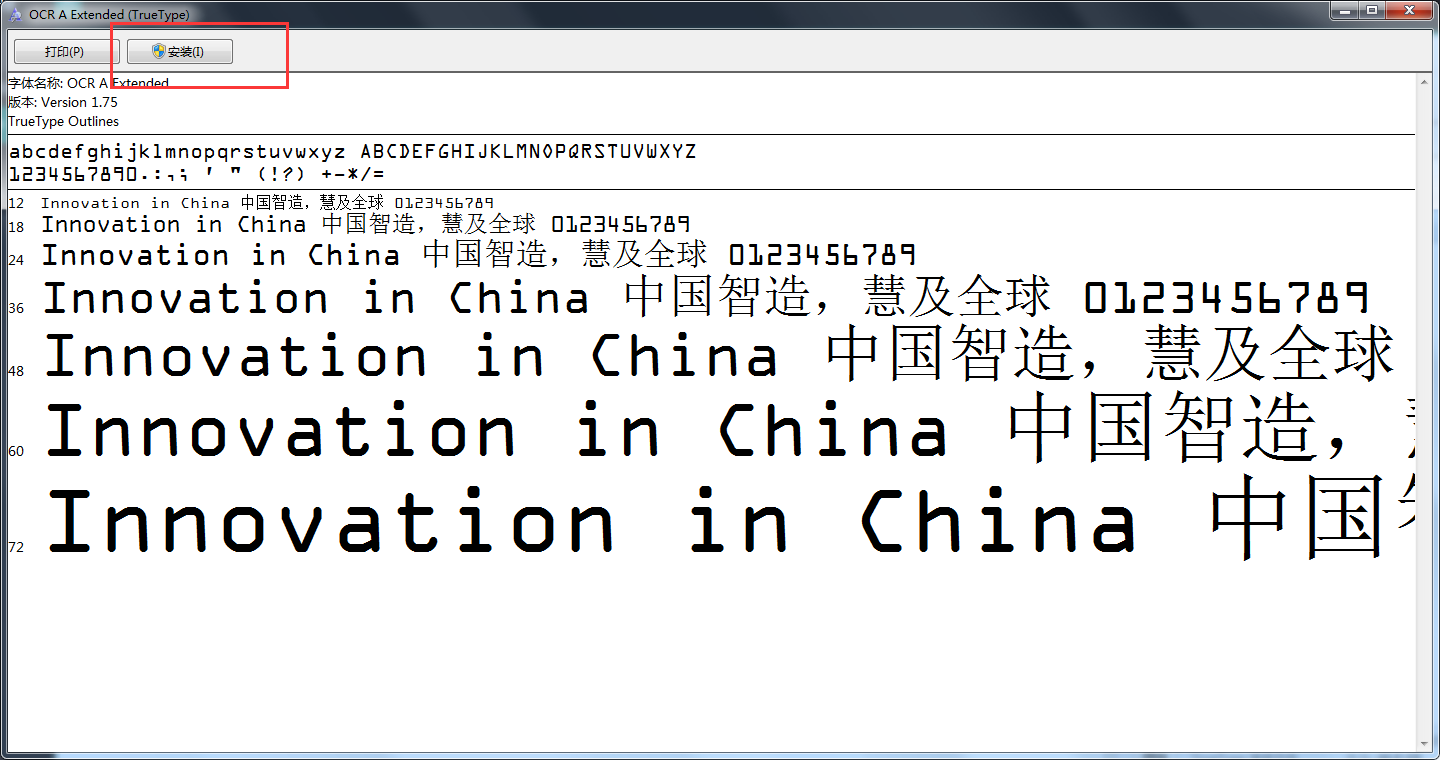
3、ocr a extended字体正在安装中,等待安装完成就可以使用了。
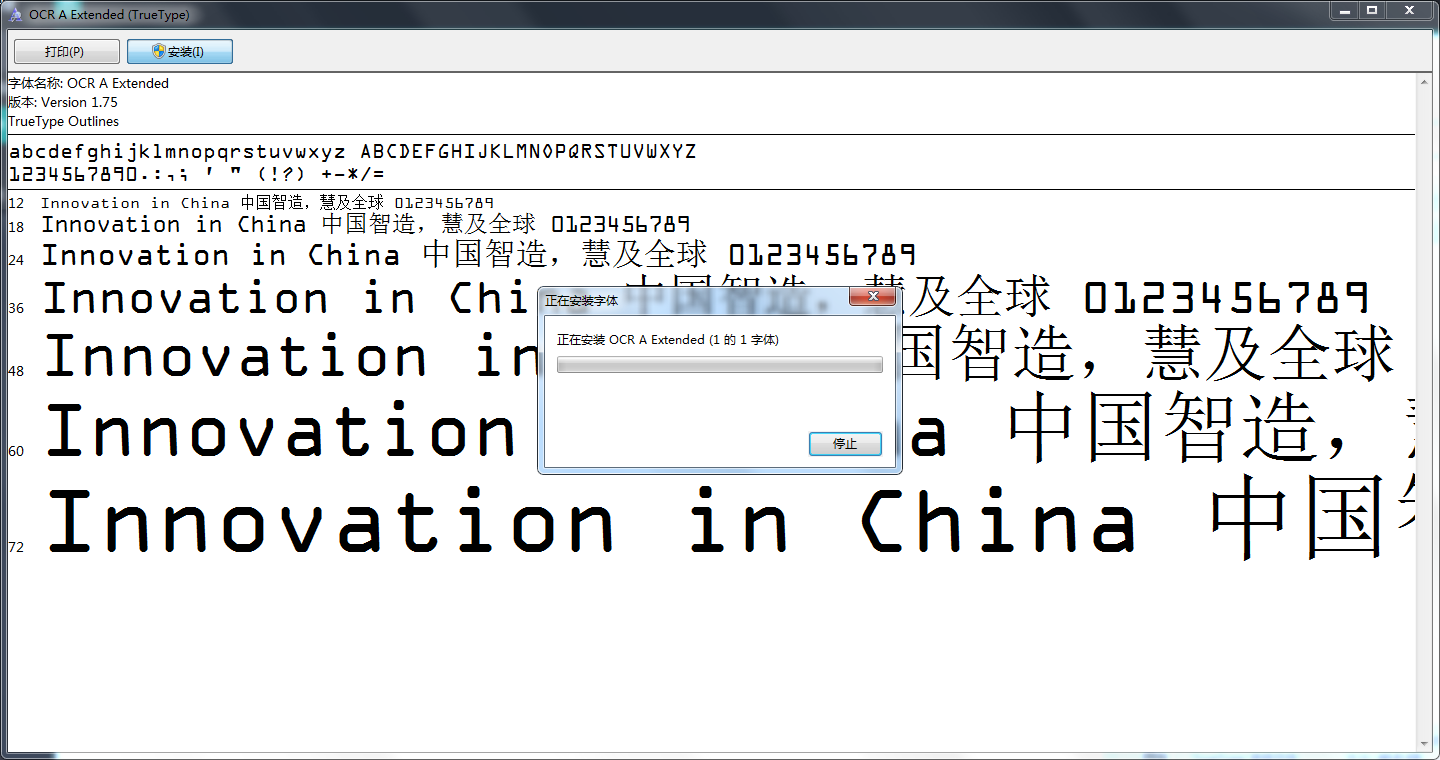
以上这里为各位分享了ocr a extended字体安装说明。有需要的朋友赶快来看看本篇文章吧!