你们知道腾讯地图中查看街景的操作流程吗?下文小编就讲解了在腾讯地图中查看街景的详细图文讲解,相信对大家会很有帮助哦。
在腾讯地图中查看街景的详细图文讲解
方法一、集中看街景
第一步
打开腾讯的地图

第二步
点击底栏的【发现】

第三步
选择【街景探索】
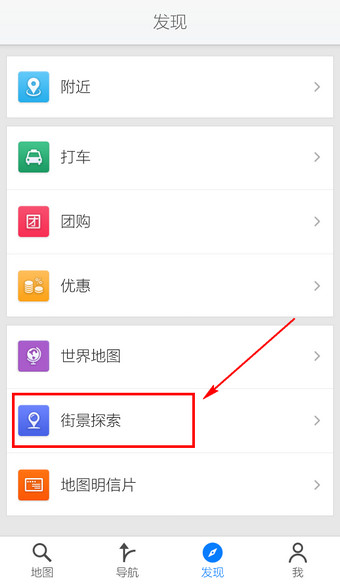
第四步
在这里便可以分门别类地查看各种街景

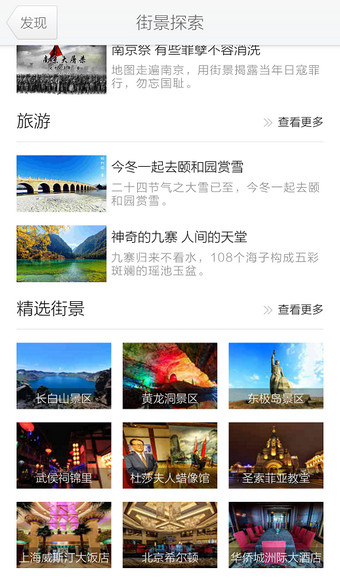
方法二、看某处街景
第一步
找到你想要去的某地,比如“湖南农业大学”:点击底部的详情

第二步
选择【进入街景】

第三步
左右滑动屏幕查看街景

注:有些地方没有街景的话,则不会在详情里显示
方法三、看当前街景
第一步
点击地图右侧的【街景】图标

第二步
根据提示进入当前街景

上面就是小编为大家带来的在腾讯地图中查看街景的详细图文讲解,希望对大家能够有所帮助哦。









