无人深空中,没有存档按钮,使很多玩家困扰,那么要如何存档呢,下面小编就为大家详细的介绍一下,感兴趣的玩家一起来了解下吧!
无人深空怎么存档?无人深空存档方法

首先,无人深空存档分为自动存档和手动存档两种方式。
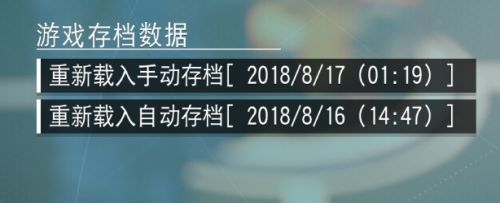
先说自动存档,自动存档和大部分游戏一样,都是到某一点时游戏会有个图标,这时就是在存档。

在无人深空中,自动存档当你下飞船以及传送门传送后都会出现,所以你可以把飞船当作存档点,要存档时上飞船然后再出来就可以了。


还有就是手动存档了,手动存档要用到游戏中一个叫存档点的设施,先从基地任务得到图纸,然后建造即可。

建造完成后,当要存档时,走到旁边长按E即可完成存档。

上面就是为玩家们分享的无人深空存档方法,更多攻略请关注华军下载。










