lightroom如何使用蒙版呢?本章节就主要介绍了lightroom使用蒙版方法,还不了解的朋友就跟着小编学习一下吧,希望对你们有所帮助。
lightroom如何使用蒙版?lightroom使用蒙版方法

首先,安装并打开lightroom。
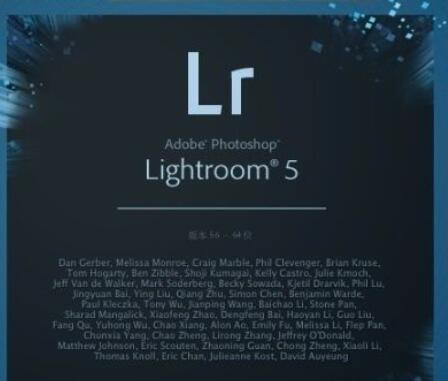
导入我们需要修改的照片。点击左下角导入按钮。

在导入界面中。找到照片,选择导入。

点击图库旁边的修改。

我们选择笔刷工具,在右侧的栏目里。
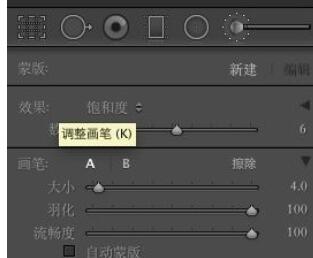
在下拉菜单中我们可以选择笔刷相对应的调整。

然后我们用笔刷刷出我们想要修改的地方。
在右侧可以对这块区域的参数进行调整。
以上这里为各位分享了lightroom使用蒙版方法。有需要的朋友赶快来看看本篇文章吧!












