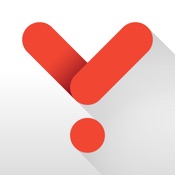美丽说APP很受大家欢迎,但小伙伴们你们知道在美丽说中使用淘宝菜鸟电子面单吗?不知道没有关系,现在知道也不迟,让我们跟着小编的不妨去学习在美丽说中使用淘宝菜鸟电子面单的步骤吧。
在美丽说中使用淘宝菜鸟电子面单的步骤
方法一:
1.来到快递助手打单软件添加菜鸟电子面单模板。
2.选择淘外菜鸟(此方法有淘宝账号即可)

3.点击引导参考步骤
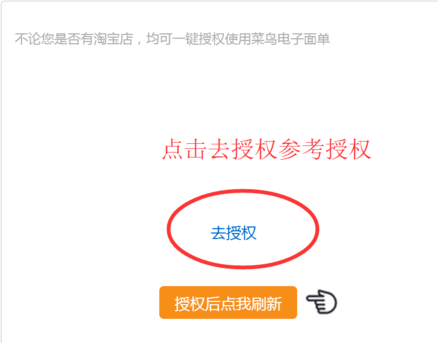
方法二:
1.来到快递助手打单软件添加菜鸟电子面单模板
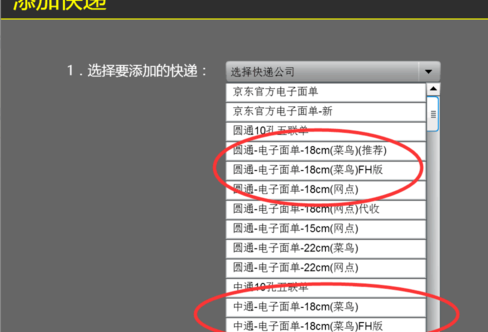
2.选择店铺代码(若淘宝和京快递东平台都在使用快递助手即可)

3.点帮助参考步骤
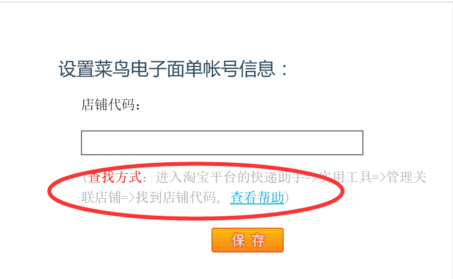
以上就是在美丽说中使用淘宝菜鸟电子面单的步骤,希望可以帮助到你哦,同时记得帮小编分享出去哈。