现在由于工作的原因,大家都会在手机中分身两个APP,一个工作用一个平时生活所用,在opporeno6pro+如何开启应用分身呢?还不清楚的小伙伴们,赶紧随下编一起来看一下opporeno6pro+开启应用分身方法分享吧。
opporeno6pro+如何开启应用分身?opporeno6pro+开启应用分身方法分享

第一步:在手机主屏幕的右下角点击【设置】,往下滑动就会看到【应用管理】

第二步:在【应用管理】界面的最下方就出现了【应用分身】

第三步、选择自己需要开启的软件

第四步、进入需开启分身的软件里后,将灰色按钮点击一下,变为绿色,这样就成功开启了
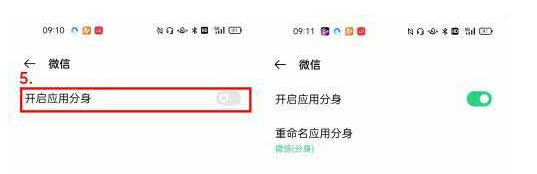

以上这里为各位分享了opporeno6pro+开启应用分身方法。有需要的朋友赶快来看看本篇文章吧!




