近日有一些小伙伴咨询小编关于xshell6窗口排列的有哪些方式呢?下面就为大家带来了xshell6窗口排列的几种使用方式讲解,有需要的小伙伴可以来了解了解哦。
xshell6窗口排列的几种方式 xshell6窗口排列有多少种方法

第一步:找到xshell6打开。
第二步:找到菜单栏选项卡排列的图标。
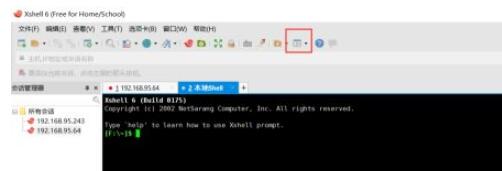
第三步:点击有三种窗口模式。先看垂直排列

第四步:点击水平排列模式。如下图
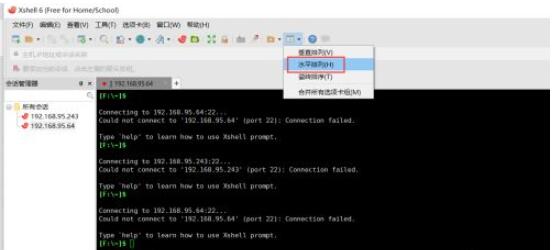
5第五步:点击合并所有选项卡组。效果如下图

以上这里为各位分享了xshell6窗口排列有多少种方法。有需要的朋友赶快来看看本篇文章吧!











