在简书APP中怎么关闭文章推送呢?不知道没有关系哦,下面就为大家带来了在简书APP中关闭文章推送的具体步骤,希望可以帮助到你哦。
在简书APP中关闭文章推送的具体步骤
1、用户们要是想关闭文章的更新推送功能,那就应该先点击进入个人中心,然后选择右上角的设置按钮进行操作。

2、接下来从设置页面找到“文章更新推送”功能,就可以进入其中关闭消息推送的服务了!

3、如此一来,大家从文章更新推送功能里找到“接收更新推送”选项,这样就能够通过右侧按钮关闭文章推送的服务了。
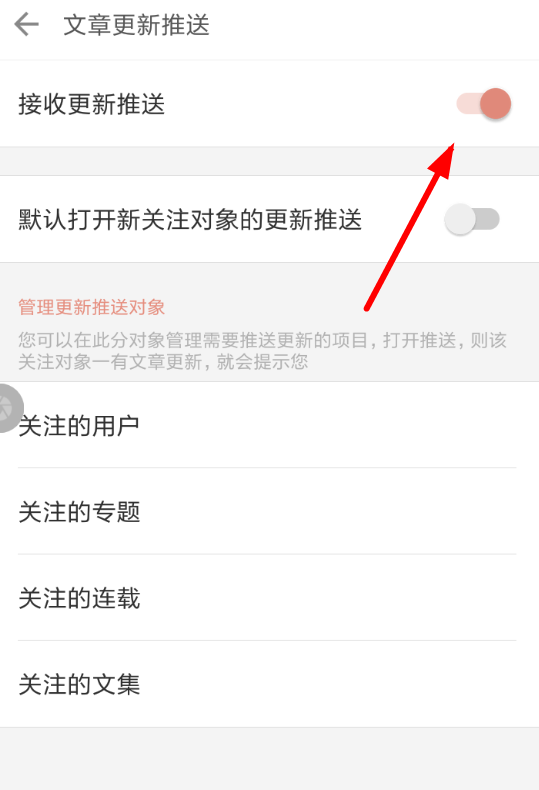
上文就是在简书APP中关闭文章推送的具体步骤,大家按照以上的步骤动手试试看哦。









