升级到ios14.5的小伙伴就可以享受到无损音质的歌曲了,不少果粉还不知道怎么设置Apple Music无损音乐?今天小编就分享了关于Apple Music无损音乐设置方法,有需要的朋友一起来看看吧!
怎么设置Apple Music无损音乐?Apple Music无损音乐设置方法
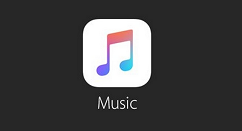
1、首先打开系统设置
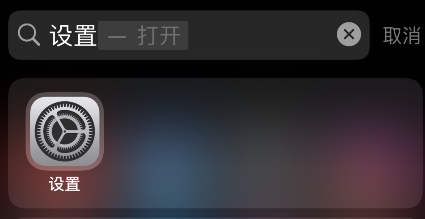
2、找到音乐
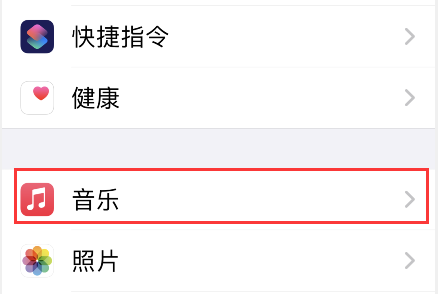
3、在音频一栏选择蜂窝网络流播放
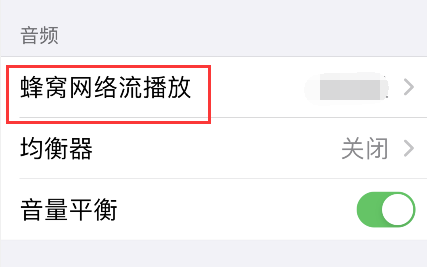
4、选择高质量,即可享受无损音乐

以上这里为各位分享了Apple Music无损音乐设置方法。有需要的朋友赶快来看看本篇文章吧!
|
Apple Music |
|




