欧路词典应该是不少英语学习小伙伴都在使用的软件,在欧路词典跨软件中取词如何使用呢?今日小编带来的这篇文章就为大伙分享了欧路词典跨软件取词方法,一起来看看吧。
欧路词典跨软件取词如何使用?欧路词典跨软件取词方法

1、在手机中找到欧路词典app开启。
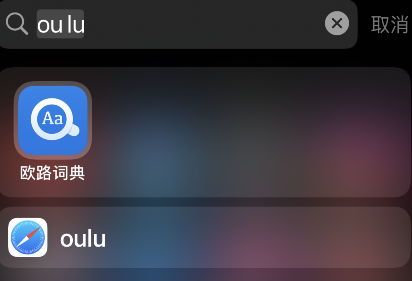
2、进入页面后,点击右下方“账号”一览。
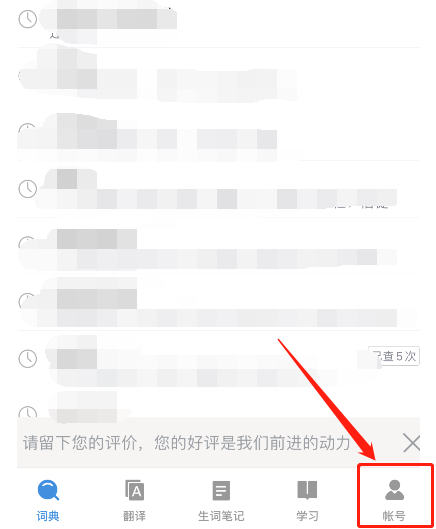
3、接着在此页面用户们就能看到“跨软件取词”功能。

4、最后开启浮动取词图标,然后切换到其他软件中将图标拖到单词上,即可快速进行取词。

以上这里为各位分享了欧路词典跨软件取词方法。有需要的朋友赶快来看看本篇文章吧!











