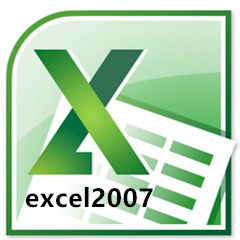折叠所有节是什么意思如何使用呢?不少用户还不了解powerpoint2010怎么折叠所有节呢?今天小编很乐意与大家分享powerpoint2010折叠所有节的技巧,感兴趣的可以来了解了解哦。
powerpoint2010怎么折叠所有节?powerpoint2010折叠所有节的技巧

第一、进入到你需要折叠所有节的这个PPT文档,如下图所示。

第二、找到开始菜单下面的幻灯片选项卡,如下图所示。
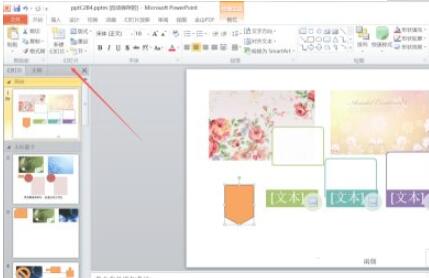
第三、找到幻灯片选项卡下面的节按钮,如下图所示。

第四、点击节按钮,在下拉菜单里面找到全部折叠,如下图所示。

第五、点击全部折叠,如下图所示。

第六、这样你就可以观察到幻灯片里面的节都折叠了,如下图所示。

以上就是给大家分享的全部教程,更多精彩教程尽在华军下载!