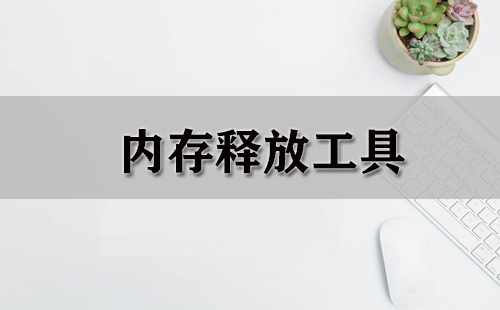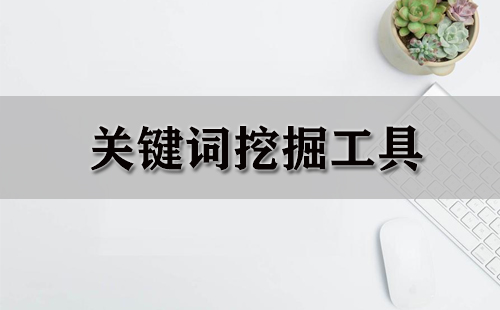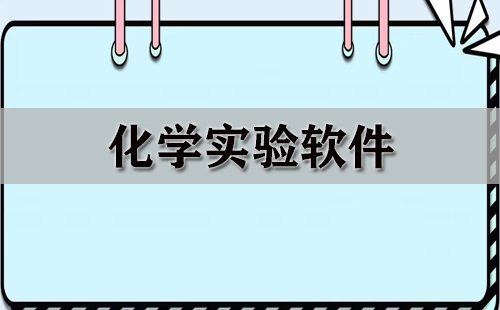微软 Visual Studio Code 发布 1.56 版本更新,新版本有众多功能改进,比如支持通过 Windows 软件包管理器 WinGet 安装、调试器 UI 支持新的 Inline values 扩展 API、鼠标悬停反馈改进等等,一起来了解一下。
首先,Visual Studio Code 1.56 版本可以通过 Windows 软件包管理器 WinGet 安装了,x86、x64、arm64 版本都可以安装,用户还可以通过 --scope 参数来选择用户安装和系统安装。
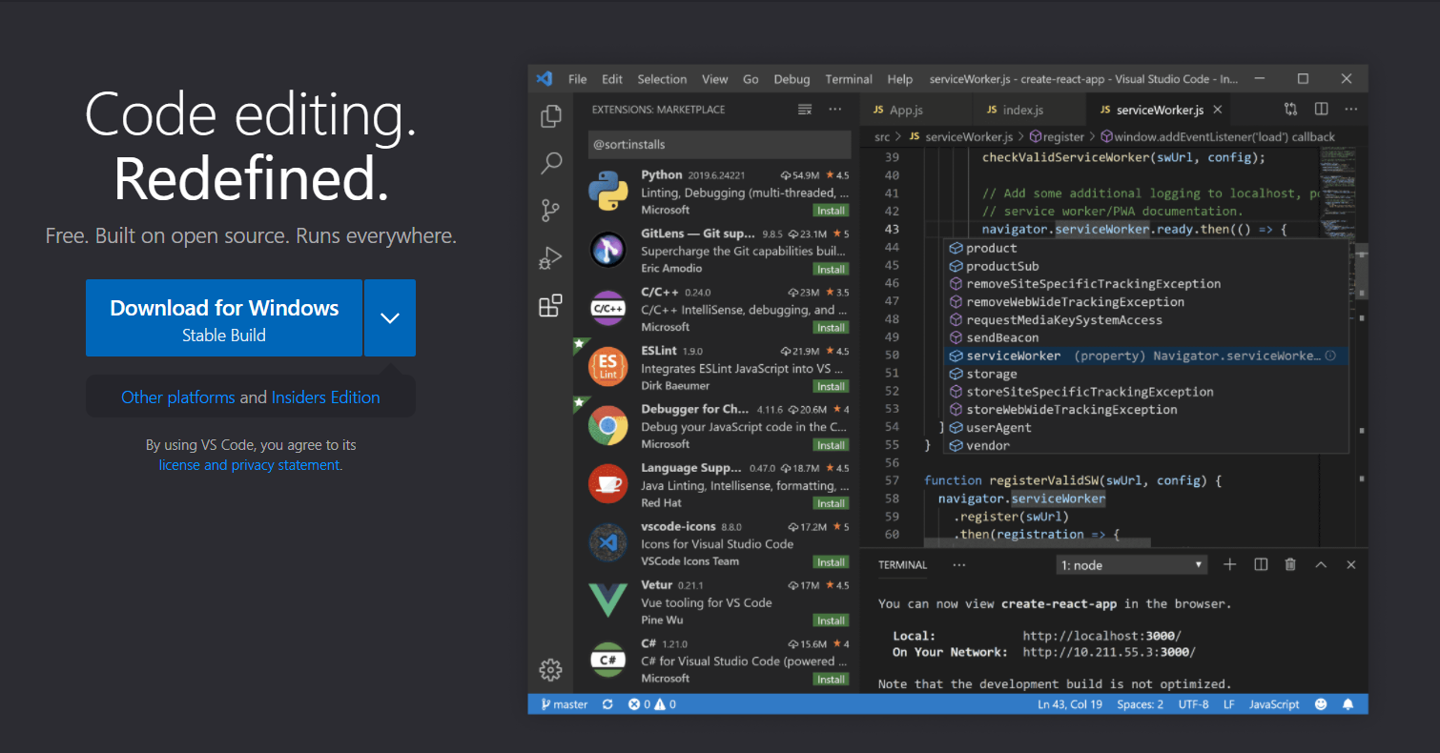
其次,Visual Studio Code 1.56 版本的调试器 UI 支持了新的 Inline values 扩展 API,用户安装诸如 Debugger for Java 扩展之后,就可以在调试时在代码右侧看到变量的值、类型等数据,非常方便。
#FormatImgID_0#Visual Studio Code 1.56 版本还有许多其他功能改进:
鼠标悬停反馈改进,更有标识性;
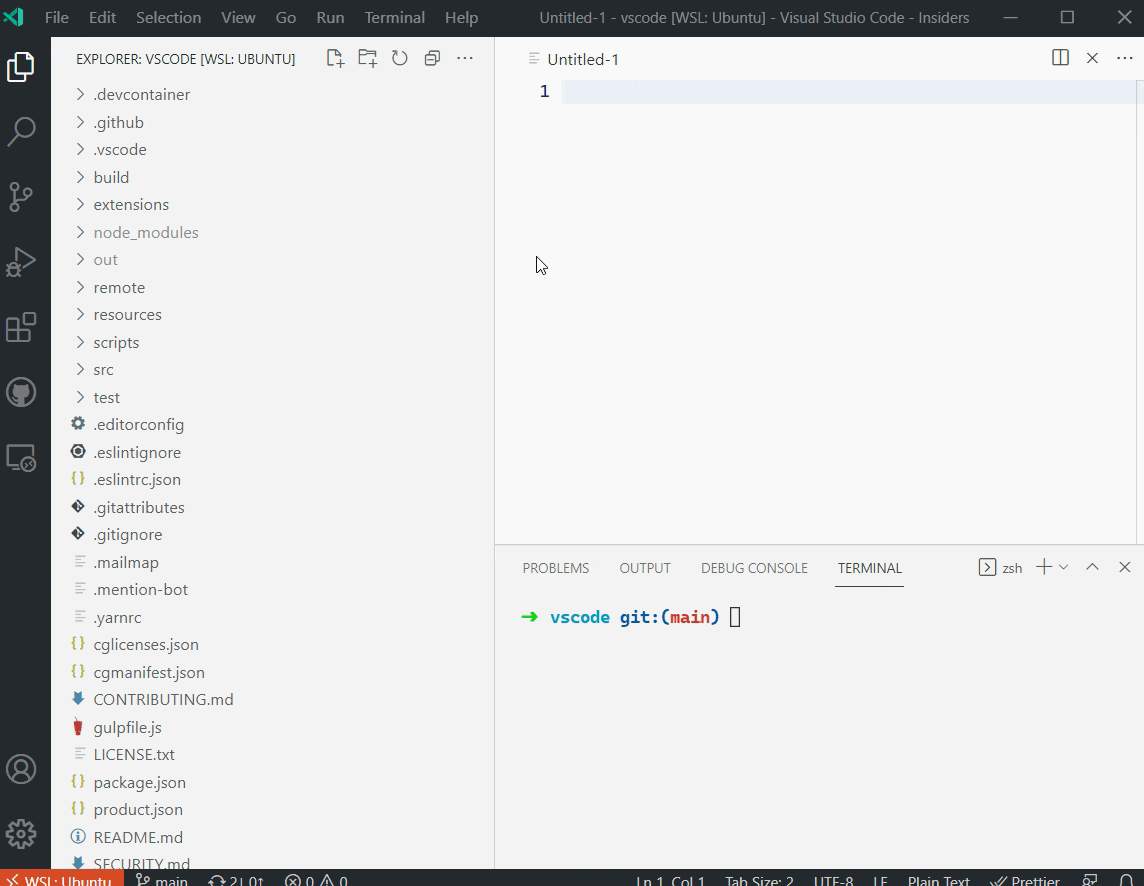
终端配置文件的改进:创建自定义默认终端配置文件;
Notebook KaTeX 支持:notebook Markdown cells 中的数学支持;
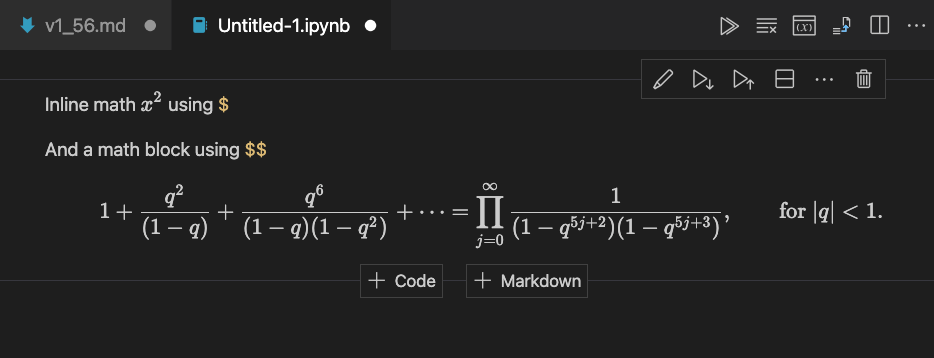
Remote - Containers volumes view:管理 Docker 容器中已安装的卷;
新的入门视频:关于开始使用 VS Code 以及使用 C++ 的视频;
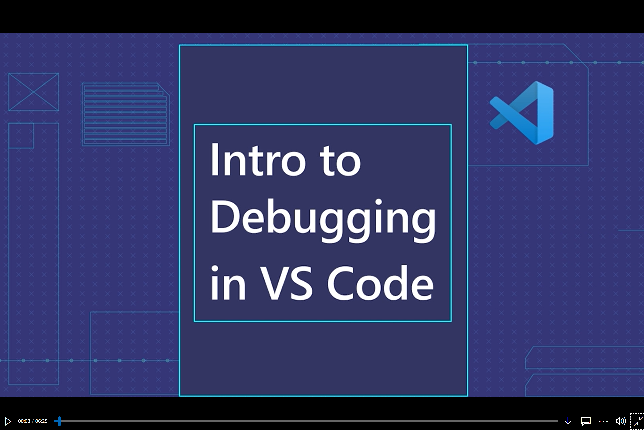
Terminal tabs 预览:通过新的 tabs 视图初步了解管理 open terminals 的情况。可以通过以下设置启用:
"terminal.integrated.tabs.enabled": true
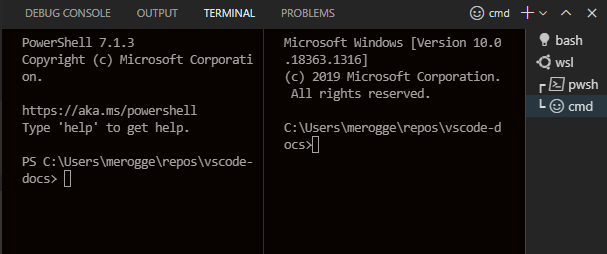
想了解更多精彩资讯,敬请关注华军下载。