近日有一些小伙伴咨询小编关于万能计算器怎么算arctan呢?下面就为大家带来了万能计算器算arctan的教程,有需要的小伙伴可以来了解了解哦。
万能计算器怎么算arctan?万能计算器算arctan的教程

1、第一步:在手机上找到并打开计算器。

2、第二步:在如图全能计算器中找到“计算器”功能。

3、第三步:进入计算器后,选择科学计算器。

4、第四步:如图只有tan函数,所以继续点击如图fx函数。
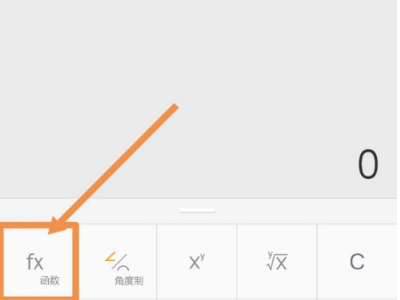
5、第五步:fx变为反函数时,找到arctan函数。

6、第六步:点击arctan函数即可在计算器上显示出来。
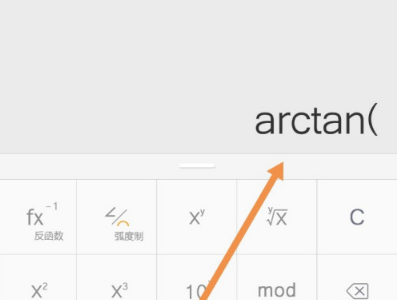
以上这里为各位分享了万能计算器算arctan的教程。有需要的朋友赶快来看看本篇文章吧!











