小伙伴们你们知道visual studio 2015怎么卸载呢?今天小编很乐意与大家分享visual studio 2015快速卸载的方法,感兴趣的可以来了解了解哦。
visual studio 2015怎么卸载?visual studio 2015快速卸载的方法

需要准备的材料分别是:电脑、vs2015。
以win7系统为例:
1、首先打开电脑,点击打开开始菜单栏中的“控制面板”。
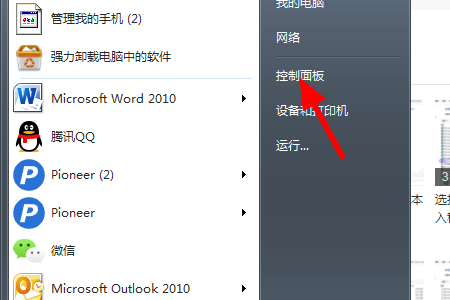
2、然后在弹出来的窗口中点击打开“程序”。
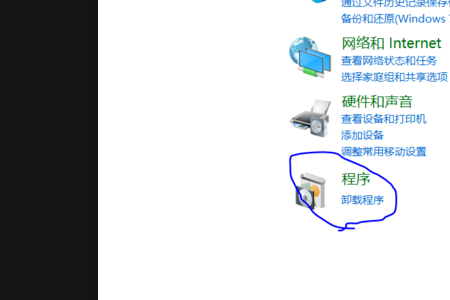
3、然后在弹出来的窗口中右键单击vs2015选择“卸载/更改”。
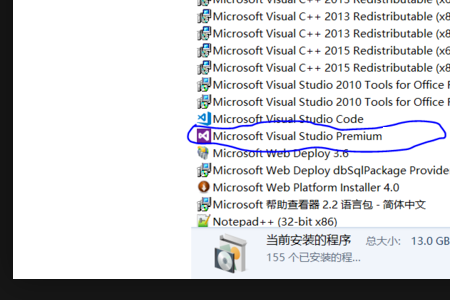
4、然后在弹出来的窗口中点击打开“卸载”,等待卸载完成即可。
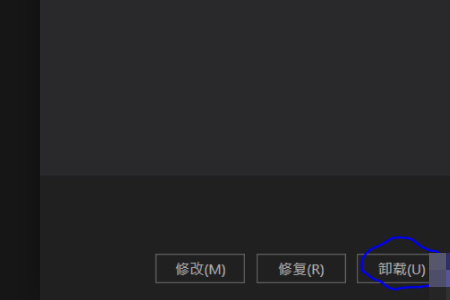
以上这里为各位分享了visual studio 2015快速卸载的方法。有需要的朋友赶快来看看本篇文章吧!











