近日有一些小伙伴咨询小编关于ie11怎样设置脱机工作呢?下面就为大家带来了ie11设置脱机工作的方法讲解,有需要的小伙伴可以来了解了解哦。
ie11怎样设置脱机工作?ie11设置脱机工作的方法讲解

1,首先,打开IE浏览器,进入IE浏览器主界面中,点击上方的【文件】选项,点击打开。
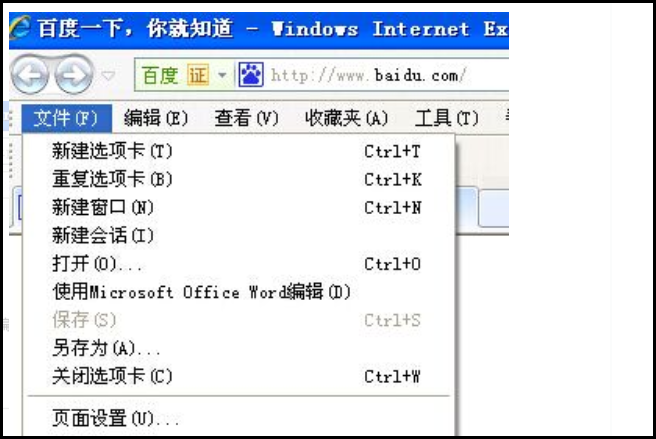
2,接着,在【文件】选项下选择【脱机工作】选项,点击打开。
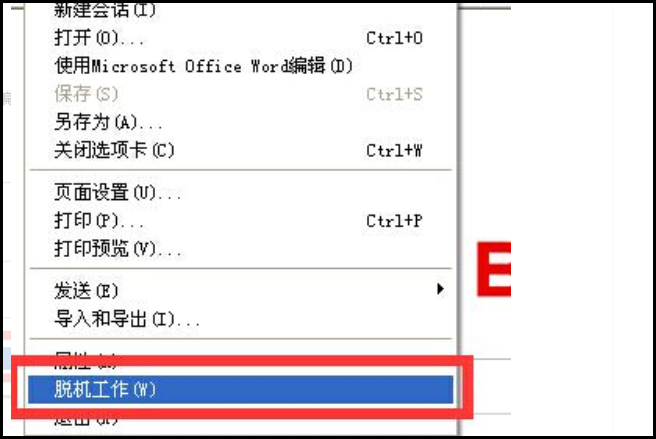
3,最后,即可看到IE浏览器进入脱机工作,问题解决。
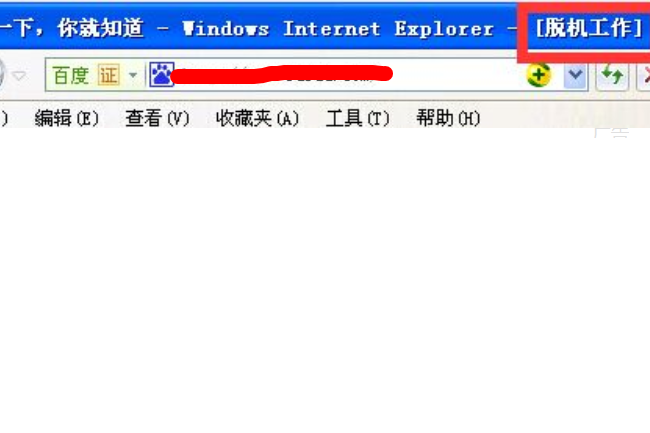
以上这里为各位分享了ie11设置脱机工作的方法讲解。有需要的朋友赶快来看看本篇文章吧!











