faststone capture怎样剪切视频?有的朋友表示还不太清楚怎么操作,下面小编就为大家讲解一下使用FastStone Capture剪切视频的方法,一起来看看吧。
faststone capture怎样剪切视频 使用FastStone Capture剪切视频的方法

首先,打开FastStone Capture,点击如下图的图标
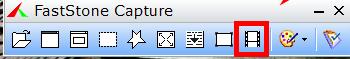
点击编辑,选择要编辑的视频文件

点击左上方的剪切

弹出一个对话框,设置持续时间
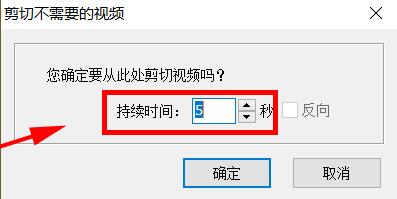
设置完成后,点击确定
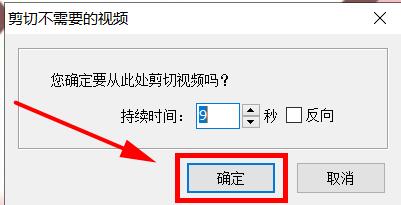
上方出现“此部分内容将在保存文件时被删除”,点击左上方大的另存为

弹出对话框,保存完毕,点击确定,播放视频
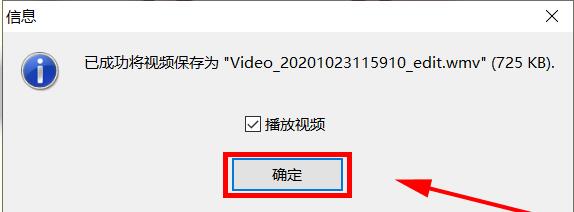
可以发现视频时间已被剪切。
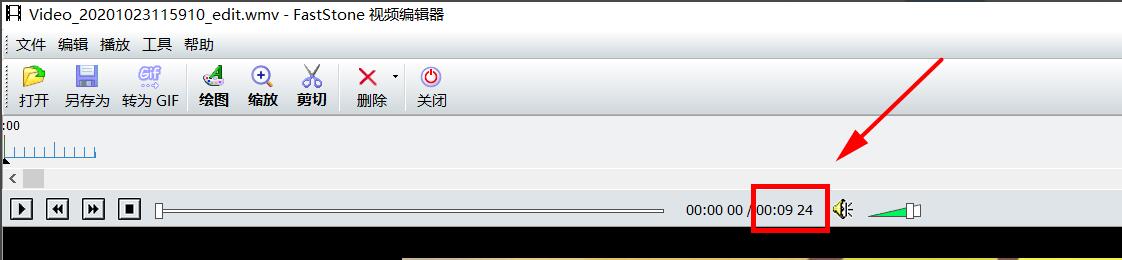
以上就是使用FastStone Capture剪切视频的方法,更多精彩教程尽在华军下载!











