小森生活怎么绑定beanfun?为了帮助玩家减少跑路的痛苦,今天就让小编来教大家要如何绑定「beanfun!专属祝福」,好让大家都能使用游戏中的便利传送机能喔!
小森生活怎么绑定beanfun 小森生活绑定beanfun攻略
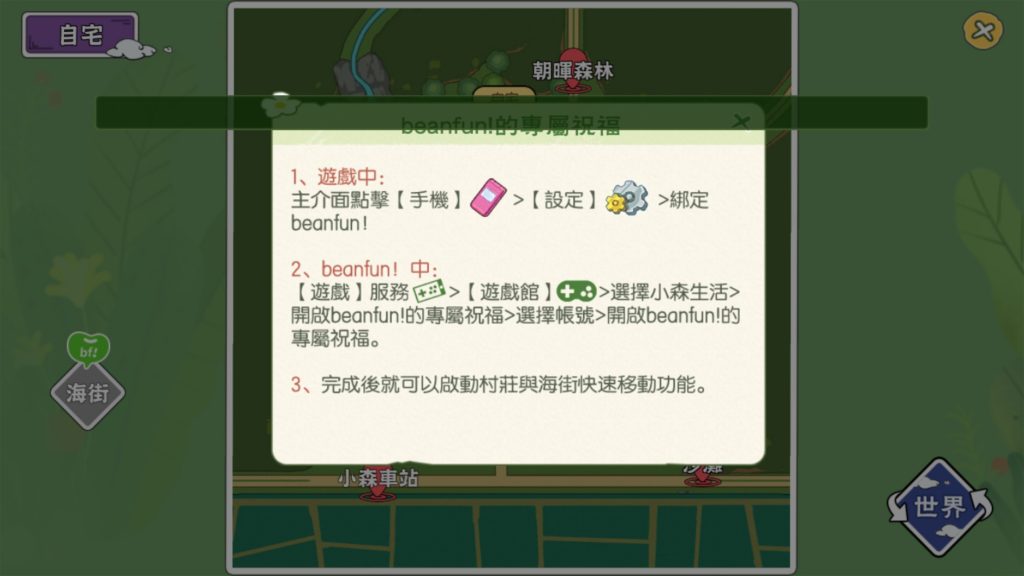
Step.1 从Appstore或Google Play下载 beanfun! APP

Step.2 注册帐号后,点击左上角的「游戏」
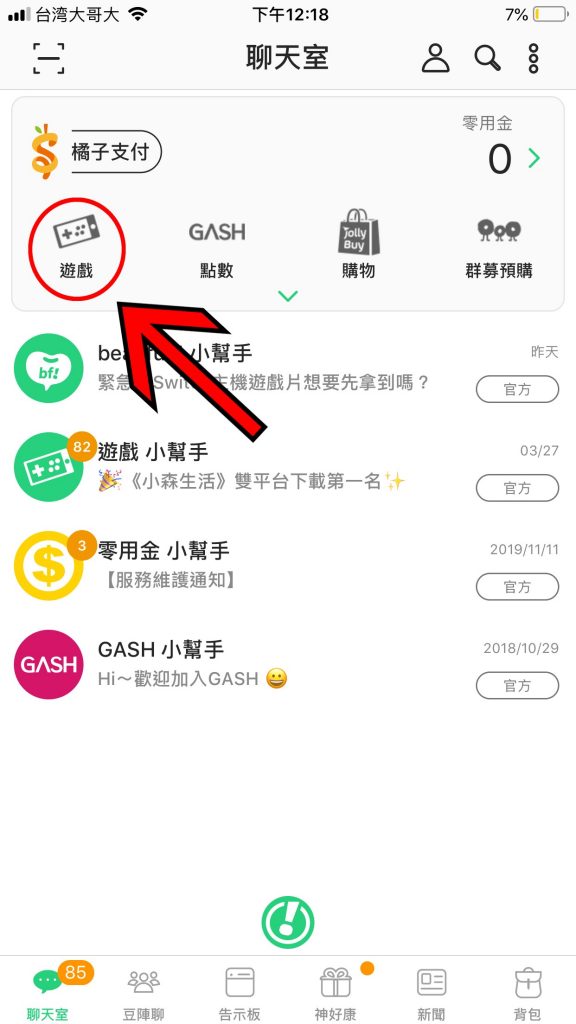
Step.3 继续点击左上角的「游戏馆」
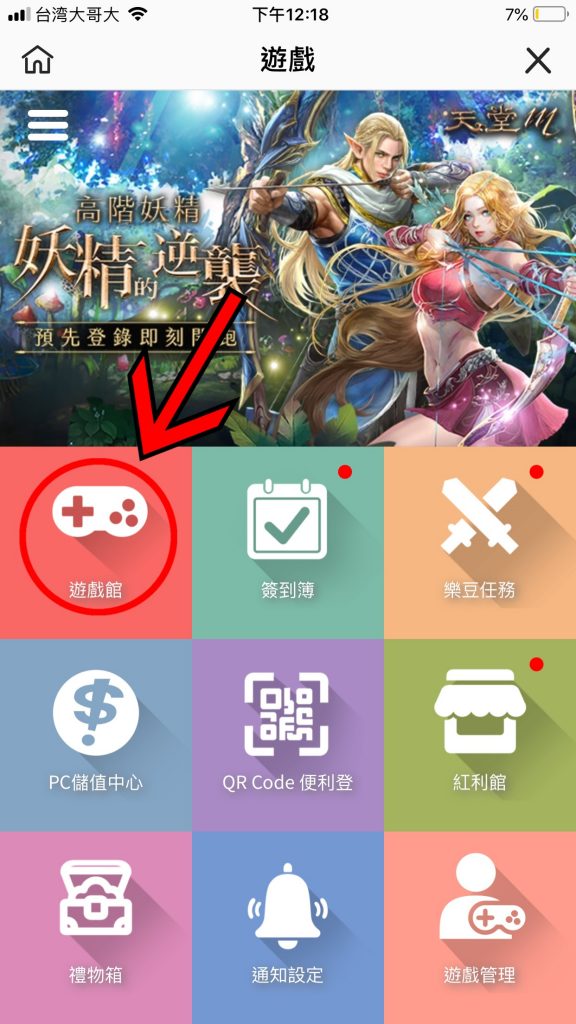
Step.4 点击《小森生活》

Step.5 点击开启祝福选项
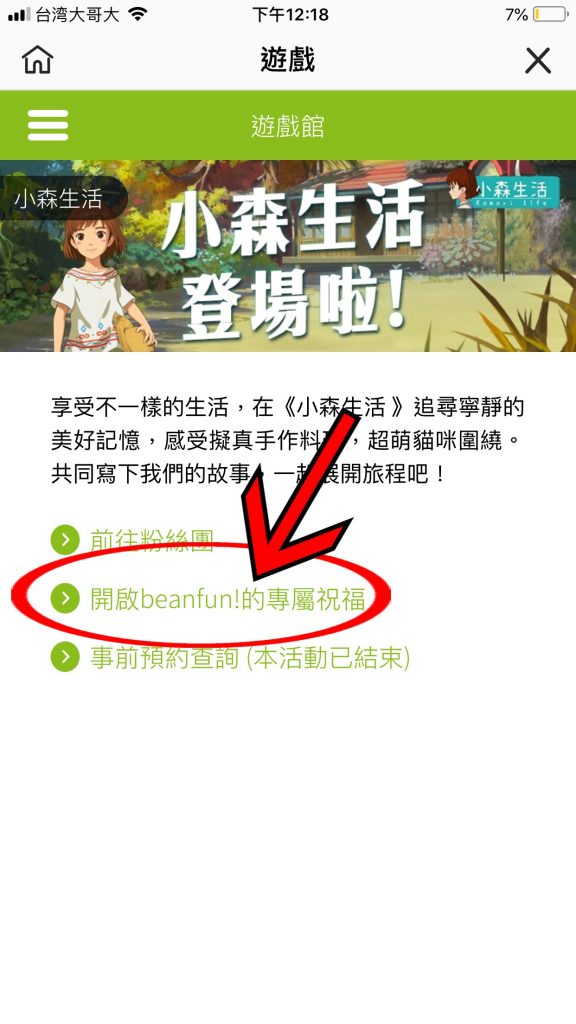
Step.6 选择帐号后开启,便成功启动专属祝福了

Step.7 绑定成功,可以自由来往于海街和家中
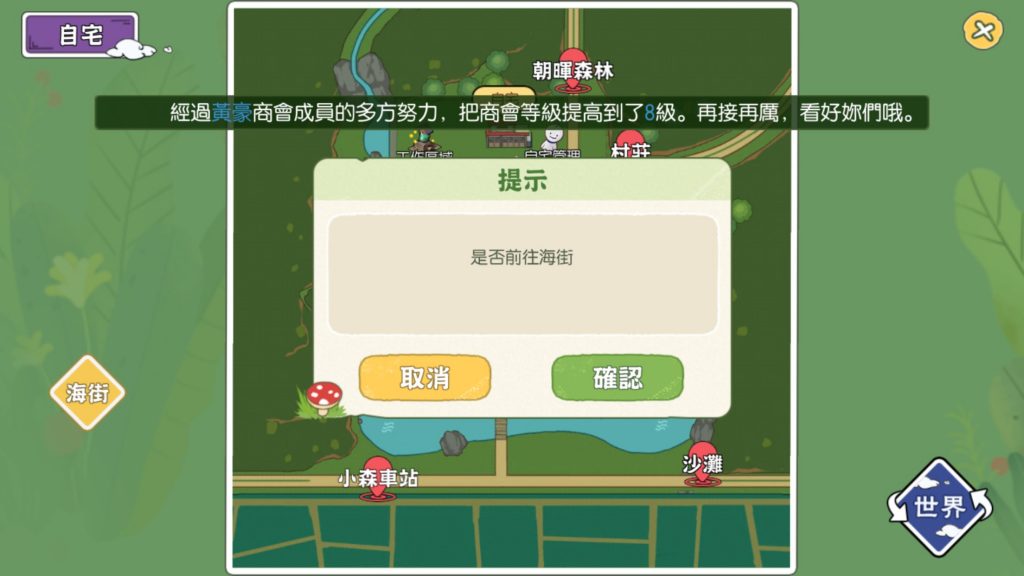
经过以上步骤之后,「不必重启游戏」,你就可以直接自由地透过专属祝福提供的快速传送来往于海街和家中了。这样以后想要跟朋友聚餐,就不需要走上大老远的搭火车,可以直接前往海滨餐厅旁,相对之下方便了不少。且这个祝福目前虽然有限定一週的时间,但你只要再次绑定祝福,就可以再度重启这个机能,可说是一点也不难。
但要注意喔!如果你是新加入的玩家,请你至少要先「创造角色」后再来绑定启用,否则游戏是无法将该功能绑定到帐号上的喔!
以上就是小森生活绑定beanfun攻略,更多精彩教程尽在华军下载!




















