upupoo怎么用自己的壁纸?很多小伙伴还不知道怎么弄,下面小编给大家介绍一下upupoo使用自己本地壁纸方法,一起来看看吧。
upupoo怎么用自己的壁纸 upupoo使用自己本地壁纸方法

我们打开客户端,来到本地壁纸这个界面,看到最上面有一个拖入或者双击选择,我们双击一下

打开文件夹,在这里面选择我们要上传的视频或者照片,最好视频,动态的嘛
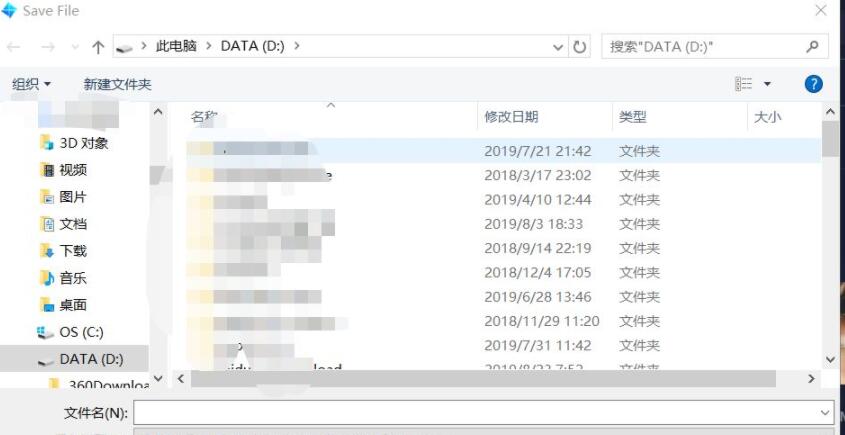

接着我们会跳转到这个填写信息的界面,将各类信息填写好,可以随意乱写,主要是自己使用
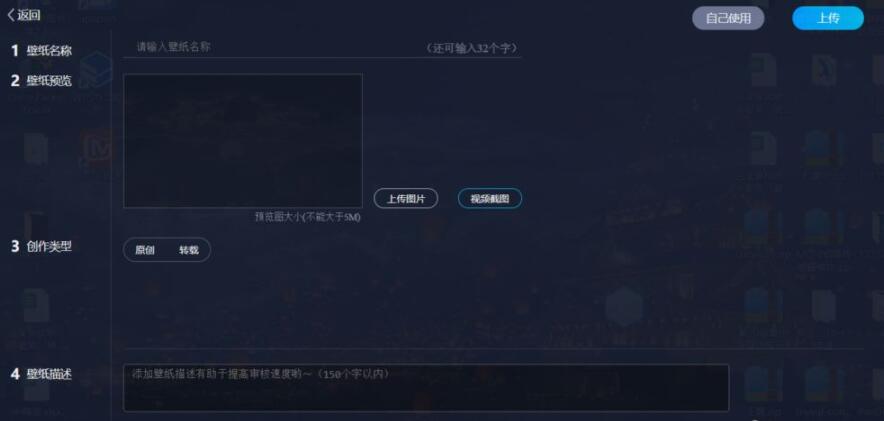

记住视频封面一定要有的哦,然后全部弄好后,我们点击自己使用
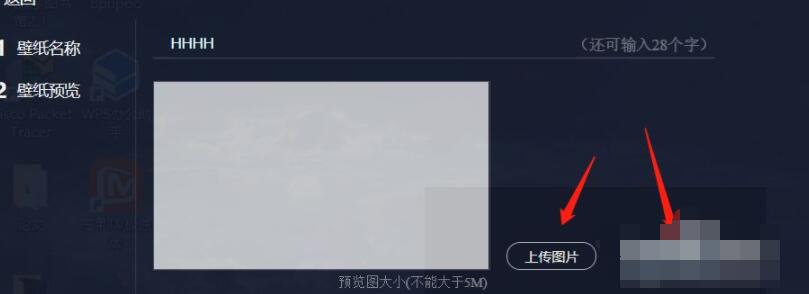

等待一会,看到在本地壁纸出现后,双击既可以使用我们的壁纸啦
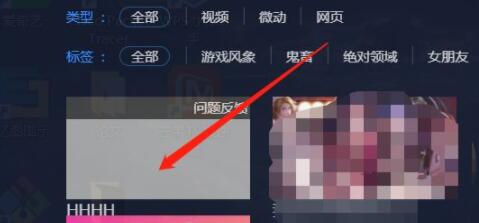

以上就是upupoo使用自己本地壁纸方法介绍了,更多精彩教程尽在华军下载!











