upupoo蜂巢收纳格怎么设置?很多用户还不清楚怎么操作,下面小编给大家介绍upupoo蜂巢收纳格的设置方法,一起来看看吧。
upupoo蜂巢收纳格怎么设置 upupoo蜂巢收纳格的设置方法

点击upupoo图标

在弹出的列表中选择蜂巢收纳格

把图标拖拽到收纳格子里

图标就显示在收纳格中了

右键收纳格子,在弹出的菜单中可以新建收纳格

新建成功后的收纳格

勾选要放入收纳的快捷方式或者文件,点击确认收纳文件按钮
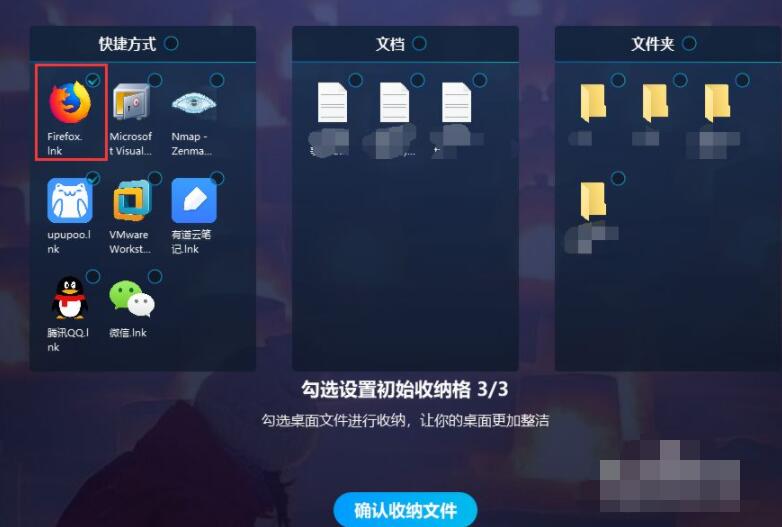
蜂巢收纳格建立完毕,可以继续往里面加入你想要加入的快捷方式和文件

以上就是upupoo蜂巢收纳格的设置方法,更多精彩教程尽在华军下载!











