小伙伴们你们知道b612咔叽抠图在哪里呢?b612咔叽怎么抠图呢?今天小编很乐意与大家分享b612咔叽抠图的相关教程步骤,感兴趣的可以来了解了解哦。
b612咔叽抠图在哪里 b612咔叽怎么抠图

首先,点击打开手机桌面的B612咔叽,进入后选择“修图”打开。
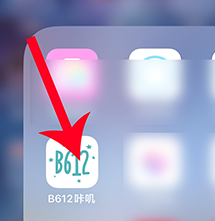
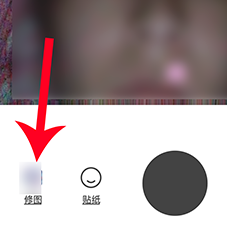
进入修图后,选择“神仙抠图”。

然后,选择“立即尝试”。

手机相册打开后,选择一张要抠图的照片。
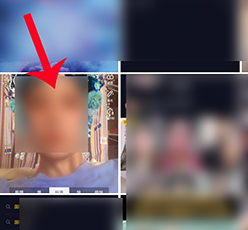
选择画笔将要抠出的部分用画笔图上,再点击对勾,加上喜欢的背景点击“保存”即可。

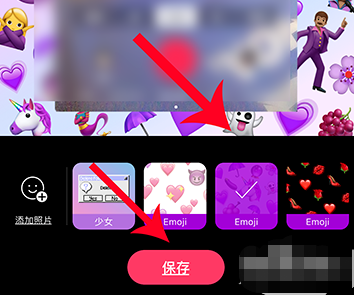
以上这里为各位分享了b612咔叽怎么抠图的相关操作方法。有需要的朋友赶快来看看本篇文章吧!











