2345加速浏览器如何设置显示侧边栏?很多小伙伴都不知道怎么设置,下面小编给大家具体介绍2345加速浏览器设置显示侧边栏的操作步骤,有需要的小伙伴一起来看看吧。
2345加速浏览器如何设置显示侧边栏 2345加速浏览器设置显示侧边栏方法

双击电脑桌面上的“2345加速浏览器”。见下图

点击右上方菜单栏中的“工具”。见下图

在下拉菜单中,点击“选项”。见下图
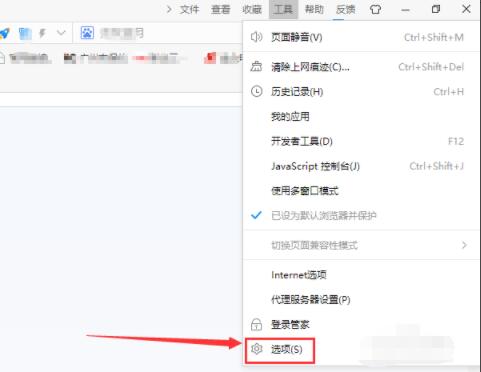
进入“设置”页面,点击左侧“基本设置”。见下图
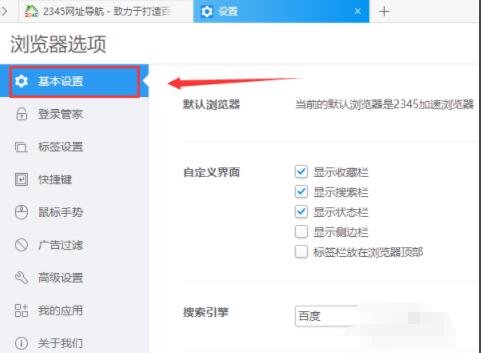
进入“基本设置”选项卡,找到“自定义界面”,之后点击“显示侧边栏”使前面方框打上勾即可。见下图
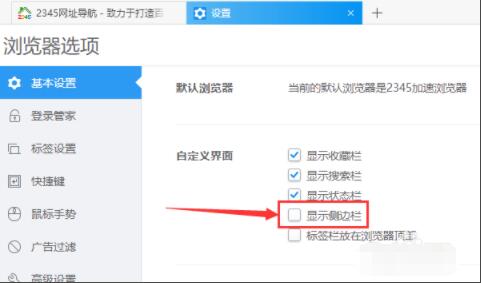
下图为“显示侧边栏”的设置状态。
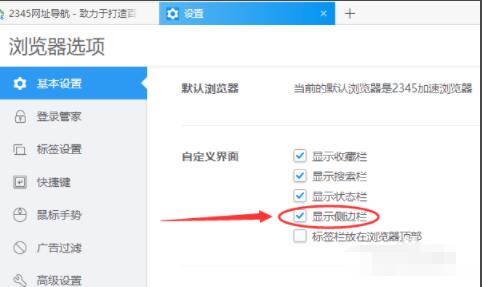
以上就是2345加速浏览器设置显示侧边栏方法介绍,更多精彩教程尽在华军下载!











