wallpaper engine怎么设置开机自动启动?很多新手用户不知道Wallpaper Engine怎么设置开机自启?下面小编就带来Wallpaper Engine开机启动的设置方法详细图解。
wallpaper engine怎么设置开机自动启动 Wallpaper Engine开机启动的设置方法

打开已经安装Wallpaper Engine 电脑的右下角通知区域图表,点击Wallpaper Engine图标,打开Wallpaper Engine操作界面

在Wallpaper Engine 程序操作界面,点击红区区域设置按钮
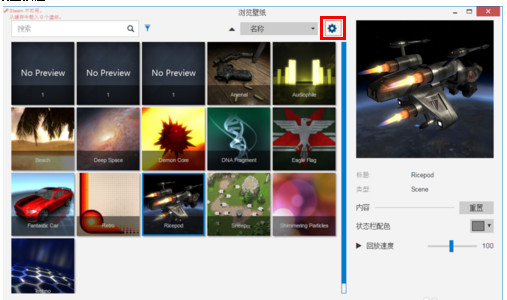
点击性能设置:全部保持运行
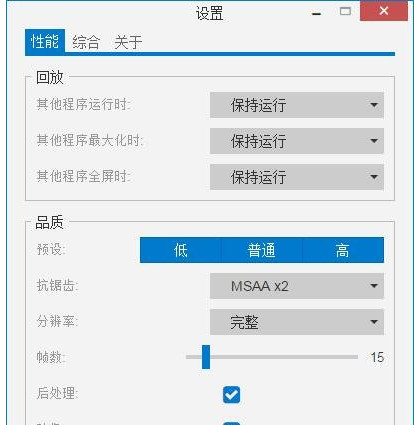
综合设置,勾选随Windows启动,可以不用设置管理员权限,这样少出BUG
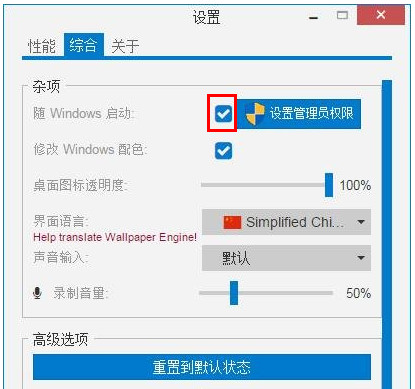
如点击设置管理员权限,可以让软件跳过任务管理器里的启动许可来自启

设置成功,点击确定。这样设置后就能开机直接启动Wallpaper Engine,基本秒进,CPU和内存占用也很低。
以上就是Wallpaper Engine开机启动的设置方法,更多精彩教程尽在华军下载!











