腾讯tim中想要开启夜间模式,晚上玩比较舒服,该怎么开启夜间模式呢?下面小编就为大家带来腾讯tim开启夜间模式的具体操作方法,想知道的话就来看看吧。
腾讯tim有夜间模式吗?腾讯tim夜间模式的开启方法

1、首先,打开手机TIM,如下图所示。
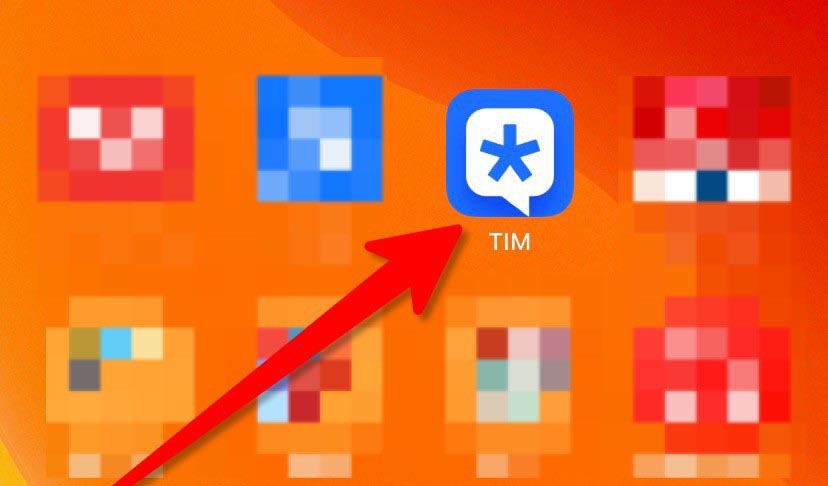
2、点击右下角“我的”,如下图所示。
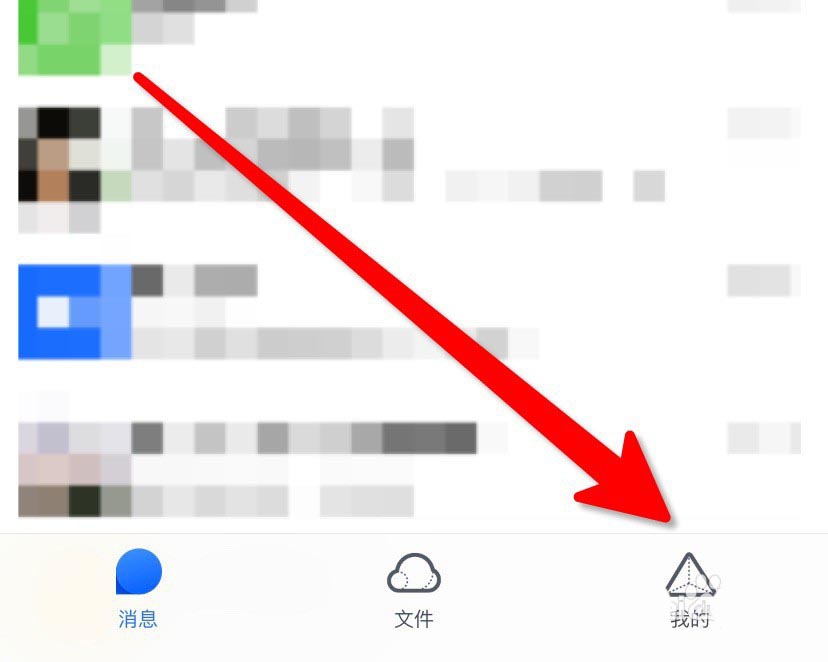
3、点击右上角的设置按钮,如下图所示。
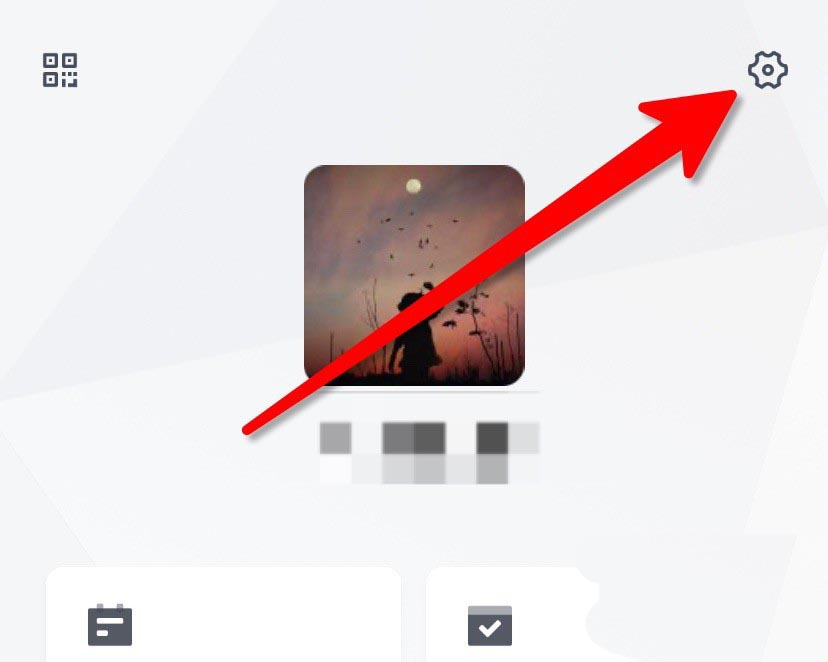
4、找到并点击“通用”,如下图所示。

5、打开“夜间模式”开关按钮,如下图所示。
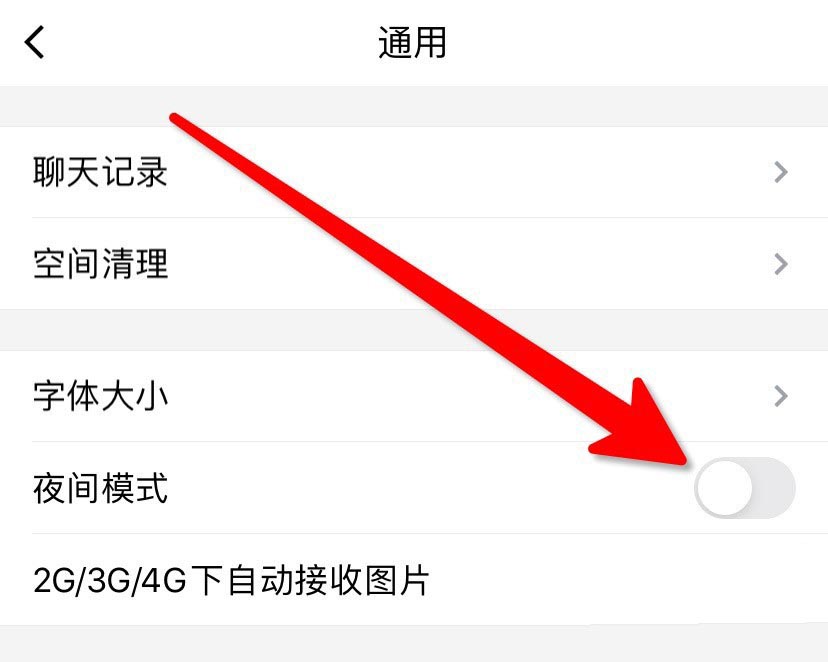
6、然后就可以使用TIM夜间模式了,如下图所示。
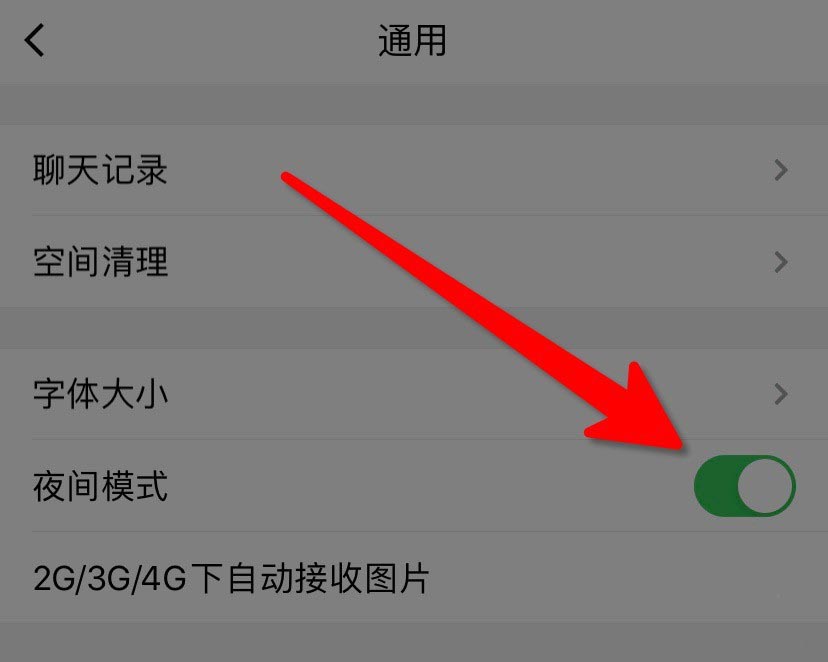
以上就是关于腾讯tim开启夜间模式的全部内容了,希望对大家有所帮助。












