华为P40pro怎么还原网络设置?在我们对手机网络进行设置要怎么将其还原重置呢?下面小编教大家方法,需要的用户一起来看看吧。

华为P40pro怎么还原网络设置 华为P40pro重置网络设置图文教程
1、首先,进入手机设置,如图所示

2、在手机设置摸巨塑中,打开系统和更新,如图所示
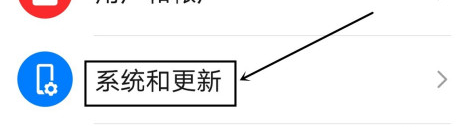
3、在系统和更新中,进入重置设置,如图所示
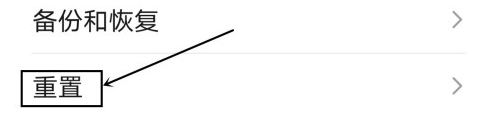
4、在重置设置中,点击打娃愁开还原网络设置,如图所示
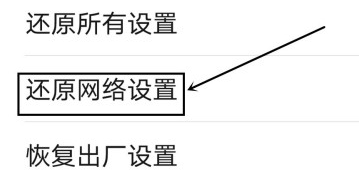
5、在还原网络中,还原设置包括:无线、移动数据网络和蓝牙,如图所示
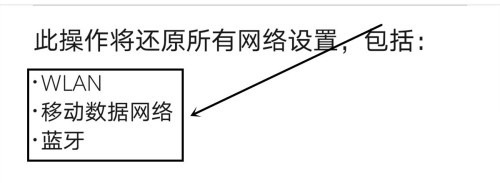
6、点击倘畜下方红色字体-还原网络设置,即可操作完成,如图所示
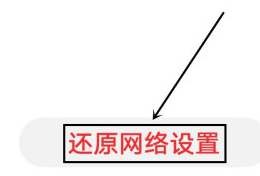
7、进入还原网络设置,亦可以通知手机本机搜索进入,如图所示
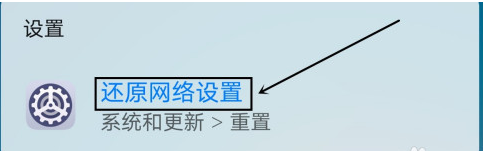
以上就是华为P40pro重置网络设置图文教程的全部内容了,更多精彩教程尽在华军下载!




