亲们想知道怎么在微信上查看核酸检测结果吗?下面就是小编整理微信上查看核酸检测结果的方法,赶紧来看看吧,希望能帮助到大家哦!
怎么在微信上查看核酸检测结果 微信上查看核酸检测结果的方法

1、打开微信手机APP;

2、进入微信后,找到并点击支付;
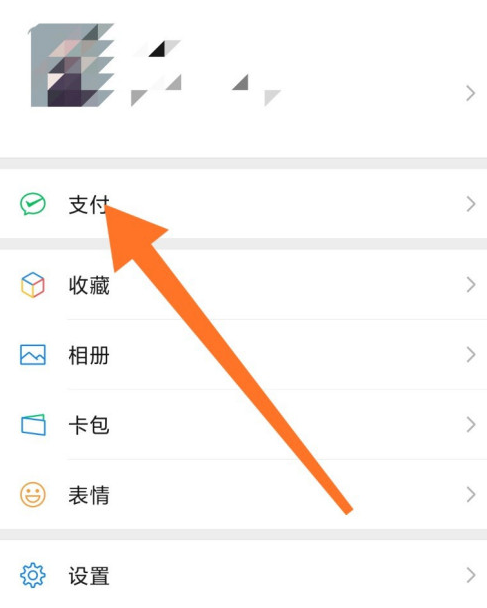
3、在支付界面,点击城市服务;

4、进入城市服务界面后,点击抗疫查询;

5、在抗疫查询界面,点击新冠病毒核酸/抗体检测;

6、确认身份信息,点击立即查询;
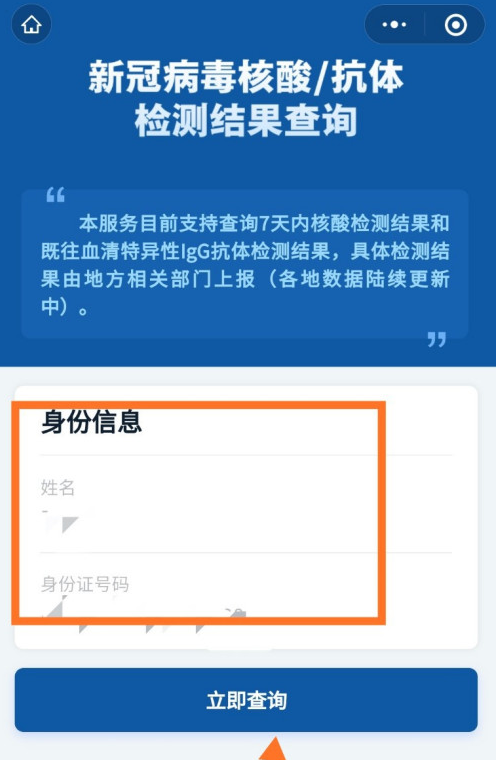
7、获得查询结果。

以上就是给大家分享的全部教程,更多精彩教程可以关注华军下载哦!
|
新冠防疫 |
|





















