Phasmophobia恐鬼症没有声音怎么办?很多玩家都不知道怎么解决,下面小编就为大家带来恐鬼症听不见声音怎么办的解决方法,有需要的玩家都来看看吧!
Phasmophobia恐鬼症没有声音怎么办 Phasmophobia没声音解决方法分享
分享一下win10笔记本电脑插手机耳机玩恐鬼症听不见声音的情况,话不多说直接上教程。
1.插上耳机。
2.打开控制面板,打开轻松使用,打开语音识别选项。然后点击设置麦克风,选择最下面的其他。然后一直下一步直到完成设置。

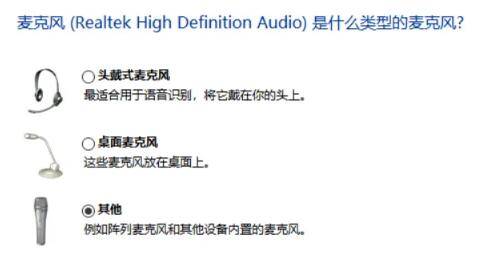
3.打开游戏,打开选项,音频,选择和我一样的设置。
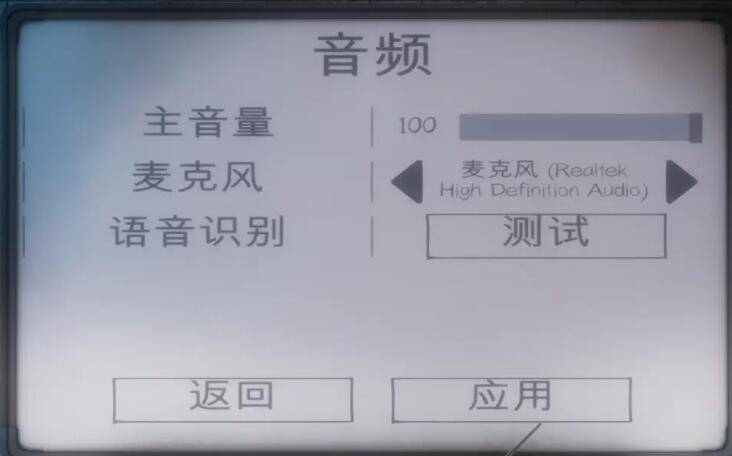
基本就可以按V和队友交流了。
以上就是Phasmophobia没声音解决方法分享,更多精彩教程尽在华军下载!




