朋友们知道在电脑上进行映客直播的方法吗?看完下文的讲解,相信大家就会在电脑上进行映客直播了,一起来看看吧。
在电脑上进行映客直播的方法详解
详细教程 -
①在电脑上安装[Bluestacks蓝叠]模拟器;
②下载[映客app]到电脑设备上;
③打开[Bluestacks蓝叠]模拟器;

④将下载完成的[映客]安装包拖到[Bluestacks蓝叠]模拟器中;
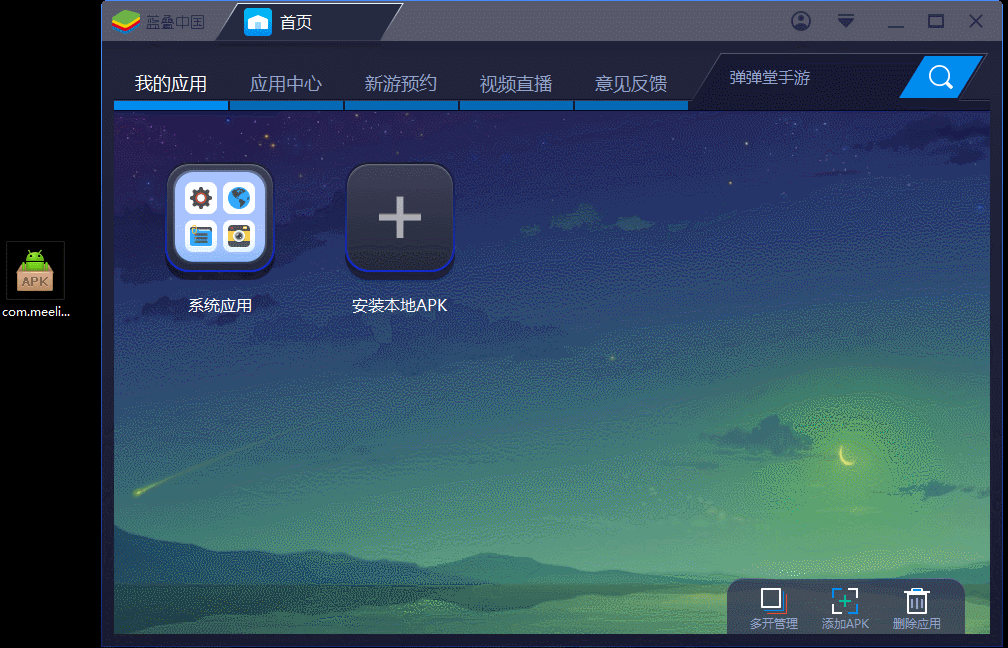
⑤点击即可安装;

⑥耐心等待[映客直播]安装;

⑦点击进入[映客直播];

⑧进入[映客]后即可开始直播啦。
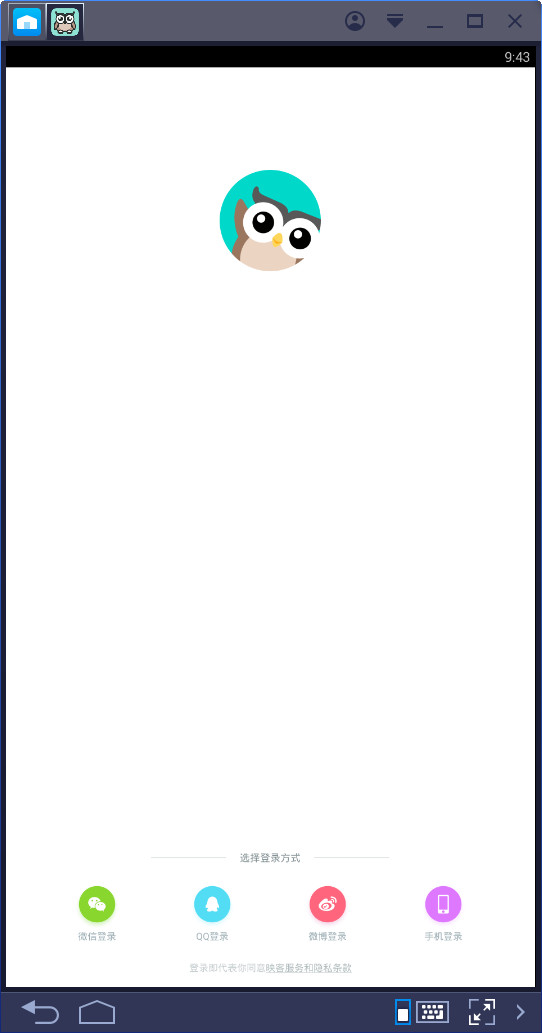
上面就是小编为大家带来的详细的教程,希望对大家能够有所帮助哦。




