小伙伴们你们知道虎牙助手怎么在手机上直播呢?今天小编很乐意与大家分享虎牙助手在手机上直播方法,感兴趣的可以来了解了解哦。
虎牙助手怎么在手机上直播?虎牙助手在手机上直播方法

1、点击打开桌面上的“虎牙助手”。

2、登陆虎牙直播助手账号和密码。

3、在“直播类型”这一项,选择你要直播的标签。

4、在【直播分类】的页面,会有很多种的直播分类,选择一种适合你的直播种类。

5、输入一个直播的标题,标题选的好就可以吸引别人来看你的直播,点击“开始直播”。

6、点击“允许”虎牙直播使用摄像头。
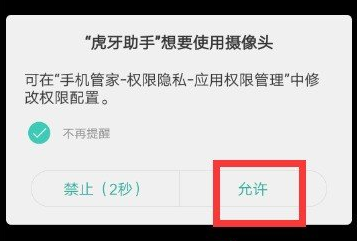
7、想要使用虎牙助手直播,必须要完成虎牙认证,把你的各种资料全方面的认证一下,这样就可以使用虎牙助手直播了。
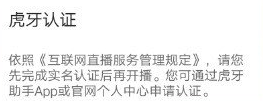
以上就是小编带来的虎牙助手怎么在手机上直播游戏?手机直播教程了,更多精彩教程尽在华军下载!




