近日有一些小伙伴咨询小编关于qq邮箱怎么看自己发过的邮件呢?下面就为大家带来了qq邮箱看自己发过邮件的方法,有需要的小伙伴可以来了解了解哦。
qq邮箱怎么看自己发过的邮件?qq邮箱看自己发过邮件的方法

1、首先,我们点击打开手机qq邮箱APP首页,如图所示我们找不到发件箱的位置

2、我们滑动页面到底端,点击选择其中的一个账户,打开它
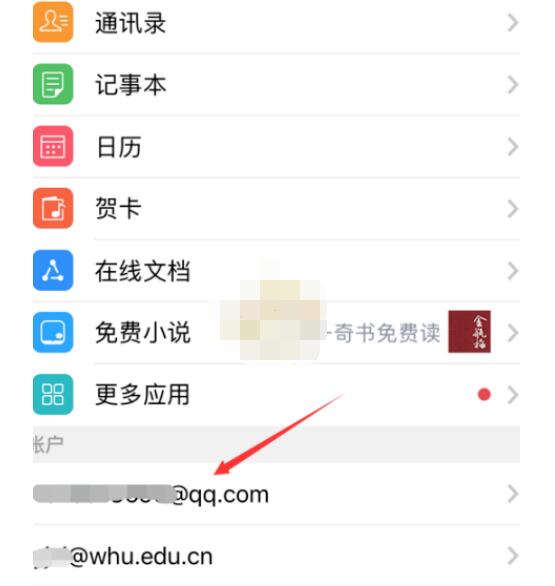
3、打开后,即可看到有“已发送”邮件了,我们点击打开它

4、然后就可以看到已发送的邮件列表,点击打开其中的一封邮件

5、如图所示,即可看到已发送的邮件了。

以上就是小编带来的qq邮箱怎么看自己发过的邮件?查看已发送邮件方法了,更多精彩教程尽在华军下载!




















