 Windows Installer CleanUp官方版是一款小巧实用的系统清理工具。Windows Installer
CleanUp最新版界面简洁,简单易用,能够帮助用户卸载所有无法添加/删除的程序软件。Windows Installer
CleanUp软件支持删除构成选定程序的Windows Installer配置信息的注册表文件和设置,让你的电脑保持清爽。
Windows Installer CleanUp官方版是一款小巧实用的系统清理工具。Windows Installer
CleanUp最新版界面简洁,简单易用,能够帮助用户卸载所有无法添加/删除的程序软件。Windows Installer
CleanUp软件支持删除构成选定程序的Windows Installer配置信息的注册表文件和设置,让你的电脑保持清爽。
软件介绍
Windows Installer Cleanup是由Microsoft设计的实用程序,用于从计算机上存在的软件中删除所有Windows Installer配置信息。Windows Installer Cleanup显示为一个对话框,列出Windows Installer安装的所有软件。选择要删除的,然后单击“删除”。
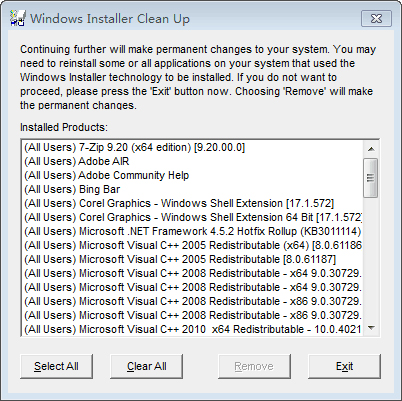
软件功能
1、删除构成所选程序的Windows Installer 配置信息的文件和注册表设置
如果使用此实用工具删除程序的Windows Installer 配置信息,并且计划重新安装程序,则应将该程序重新安装到最初安装它的同一文件夹中。这可以避免硬盘或磁盘上的文件重复。
2、Windows Installer Clean UP提供一个对话框,您可以从中选择一个或多个由Windows Installer 安装的程序
为此,请在“Windows Installer 清理”对话框中的“已安装的产品”列表中选择所需程序。选择后,实用工具只删除与这些程序有关的 Windows Installer 配置信息。
安装步骤
1.在华军下载下载Windows Installer CleanUp官方版的安装包,双击“exe”文件,进入安装向导,单击Next
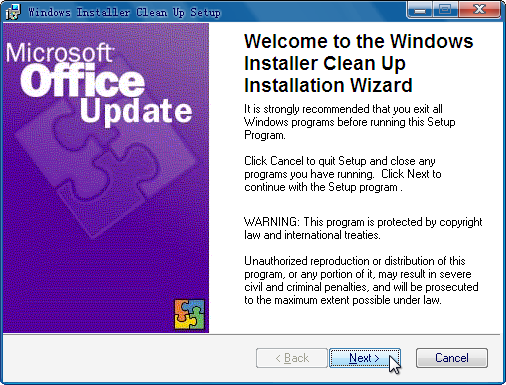
2.阅读许可协议,点击“I accept the......”,单击Next
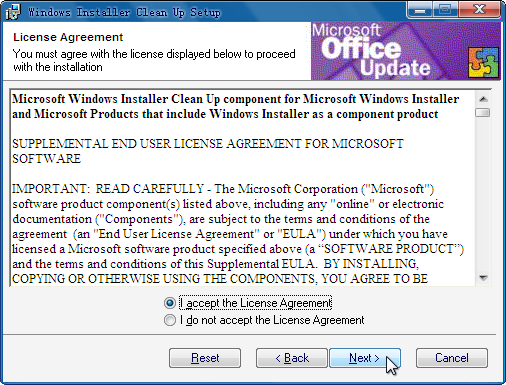
3.软件信息已准备就绪,单击Next安装
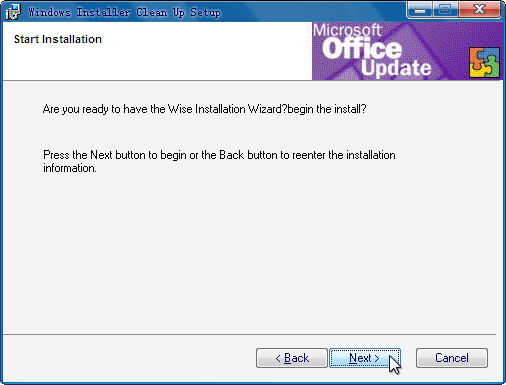
4.Windows Installer CleanUp安装完成,单击Finish,退出安装向导
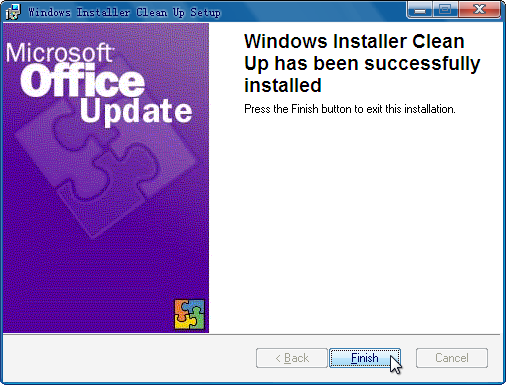

 Iobit Uninstaller (强力卸载软件) 最新版 v13.0.0
Iobit Uninstaller (强力卸载软件) 最新版 v13.0.0
 Iobit Uninstaller 中文特别版 v9.6.0.3
Iobit Uninstaller 中文特别版 v9.6.0.3
 360软件管家 14.0
360软件管家 14.0
 Adobe清理工具 官方版v6.0.0.28
Adobe清理工具 官方版v6.0.0.28
 Windows Installer Clean UP 简体中文版 v4.71.1015.0
Windows Installer Clean UP 简体中文版 v4.71.1015.0
 ccleaner v5.30.6063
ccleaner v5.30.6063























