 Remote PC Input最新版是一款多功能的手机控制电脑软件。Remote PC
Input官方版能够将安卓设备代替电脑鼠标、键盘等硬件,用户只需将设备连上电脑,就能拥有无线鼠标、无线键盘等。Remote PC
Input软件无需安装或配置,轻松帮助用户远程控制电脑。
Remote PC Input最新版是一款多功能的手机控制电脑软件。Remote PC
Input官方版能够将安卓设备代替电脑鼠标、键盘等硬件,用户只需将设备连上电脑,就能拥有无线鼠标、无线键盘等。Remote PC
Input软件无需安装或配置,轻松帮助用户远程控制电脑。
软件功能
安卓设备作为Windows的无线鼠标
Android设备作为Windows的无线键盘
通过WebSocket进行本地无线连接
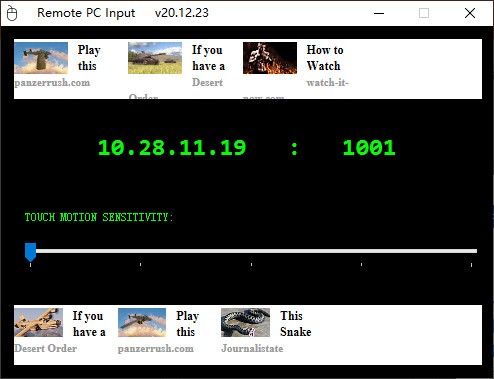
安装方法
在本站下载Remote PC Input最新版软件包
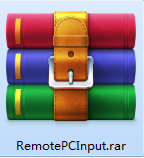
解压到当前文件夹
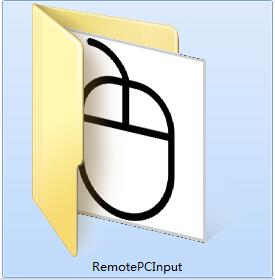
双击打开文件夹中应用程序
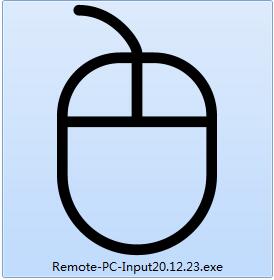
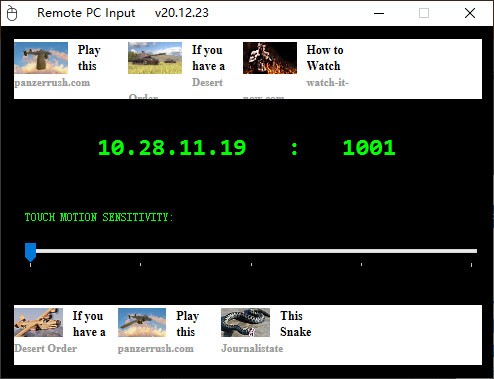
本软件为绿色软件,无需安装即可使用。
使用说明
应用程序服务器不需要安装或配置,只需双击它并从您的Android设备连接到服务器显示的主机和端口。

 鹰眼中控 官方版 v2.0.10.240161
鹰眼中控 官方版 v2.0.10.240161
 萤石云视频 官方PC版 v3.13.0.0
萤石云视频 官方PC版 v3.13.0.0
 向日葵X远程控制软件 V 13.2.0.55335
向日葵X远程控制软件 V 13.2.0.55335
 VNC v6.2.1
VNC v6.2.1
 乐橙电脑客户端 官方版 v5.9.5
乐橙电脑客户端 官方版 v5.9.5
 Xshell v6.0.0111
Xshell v6.0.0111


























