 Python由荷兰数学和计算机科学研究学会的Guido van Rossum 于1990 年代初设计,作为一门叫做ABC语言的替代品。
Python由荷兰数学和计算机科学研究学会的Guido van Rossum 于1990 年代初设计,作为一门叫做ABC语言的替代品。
python下载地址
华军下载下载地址:http://www.downza.cn/soft/202812.html
华军软件园下载地址:https://www.onlinedown.net/soft/172940.htm
PC下载网下载地址:https://www.pcsoft.com.cn/soft/21714.html
python怎么下载到D盘?
找到下载链接后点击下载,然后在跳出来的下载任务框中,点击【浏览】。
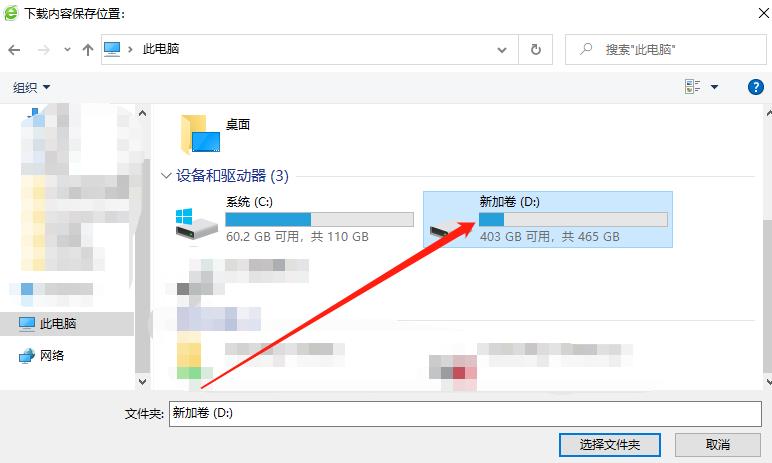
接着点击【D盘】,再点击【选择文件夹】。
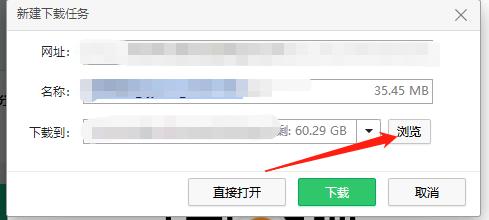
最后直接点击【下载】就可以下载到D盘。
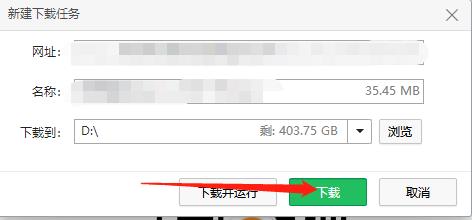
python下载后怎么安装?
1.在下载python 安装包后,鼠标右击软件压缩包,选择“解压到python-3.6.6”。
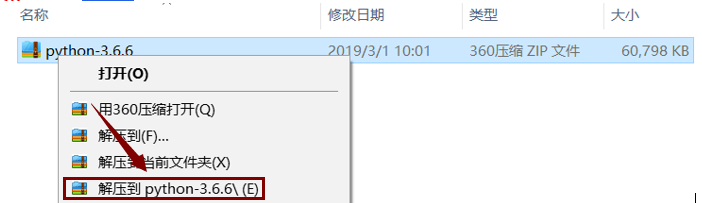
2. 打开解压后的文件夹,鼠标右击“python-3.6.6-amd64”(32位选择“python-3.6.6”),选择“以管理员身份运行”。
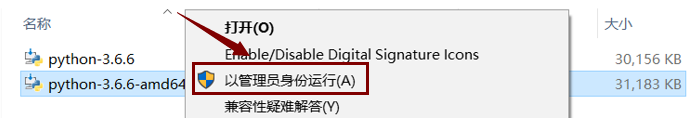
3. 点击“Customize installation”。
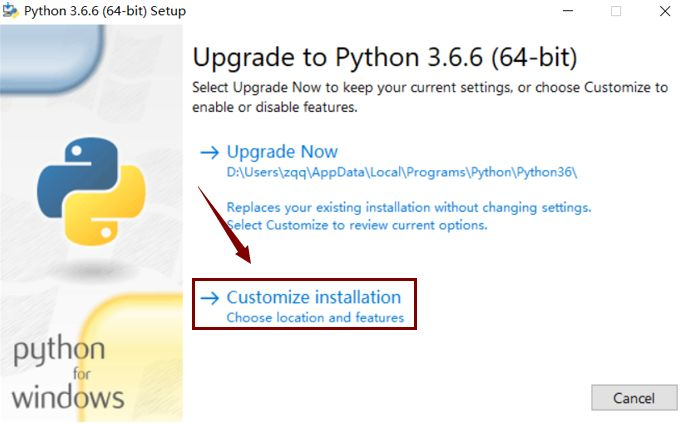
4. 点击“Next”。
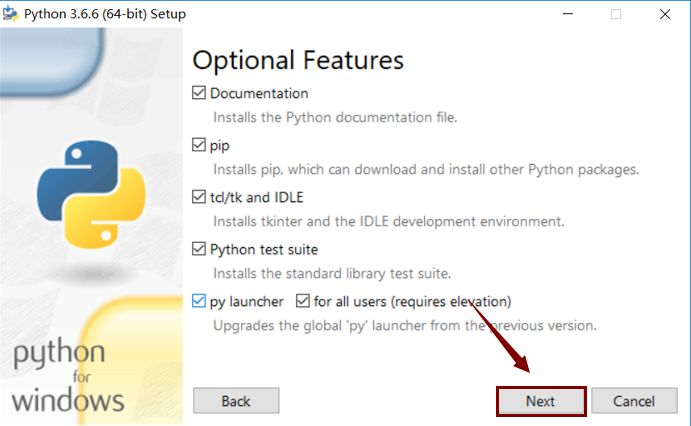
5. 选择安装路径,默认安装在C:UserszqqAppDataLocalProgramsPythonPython36,建议安装在C盘以外的其他磁盘,然后点击“Install”。
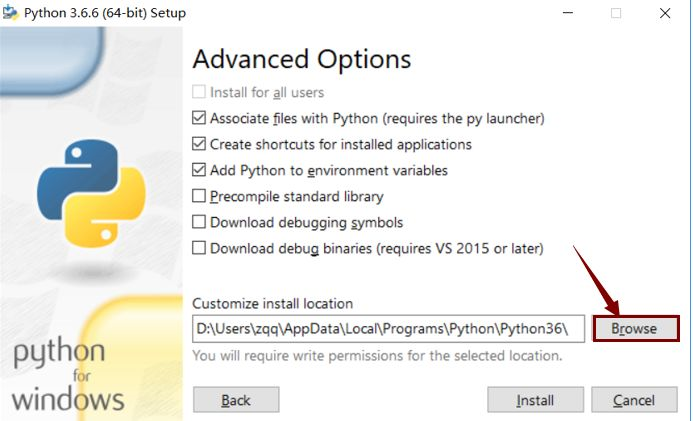
6. 软件正在安装,请耐心等待,谢谢。
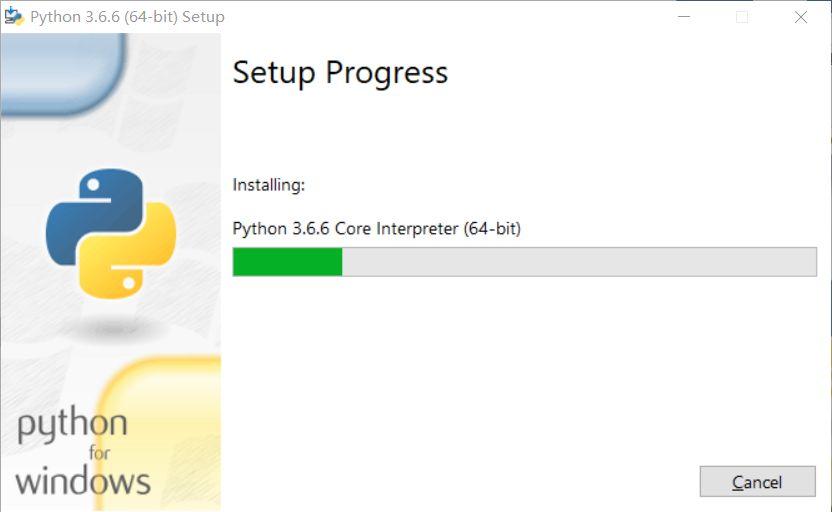
7. 安装完成,如出现“Disable path......”点击即可,然后再点击“Close”。
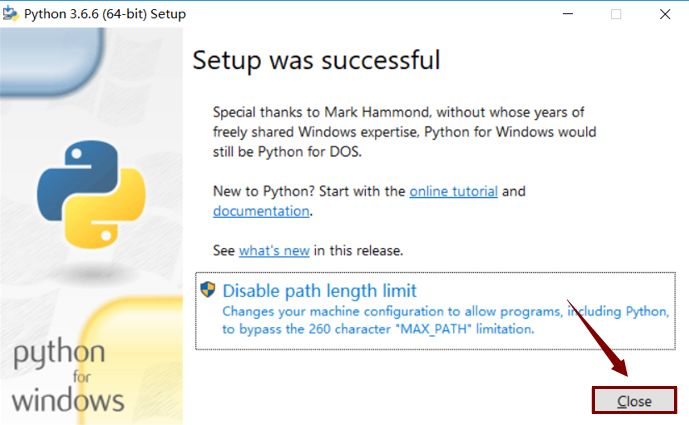
8. 敲击键盘“win+R”键打开运行面板,并输入“cmd”,然后点击“确定”。
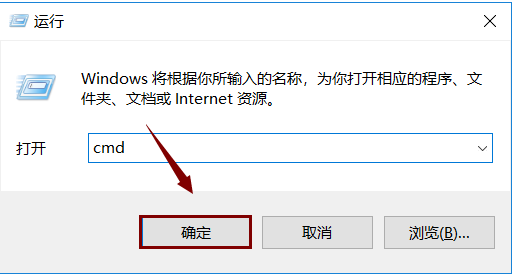
9. 弹出DOS命令窗口。
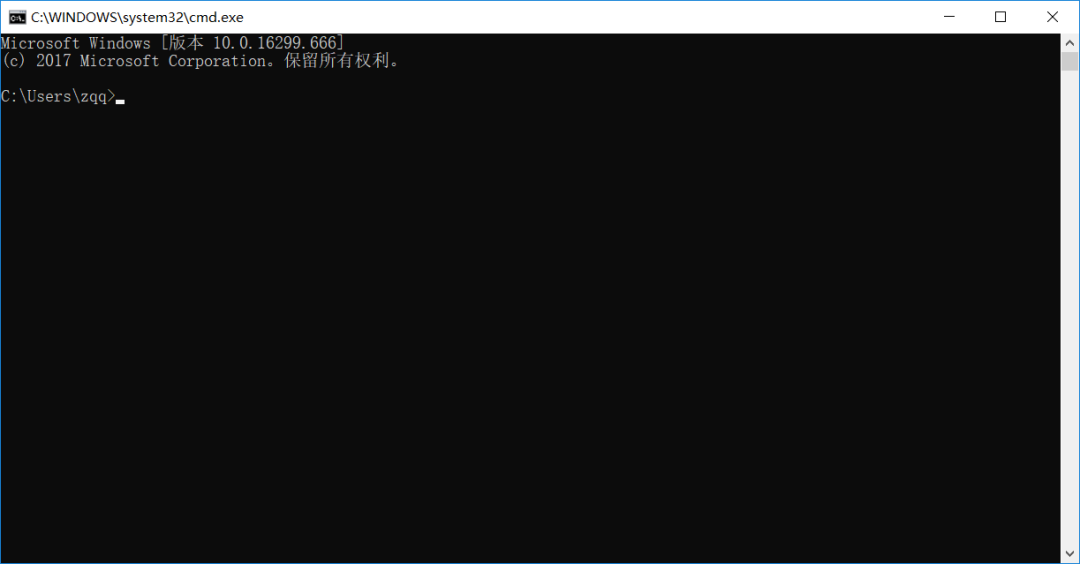
10.在弹出的DOS命令窗口中输入:python -V命令(注:“python”与“-”之间有空格),然后敲击回车。
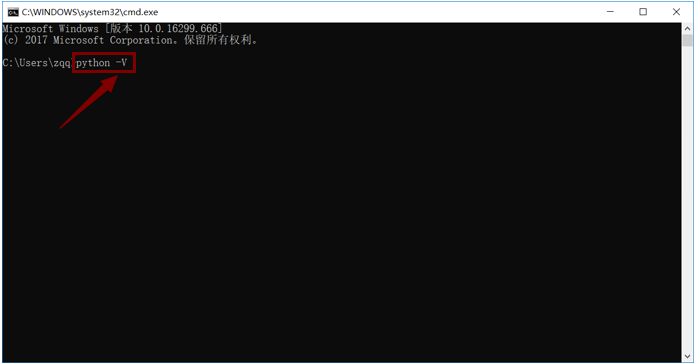
11. 当界面打印出当前Python的版本信息时,这就说明Python安装成功。
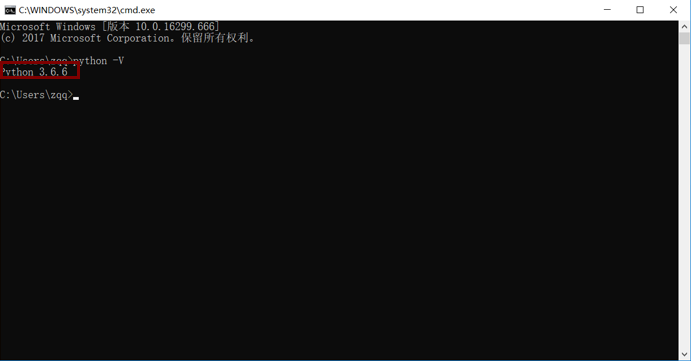
12. 安装完成。
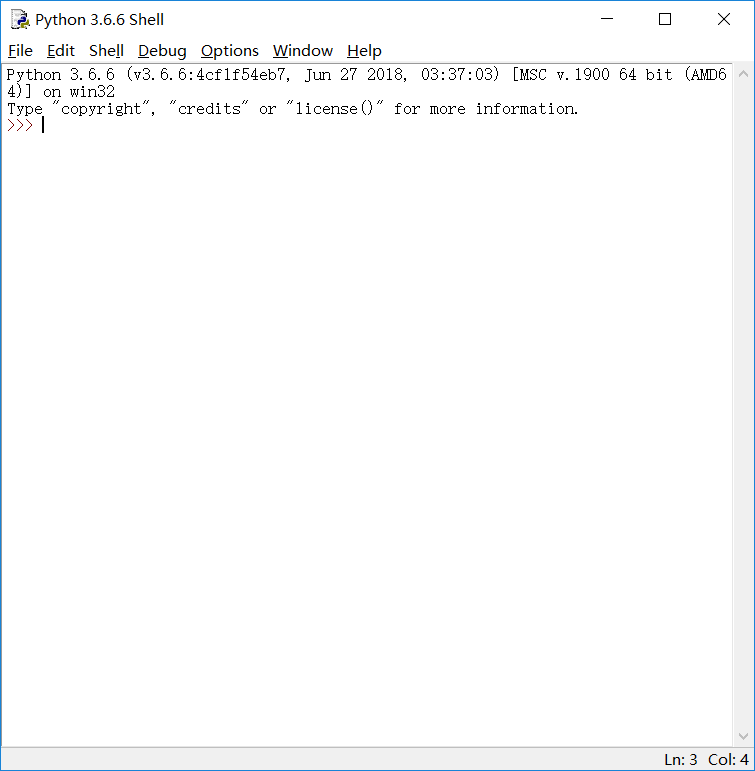
软件特色
1、简单易学
Python极其容易上手,因为Python有极其简单的说明文档 。
2、免费开源
Python是FLOSS(自由/开放源码软件)之一。
3、可移植性
由于它的开源本质,Python已经被移植在许多平台上。
4、面向对象
Python既支持面向过程的编程也支持面向对象的编程。
5、可扩展嵌入性
需要一段关键代码运行得更快或者希望某些算法不公开,可以部分程序用C或C++编写。可以把Python嵌入C/C++程序,从而向程序用户提供脚本功能。
6、丰富的库
Python标准库确实很庞大。它可以帮助处理各种工作,除了标准库以外,还有许多其他高质量的库。
7、规范的代码
Python采用强制缩进的方式使得代码具有较好可读性。而Python语言写的程序不需要编译成二进制代码。
功能介绍
1、系统编程:提供API,能方便进行系统维护和管理,Linux下标志性语言之一,是很多系统管理员理想的编程工具。
2、图形处理:有PIL、Tkinter等图形库支持,能方便进行图形处理。
3、数学处理:NumPy扩展提供大量与许多标准数学库的接口。
4、文本处理:python提供的re模块能支持正则表达式,许多程序员利用python进行XML程序的开发。
5、数据库编程:程序员可通过遵循Python DB-API规范的模块与Microsoft SQL Server,MySQL、SQLite等数据库通信。
6、网络编程:很多大规模软件开发计划例如Zope,Mnet 及BitTorrent. Google都在广泛地使用它。
7、Web编程:应用的开发语言,支持最新的XML技术。
8、多媒体应用:能进行二维和三维图像处理,PyGame模块可用于编写游戏软件。
9、pymo引擎:因其基于python2.0平台开发,并且适用于创建秋之回忆(memories off)风格的AVG游戏,故命名为PYMO。
10、黑客编程:python有一个hack的库,内置了你熟悉的或不熟悉的函数,但是缺少成就感。
FAQ
问:如何使用Python绘制出图片的直方图?
答:打开Python的shell界面,具体是idle.exe或是idles.exe文件。
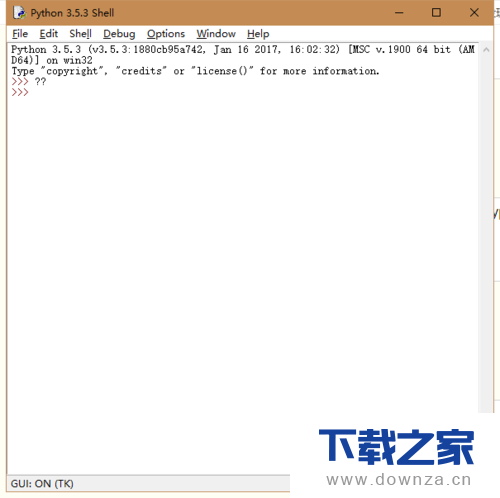
载入图像处理要用的图片库,skimage,和画图要用的库matplotlib.pyplot。
from skimage import data
import matplotlib.pyplot as plt
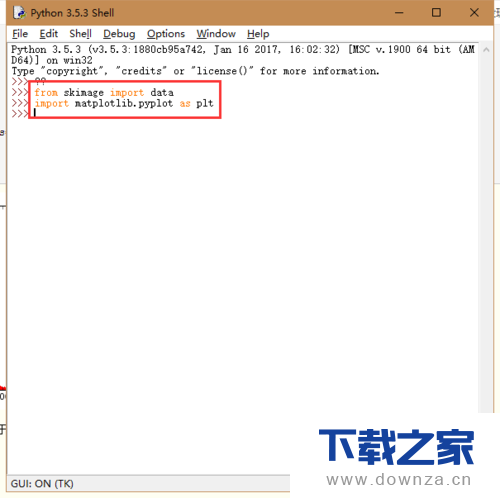
读取我们图片,并将图片生成的矩阵转化成一维的向量。
img=data.camera()
arr=img.flatten()
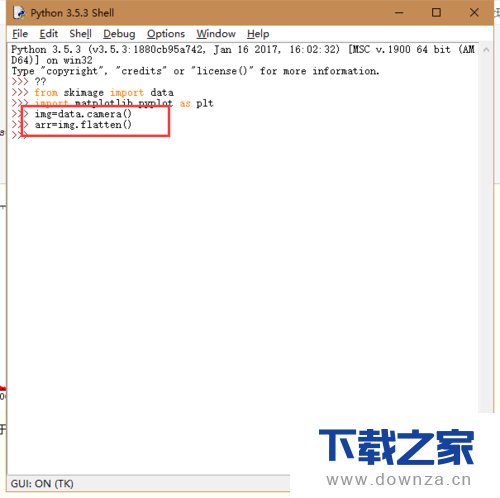
采用下面指令,生成并画出直方图。
plt.figure("hist")
n, bins, patches = plt.hist(arr, bins=256, normed=1,edgecolor='None',facecolor='red') plt.show()
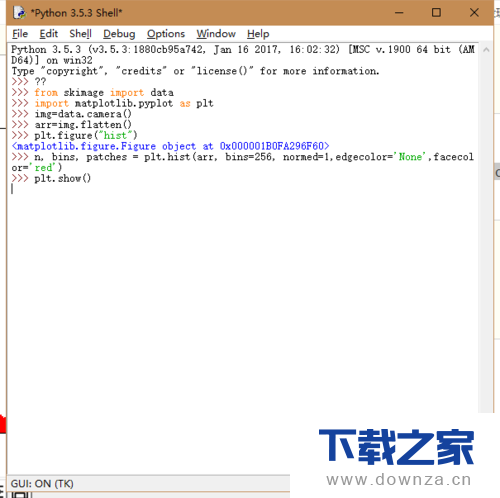
可以看到我们生成的直方图。
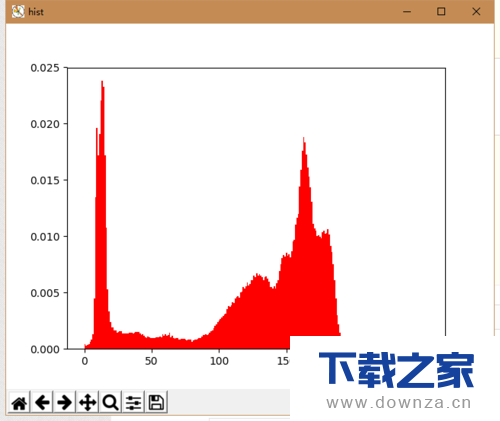
安装步骤
下载好了python安装包后双击python安装包,选择install just for me,点击下一步
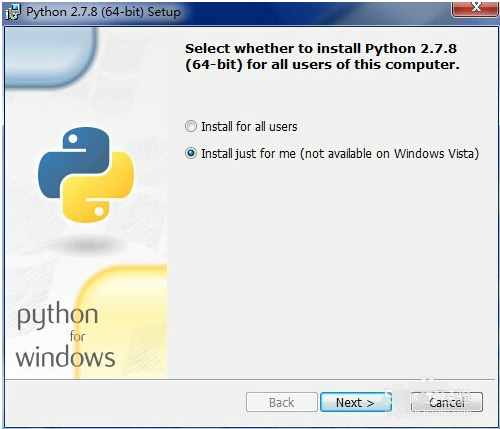
选择python安装的路径一般都安装在c盘,点击next下一步
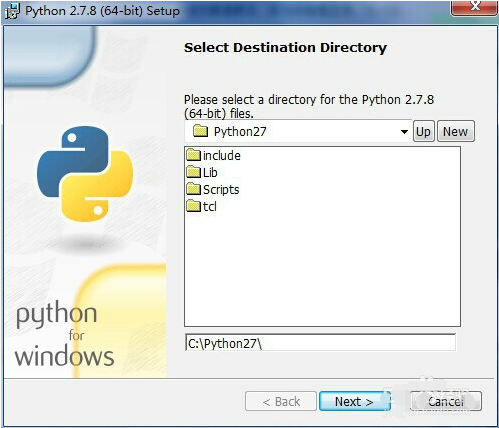
选择python索要安装的文件 默认全部安装,点击next
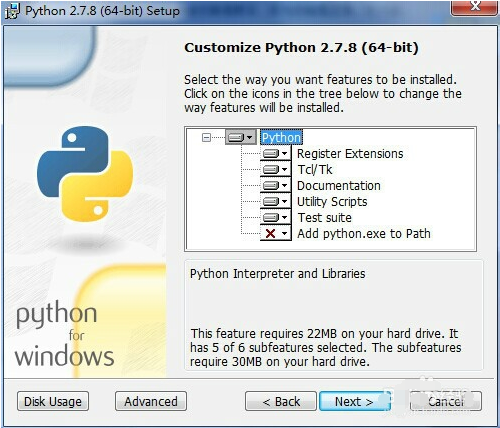
稍等一小会儿会就会安装成功
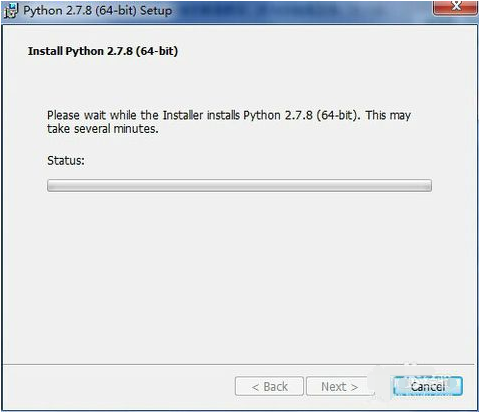
点击环境变量,选择path路径
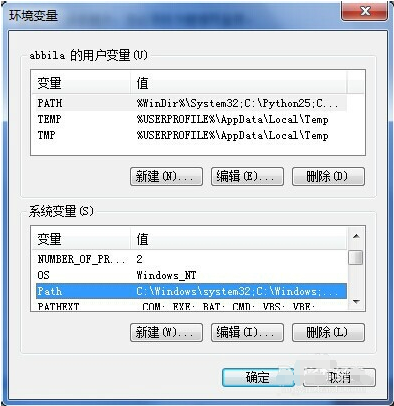
然后双击 把刚刚安装python时选择的路径放在path路径里面 注意最后面的分好要填写

然后在cmd命令行下键入 python -V 就能得到python的版本信息了 安装完成
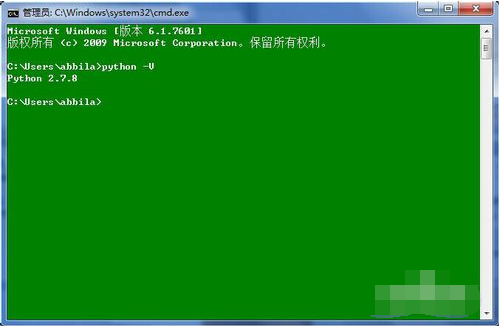
使用技巧
用Python写简单爬虫:
Python提供了许多Module,通过这些Module,可以很简单的做一些工作。比如,要获得cloga这个词在百度搜索结果页中的排名结果(排名结果+URL),这就是一个很简单的爬虫需求。
1、首先,要通过urllib2这个Module获得对应的HTML源码。(PS:在python3.3之后urllib2已经不能再用,代之以urllib)
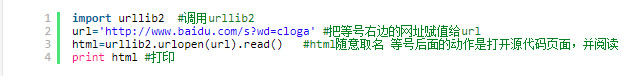
通过上面这三句就可以将URL的源码存在content变量中,其类型为字符型。
2、接下来是要从这堆HTML源码中提取我们需要的内容。用Chrome查看一下对应的内容的代码(也可以用Firefox的Firebug)。
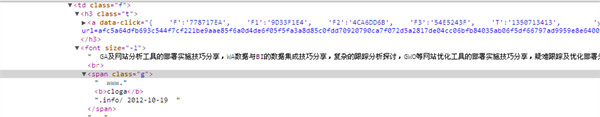
import re
urls_pat=re.compile(r'(。*?)')
siteUrls=re.findall(results_pat,content)
4、用正则式获得内容还需要进一步处理,因为其中包含html标签。类似,hi.baidu.com/cloga 2010-8-29或者 hi.baidu.com/cloga 2010-8-29 ,同样可以用正则式的sub方法替换掉这些标签。
strip_tag_pat=re.compile(r'<.*?>')
file=open('results000.csv','w')
for i in results:
i0=re.sub(strip_tag_pat,'',i)
i0=i0.strip()
i1=i0.split(' ')
date=i1[-1]
siteUrl=''.join(i1[:-1])
rank+=1
file.write(date+','+siteUrl+','+str(rank)+'n')
file.close()
5、再来就是把对应的结果输出到文件中,比如,排名、URL、收入日期这样的形式。OK,这样就用Python实现了一个简单的爬虫需求。
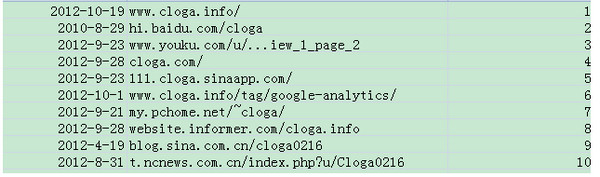

 JetBrains PhpStorm 最新版 v2020.2.1
JetBrains PhpStorm 最新版 v2020.2.1
 PyCharm 专业版 v2023.1.1
PyCharm 专业版 v2023.1.1
 Rider 2019 最新版
Rider 2019 最新版
 UltraEdit 官方版 v29.00
UltraEdit 官方版 v29.00
 phpstorm 2019 官方版
phpstorm 2019 官方版
 IDM UEStudio 中文版 v19.20.0.38
IDM UEStudio 中文版 v19.20.0.38











































