 saladict desktop最新版是很具专业性的翻译词典工具,saladict
desktop官方版可以帮助使用者直接将需要翻译的内容复制到软件上即可自动翻译。saladict
desktop官方版软件下载后复制文章即可自动翻译成中文或者英文或者是你想要的仍和一种语言,相较于插件版本,saladict
desktop能够翻译WORD文档或者各种文档中的文字。
saladict desktop最新版是很具专业性的翻译词典工具,saladict
desktop官方版可以帮助使用者直接将需要翻译的内容复制到软件上即可自动翻译。saladict
desktop官方版软件下载后复制文章即可自动翻译成中文或者英文或者是你想要的仍和一种语言,相较于插件版本,saladict
desktop能够翻译WORD文档或者各种文档中的文字。
软件功能
支持crimx/ext-saladict的大部分功能
多词典切换
多种划词方式
历史记录
红心保存生词
剪切板监听(复制翻译)
等等...

安装方法
下载saladict desktop最新版软件包,解压,运行“exe.文件”
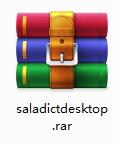
双击打开,选择安装位置,默认c盘,点击安装
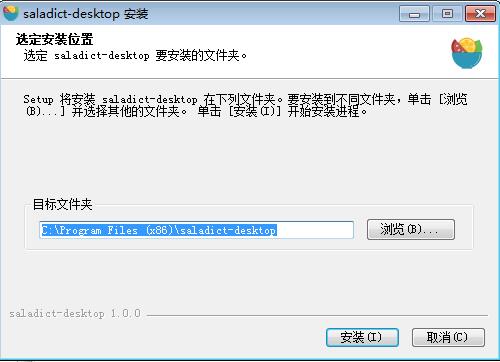
saladict desktop最新版正在安装,耐心等待一下
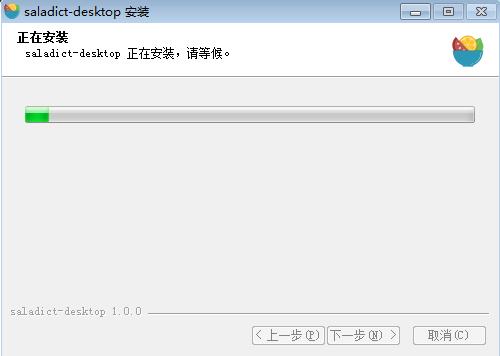
安装完成,点击完成,退出安装向导
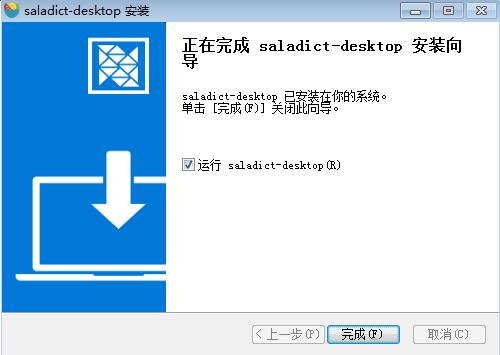
使用方法
一、下载安装软件。
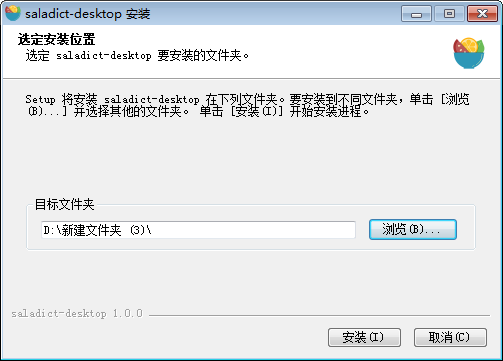
二、打开软件后,软件在工具栏中,单击即可唤醒。

三、唤醒后用户可以看到自己刚才复制的文本的翻译和注释。
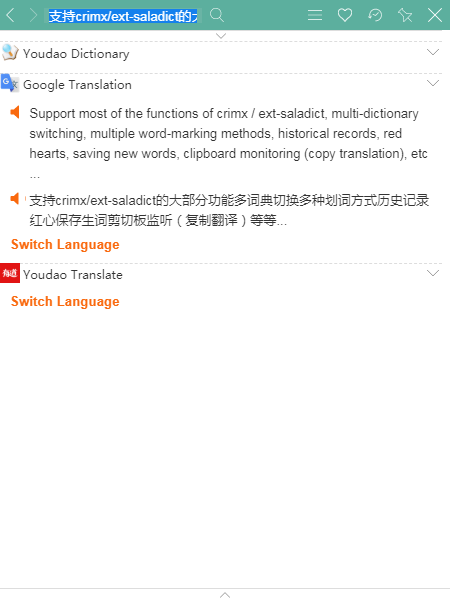
四、通过右键工具栏的沙拉查词可以对软件进行设置。
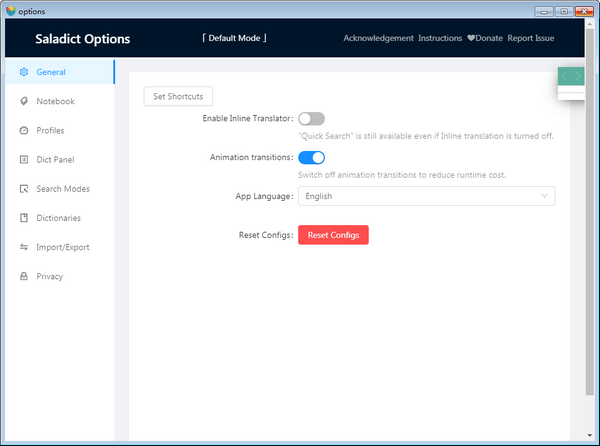

 转转大师ocr文字识别软件 免费版v3.0.0.0
转转大师ocr文字识别软件 免费版v3.0.0.0
 风云CAD转换器 官方版 v2020.07.11
风云CAD转换器 官方版 v2020.07.11
 风云文字语音转换器 官方版 v1.0.60.3
风云文字语音转换器 官方版 v1.0.60.3
 金舟格式工厂 官方版 v2.5.2
金舟格式工厂 官方版 v2.5.2
 迅捷PDF转换器 最新版 v8.7.18.36
迅捷PDF转换器 最新版 v8.7.18.36
 AccessToSqlite 官方版v2.8
AccessToSqlite 官方版v2.8




























