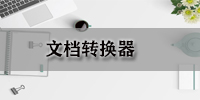Convert Docx to Dox官方版是比较好用的的Docx转Doc软件,Convert Docx to
Dox最新版能够为使用者把大量的docx(Word 2007-2013)文件转换为doc(Word
1997-2003格式)文件,从而节省用户的时间。Convert Docx to Dox能够帮助用户批量地将docx格式转换为doc格式文档。
Convert Docx to Dox官方版是比较好用的的Docx转Doc软件,Convert Docx to
Dox最新版能够为使用者把大量的docx(Word 2007-2013)文件转换为doc(Word
1997-2003格式)文件,从而节省用户的时间。Convert Docx to Dox能够帮助用户批量地将docx格式转换为doc格式文档。
软件功能
Convert Docx to Dox官方版易于使用的界面允许您批量转换docx到doc。将docx转换为doc软件可以帮助您批量将docx转换为doc。Convert Docx to Doc官方版可以将大量的docx(Word 2007-2013)文件转换为doc(Word 1997-2003格式)文件,从而节省您的时间!
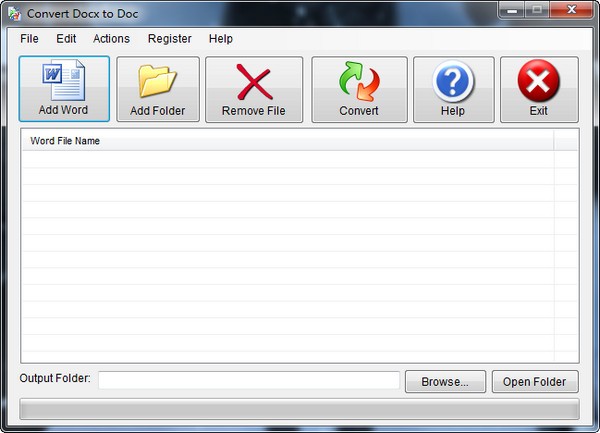
安装步骤
1.下载Convert Docx to Dox官方版软件包
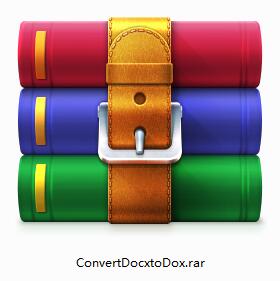
2.解压Convert Docx to Dox软件,运行“EXE.文件”
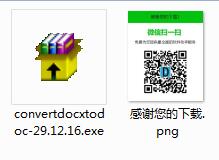
3.双击打开,进入Convert Docx to Dox软件界面,点击下一步
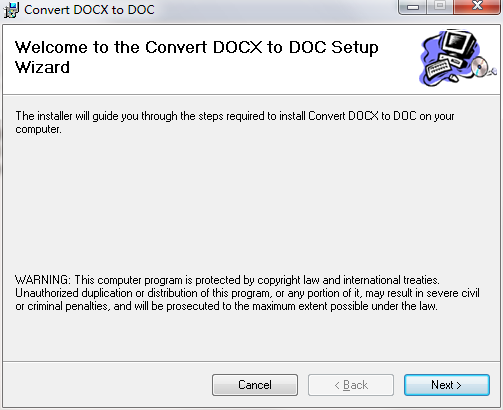
4.选择安装位置,点击下一步
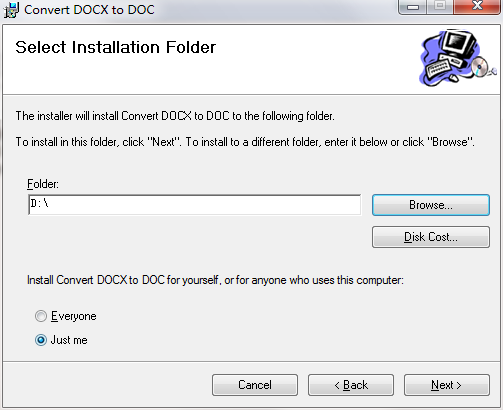
5.安装程序准备安装,点击下一步
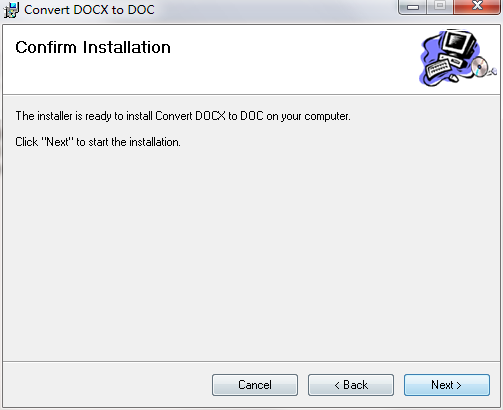
6.点击完成,Convert Docx to Dox软件安装成功
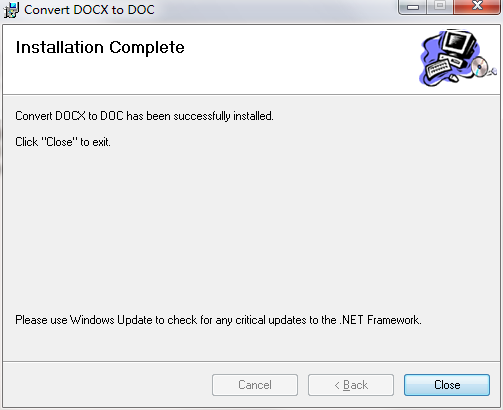
使用方法
步骤1:单击“添加单词”按钮或“添加文件夹”按钮,将单词文件或文件夹添加到列表中。
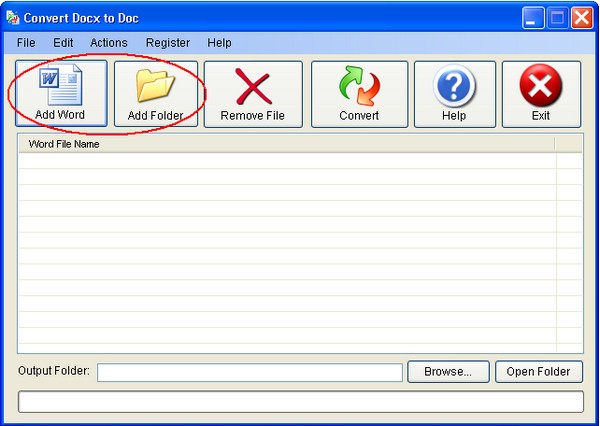
步骤2:选择输出目录。
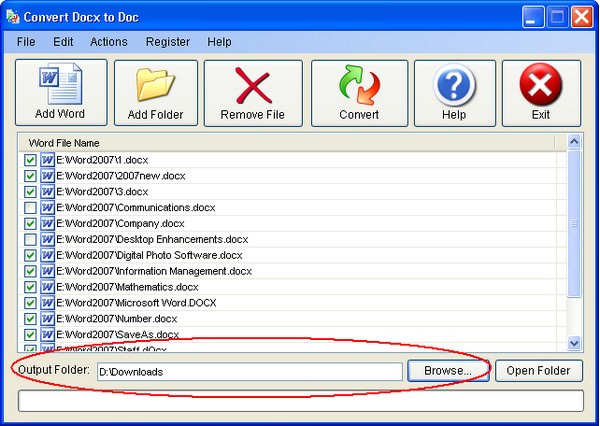
步骤3:单击“转换”按钮。
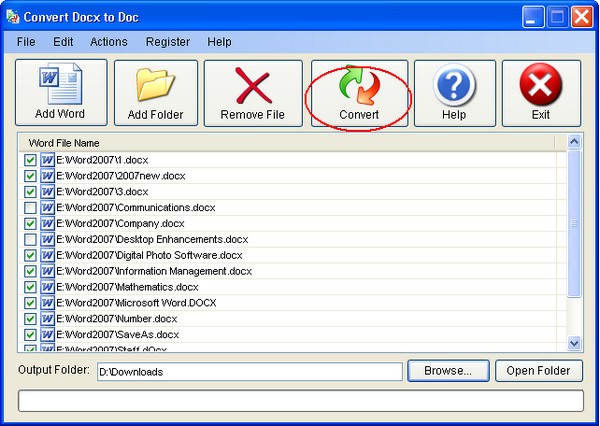
备注:您可以取消选中列表中不想转换的项目。
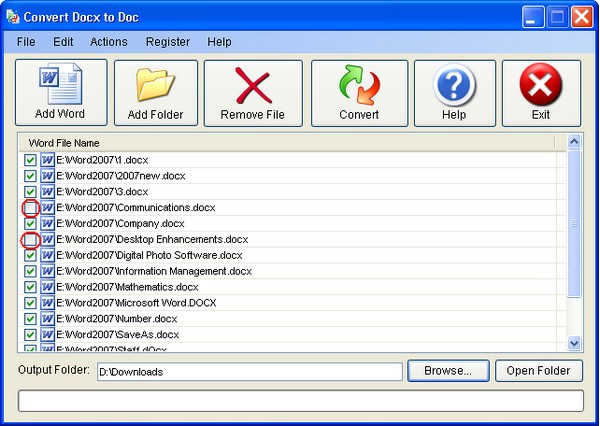


 powerpoint2010 免费完整版
powerpoint2010 免费完整版
 Office2007 精简绿色版
Office2007 精简绿色版
 MindManager v2019
MindManager v2019
 WPS Office官方版 v12.1.0.19770
WPS Office官方版 v12.1.0.19770
 excel2007官方版 v12.0.4518.1014
excel2007官方版 v12.0.4518.1014
 XMind8 官方中文版
XMind8 官方中文版