 Tipard DVD to MP3 Converter电脑版是一个功能强大的音频转换软件,Tipard DVD to MP3
Converter官方版除了可以帮助用户将DVD转换成MP3,还支持简单的音频剪辑合并功能,Tipard DVD to MP3
Converter电脑版提供了详细的音频设置供您调整,包括编码器、通道、比特率、采样率。
Tipard DVD to MP3 Converter电脑版是一个功能强大的音频转换软件,Tipard DVD to MP3
Converter官方版除了可以帮助用户将DVD转换成MP3,还支持简单的音频剪辑合并功能,Tipard DVD to MP3
Converter电脑版提供了详细的音频设置供您调整,包括编码器、通道、比特率、采样率。
基本简介
Tipard DVD to MP3 Converter是免费的DVD到MP3转换软件,可以自由地将DVD转换成MP3。免费下载这个DVD到MP3转换器把DVD翻录成MP3,放在你的mp3播放器上。它还支持MP2、OGG和WAV格式。除了将DVD转换成MP3的功能,您还可以将您喜欢的剪辑剪辑剪辑到您的MP3播放器中,将几个文件合并成一个文件供您欣赏音乐,拍摄可爱的图片等。

功能介绍
Tipard DVD to MP3 Converter电脑版将DVD转换为MP3和其他音频格式
免费将DVD转换为MP3
免费把DVD转换成MP3,MP2,OGG,WAV。
从您的DVD视频中捕捉您最喜爱的图片,并以JPG、GIF和BMP格式保存。
获取自定义音频文件
编辑您的视频并调整输出参数
将DVD剪辑修剪为MP3
免费的DVD到MP3转换器是通过设置开始时间和结束时间来轻松地将您喜欢的剪辑剪辑到您的MP3播放器中。
合并成一个文件
将你的几个文件合并成一个MP3文件。
设置输出音频参数
此DVD-MP3转换器提供了详细的音频设置供您调整,包括编码器、通道、比特率、采样率。如果您喜欢一种设置,您可以将设置保存为用户定义的配置文件。
安装步骤
1、在华军下载下载软件包,解压,运行“exe文件”
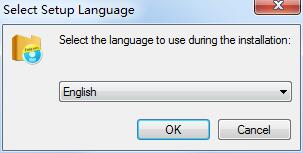
2、进入安装向导,点击next
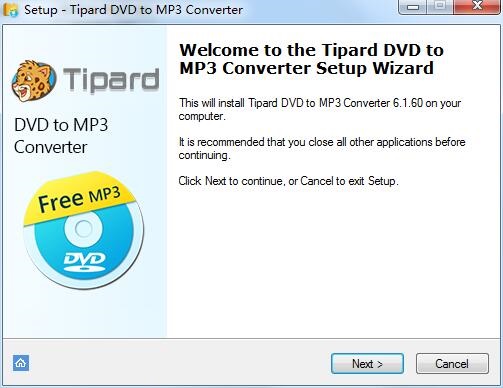
3、继续安装前阅读协议,点击I accept...,点击next

4、选择安装位置,默认c盘,点击next
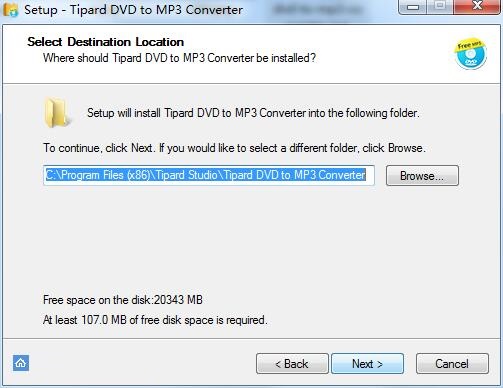
5、选择附件任务,点击next
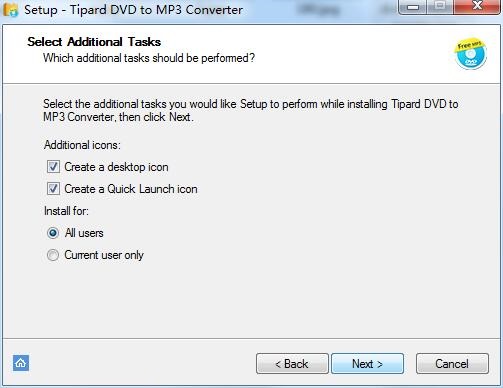
6、点击install,等待软件安装成功即可
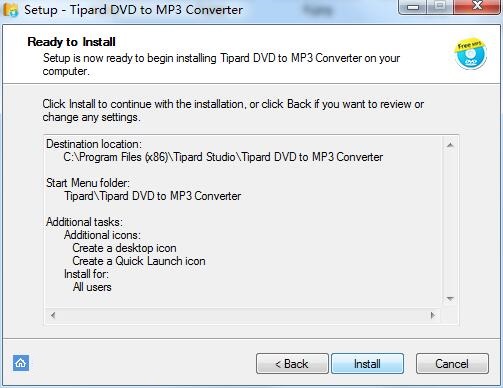

 凡人全能音频转换器 官方版 v14.1.0.0
凡人全能音频转换器 官方版 v14.1.0.0
 闪电音频格式转换器 官方版 v4.1.2.0
闪电音频格式转换器 官方版 v4.1.2.0
 酷狗格式转换工具 v7.6.9
酷狗格式转换工具 v7.6.9
 淘淘音乐格式转换之星 官方最新版 v5.0.0.516
淘淘音乐格式转换之星 官方最新版 v5.0.0.516
 蒲公英音频格式转换器 官方免费版 v10.6.2.0
蒲公英音频格式转换器 官方免费版 v10.6.2.0
 Silk2MP3 官方版 v1.0.2.5
Silk2MP3 官方版 v1.0.2.5
































