 FasterChrome:提升Chrome访问网站速度插件最新版是一款可以让网页打开更快的插件,FasterChrome:提升Chrome访问网站速度插件官方版利用鼠标悬停预加载链接来提高Chrome访问网站的速度,FasterChrome:提升Chrome访问网站速度插件可以在一分钟内加速网站的小脚本,监察到你鼠标在超链接上悬浮时就会自动在后台进行页面加载!
FasterChrome:提升Chrome访问网站速度插件最新版是一款可以让网页打开更快的插件,FasterChrome:提升Chrome访问网站速度插件官方版利用鼠标悬停预加载链接来提高Chrome访问网站的速度,FasterChrome:提升Chrome访问网站速度插件可以在一分钟内加速网站的小脚本,监察到你鼠标在超链接上悬浮时就会自动在后台进行页面加载!
插件简介
FasterChrome:提升Chrome访问网站速度插件最新版是基于 instant.page 项目,一个可以在一分钟内加速网站的小脚本。原理是这样的,当你使用鼠标移动到链接上,并且按下去,这个时间段平均在 300 毫秒,而 instant.page 会在你的鼠标悬停在链接上超过 65 毫秒就开始预加载该链接,当你真正点击这个链接,由于预加载,就会感受到更快的速度了。

使用方法
1.FasterChrome:提升Chrome访问网站速度插件最新版离线安装的方法参照一下方法:老版本chrome浏览器,首先在标签页输入【chrome://extensions/】进入chrome扩展程序,解压你在本站下载的插件,并拖入扩展程序页即可。
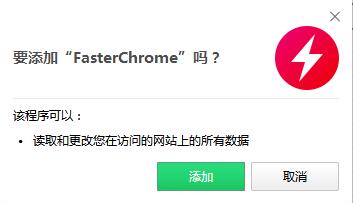
2.灰底闪电就是这款插件的图示,而使用方式非常简单,你完全不用进行任何操作,跟过去上网一样即可:
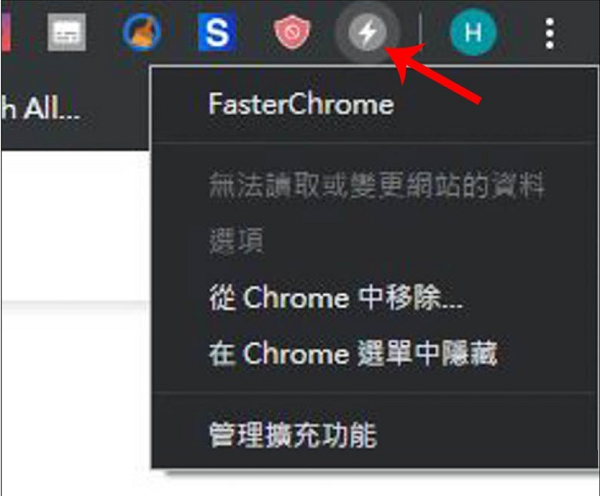
3.浏览网页时,这灰底会变成红色,就代表已启用,按下任何l链接开启网页的速度都会比过往还要快。另外开发者也补充,通常同一个网站的页面速度提升感受最为明显,外部链接也会有,但差别不会太大:
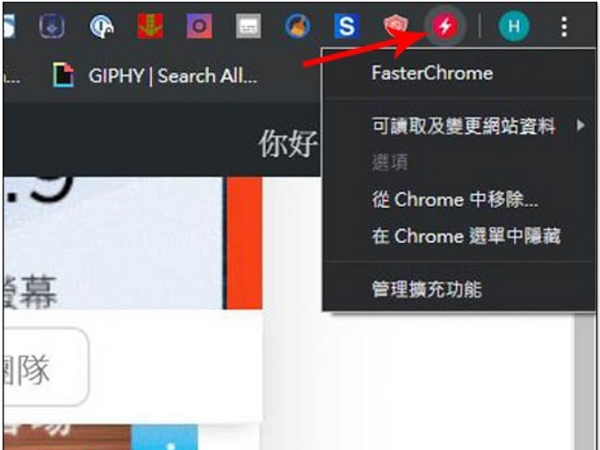

 淘宝千里眼插件 v1.1.3
淘宝千里眼插件 v1.1.3
 IE Tab插件 官方版 v15.1.24.1
IE Tab插件 官方版 v15.1.24.1
 NoScript 最新版 v11.0.30
NoScript 最新版 v11.0.30
 enounce myspeed premier 官方版 v5.5.3.430
enounce myspeed premier 官方版 v5.5.3.430
 亲查查 官方版 v2.6
亲查查 官方版 v2.6
 谷歌Lofter图片下载助手插件 v1.1.0
谷歌Lofter图片下载助手插件 v1.1.0



































