 Soft Cleaner官方版是很优秀而且实用范围也比较广泛的清理优化软件,Soft
Cleaner官方版能够帮助使用者在Internet上拥有最大的隐私,并感觉到更快的浏览速度。Soft
Cleaner最新版支持清理与优化大部分、包括浏览器,轻量级的效用,只需点击一次,内置自动清洗功能便可实现高性能PC标准。
Soft Cleaner官方版是很优秀而且实用范围也比较广泛的清理优化软件,Soft
Cleaner官方版能够帮助使用者在Internet上拥有最大的隐私,并感觉到更快的浏览速度。Soft
Cleaner最新版支持清理与优化大部分、包括浏览器,轻量级的效用,只需点击一次,内置自动清洗功能便可实现高性能PC标准。
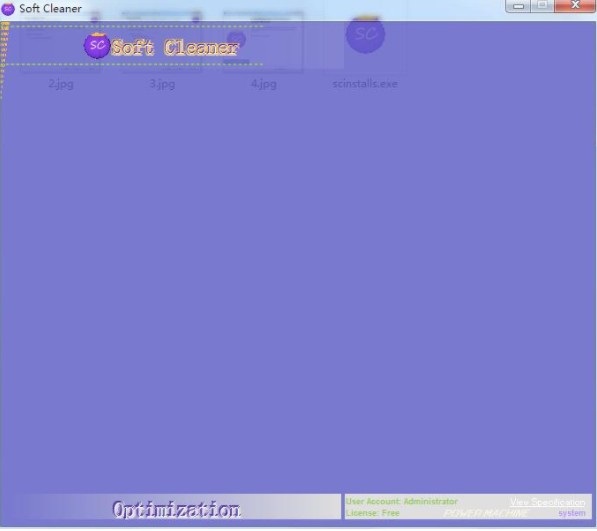
软件特色
Soft Cleaner官方版可以清除网络浏览历史(Internet Explorer、Chrome、Firefox、Vivaldi、UC浏览器、Safari、Opera、Chromium)、临时文件、cookie、缓存、历史、会话、键入或下载历史等自动生成的不需要的Internet条目。
提供更好的网络隐私。在优化和加速过程中非常快速准确。易于安装,最快的分析,优化和加速整个系统的资源。
用安全的预先定义的方法对系统进行优化。轻量级的效用。简单而强大的功能。正常(家庭/工作)到游戏系统
易于使用,用户友好的GUI。在PC慢速的时候,用柔软的清洁剂进行简单的快速的优化,以获得持久的快速环境。
系统要求
Windows XP-SP2/SP3、Vista、Windows 7/8/10、32/64位。
安装步骤
1、下载这款软件,解压后,双击exe文件
2、进入安装界面,查看许可协议,选择i accept,点击next
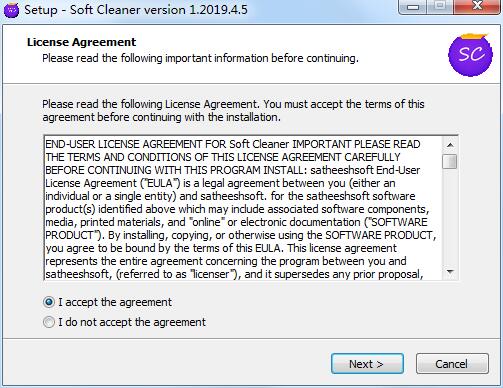
3、选择附加任务,点击next
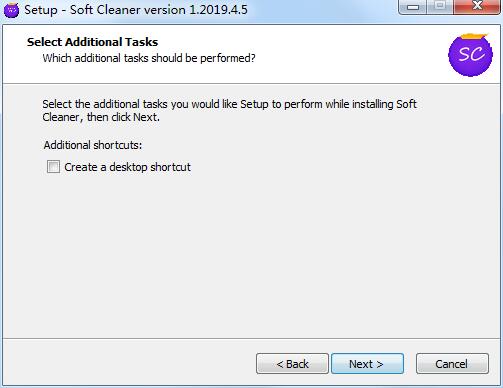
4、确认安装信息,点击install
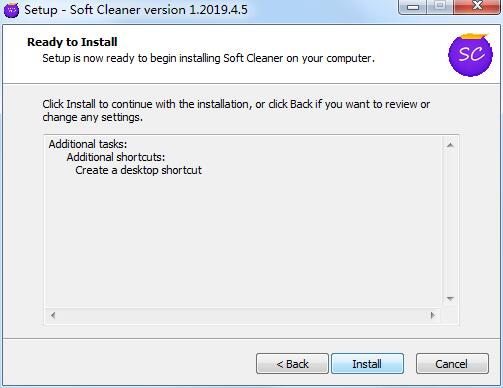
5、软件安装成功
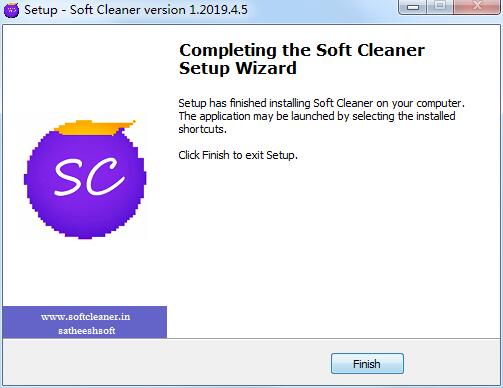

 CCleaner v5.91.9537
CCleaner v5.91.9537
 超级兔子 官方正式版v11.0.17.0
超级兔子 官方正式版v11.0.17.0
 小马激活工具 v3.1
小马激活工具 v3.1
 驱动精灵在线版 官方版 v3.0
驱动精灵在线版 官方版 v3.0
 Nero TuneItUp Free 中文版 v2.6.0.134
Nero TuneItUp Free 中文版 v2.6.0.134
 鲁大师Z武器 v5.13.16.1030
鲁大师Z武器 v5.13.16.1030

























