 富士通fi-5220c扫描仪驱动官方版是富士通fi-5220c扫描仪的驱动程序,富士通fi-5220c扫描仪驱动最新版可以解决富士通fi-5220c扫描仪和电脑连接失败、无法显示、无法使用等问题,富士通fi-5220c扫描仪驱动是电脑和富士通fi-5220c扫描仪之间的桥梁。
富士通fi-5220c扫描仪驱动官方版是富士通fi-5220c扫描仪的驱动程序,富士通fi-5220c扫描仪驱动最新版可以解决富士通fi-5220c扫描仪和电脑连接失败、无法显示、无法使用等问题,富士通fi-5220c扫描仪驱动是电脑和富士通fi-5220c扫描仪之间的桥梁。

产品介绍
富士通fi-5220c扫描仪驱动官方版是保障富士通fi-5220c扫描仪在电脑上正常工作的必备驱动工具。
富士通fi-5220c扫描仪扫描元件:CCD
光学分辨率:600dpi
接口类型:SCSI/USB2.0
硬件ID:USBVID_04C5&PID_10E1
操作系统:Windows XP/03/Vista/08/Win 7/2012/Win 8/Win 10
安装方法
1、富士通fi-5220c驱动扫描仪与电脑连接
2、富士通fi-5220c扫描仪驱动官方版软件包下载后,解压,接着双击.exe文件安装,选择语言,点击下一步
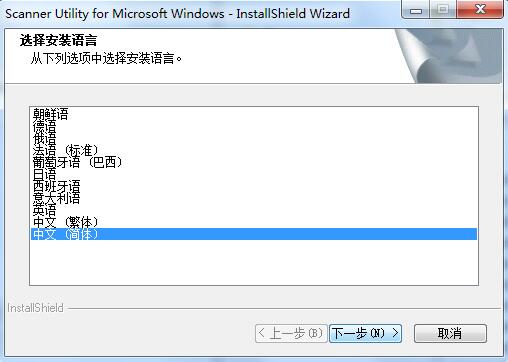
3、进入欢迎界面,点击下一步
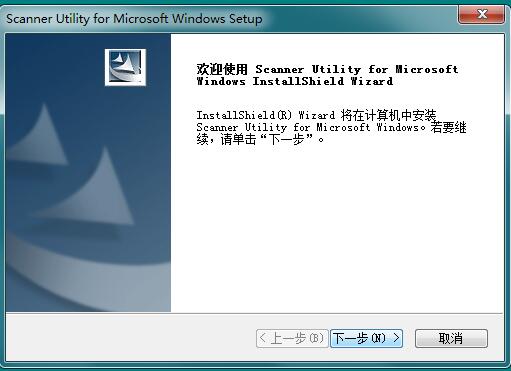
4、阅读信息,点击下一步

5、阅读许可协议,点击是
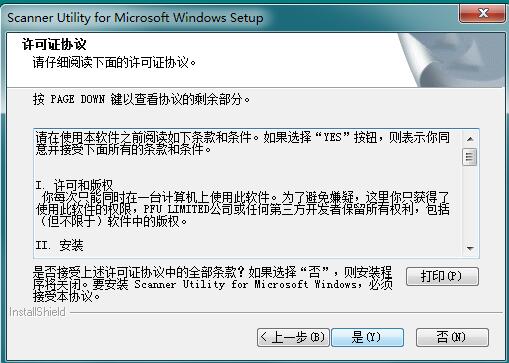
6、选择安装目录,点击下一步
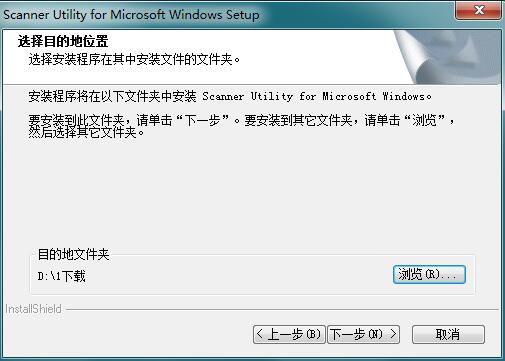
7、选择功能,点击下一步

8、选择程序文件夹,点击下一步
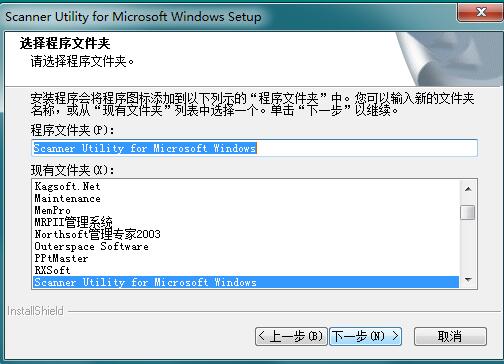
9、开始复制文件,点击下一步

10、正在安装,等待程序安装完成即可
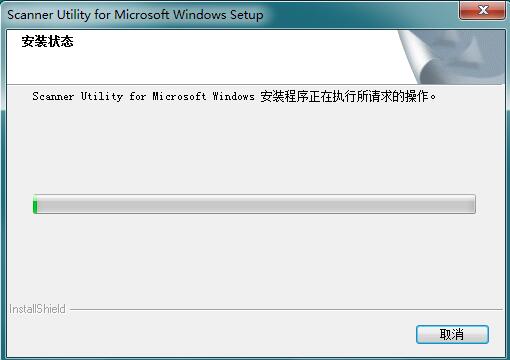

 方正z40d高影仪驱动 官方版v1.0
方正z40d高影仪驱动 官方版v1.0
 epson scan 官方版v3.781
epson scan 官方版v3.781
 VueScan 官方版 v9.8.21
VueScan 官方版 v9.8.21
 紫光扫描仪a3驱动 官方版
紫光扫描仪a3驱动 官方版
 影源f1300扫描仪驱动 官方版v5.72
影源f1300扫描仪驱动 官方版v5.72
 柯达i1220扫描仪驱动 官方版v4.09
柯达i1220扫描仪驱动 官方版v4.09


















































