 Weeny Free PDF Extractor最新版是使用范围较为广泛的PDF内容提取工具,Weeny Free PDF
Extractor最新版能够帮助使用者更加方便的从PDF文档中提取图片、文字、嵌入文件资源等。Weeny Free PDF
Extractor电脑版支持批量操作,只需要添加你要处理的PDF文件,选择“输出目录”,按“提取”按钮就可以轻松搞定了。
Weeny Free PDF Extractor最新版是使用范围较为广泛的PDF内容提取工具,Weeny Free PDF
Extractor最新版能够帮助使用者更加方便的从PDF文档中提取图片、文字、嵌入文件资源等。Weeny Free PDF
Extractor电脑版支持批量操作,只需要添加你要处理的PDF文件,选择“输出目录”,按“提取”按钮就可以轻松搞定了。
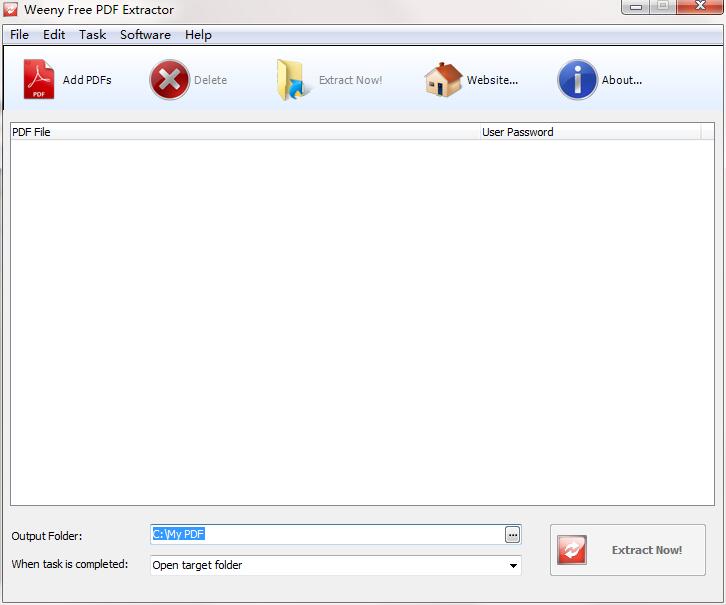
软件介绍
Weeny Free PDF Extractor最新版是一个方便和可靠的工具,旨在帮助你批量提取文本,图像,字体和嵌入文件的PDF文件。Weeny Free PDF Extractor最新版的用法很简单:只需添加你要处理的PDF文件,选择“输出目录”,按“提取”按钮!
安装教程
1、双击安装文件,进入欢迎界面,点击next

2、选择Free PDF Extractor安装类型,默认的是快捷安装,也可自定义安装
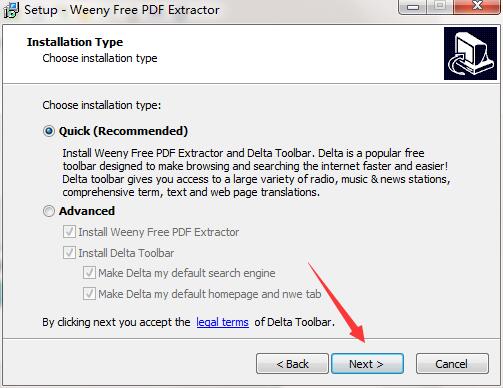
3、阅读许可协议,勾选“I accept the agreement”
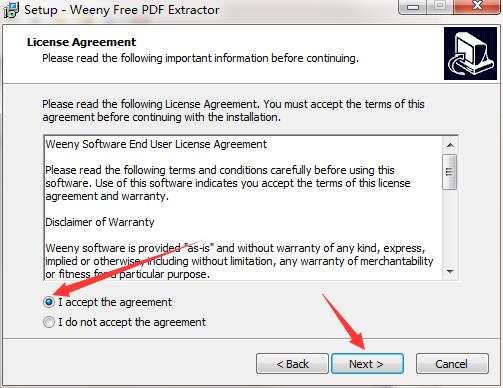
4、选择安装位置,默认的是C盘,想修改点browse
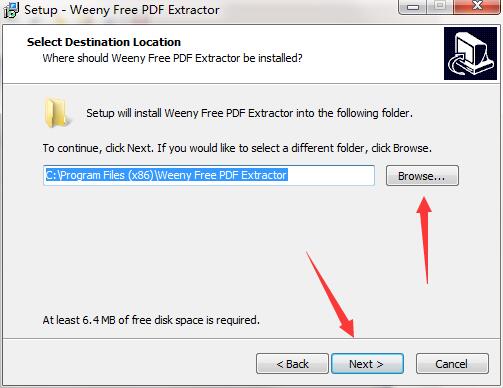
5、选择开始菜单文件夹
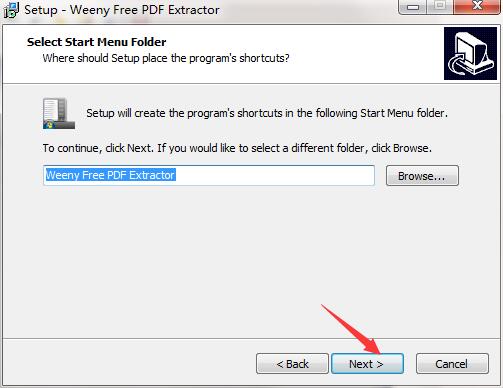
6、创建桌面图标
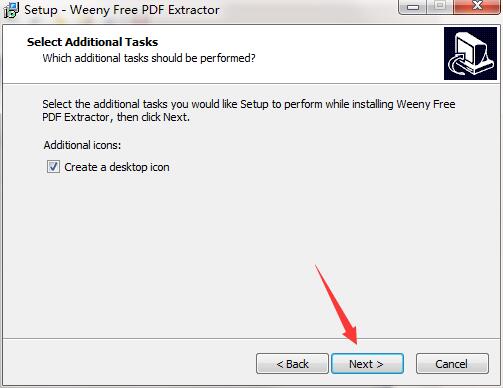
7、Free PDF Extractor安装中
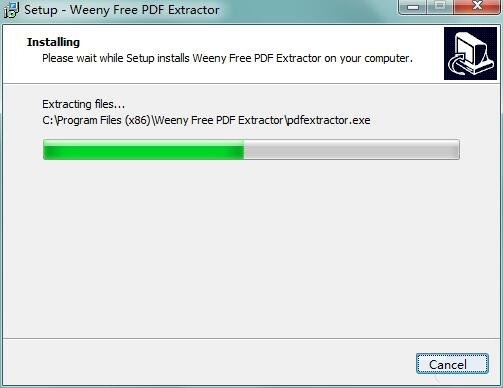
8、稍等片刻,安装完成就可使用了
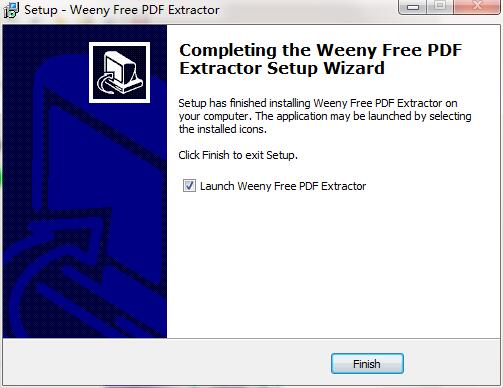
使用方法
只需添加你要处理的PDF文件,选择“输出目录”,按“提取”按钮,即可

 project 官方版 v2010
project 官方版 v2010
 UltraEdit 最新版 v26.0.0.24
UltraEdit 最新版 v26.0.0.24
 ABBYY FineReader2021 最新版 v2021
ABBYY FineReader2021 最新版 v2021
 快乐码字 官方版 v4.7.9
快乐码字 官方版 v4.7.9
 秒书 官方版 v4.1.6
秒书 官方版 v4.1.6
 一元三次方程计算器 官方版 v1.0
一元三次方程计算器 官方版 v1.0



























