 企虎设备管理软件最新版是一款功能强劲且实用的商业生产设备管理软件。企虎设备管理软件最新版功能多样可以录入企业生产商品的生产设备信息,包括设备名称、编号、规格型号、制造厂家。企虎设备管理软件官方版安全高效还可以对数据进行备份。
企虎设备管理软件最新版是一款功能强劲且实用的商业生产设备管理软件。企虎设备管理软件最新版功能多样可以录入企业生产商品的生产设备信息,包括设备名称、编号、规格型号、制造厂家。企虎设备管理软件官方版安全高效还可以对数据进行备份。
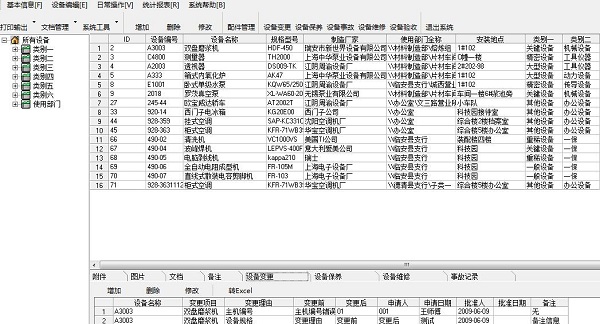
功能特色
1、软件界面简洁明了,操作简单易上手
2、机械设备、工具仪器、动力设备、传导设备、办公设备等设备分类选项
3、可以设置软件操作人员的权限
4、可以导出或者导入设备信息,并且可以打印
5、数据可以随时备份,防止数据丢失
安装说明
1、下载企虎设备管理软件最新版安装包,解压后运行应用程序
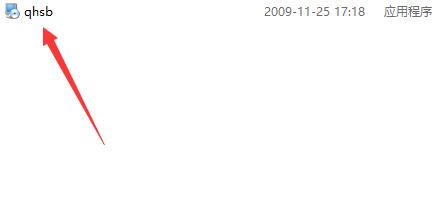
2、点击下一步
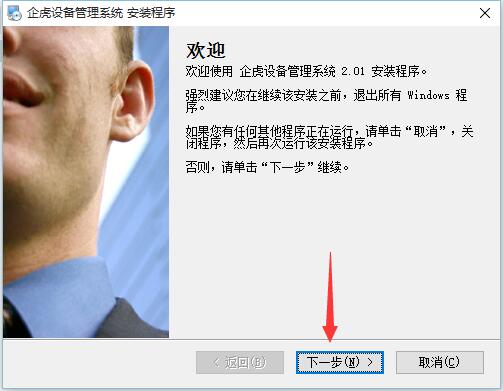
3、同意,点击下一步
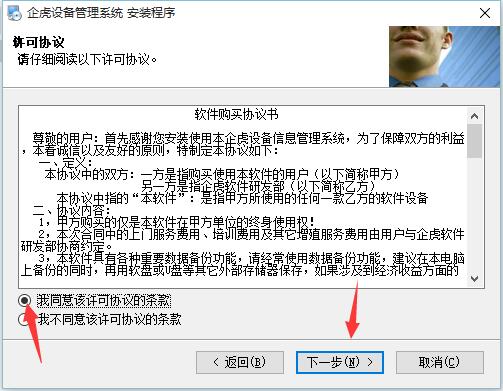
4、选择安装路径,点击下一步

5、点击下一步
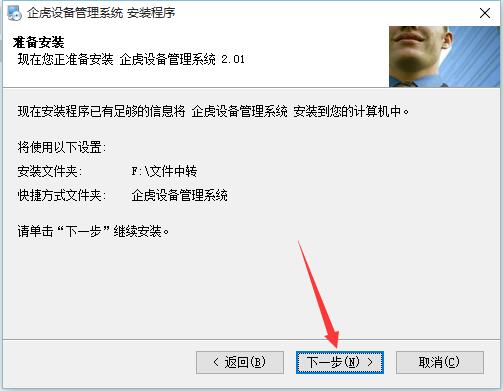
6、结束,点击完成
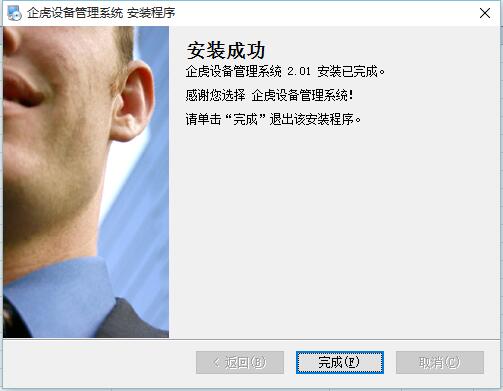

 易房大师 官方最新版v3.3.5
易房大师 官方最新版v3.3.5
 华强云 官方版 v3.41.1
华强云 官方版 v3.41.1
 贝壳A+系统 官方版 v4.0.57
贝壳A+系统 官方版 v4.0.57
 单多多 官方版
单多多 官方版
 Navicat for MongoDB 最新版 v15.0.26.0
Navicat for MongoDB 最新版 v15.0.26.0
 神机妙算工程造价 绿色免费版v43.59
神机妙算工程造价 绿色免费版v43.59



































