 联想LJ2205驱动官方版是一款为联想LJ2205打印机推出的驱动程序,联想LJ2205驱动最新版可以解决用户在使用联想LJ2205打印机过程中遇到的的打印机出现无法被电脑识别或者连接电脑等问题,联想LJ2205驱动安装简单,用户使用联想LJ2205打印机前需安装该驱动,才能使打印机正常工作。
联想LJ2205驱动官方版是一款为联想LJ2205打印机推出的驱动程序,联想LJ2205驱动最新版可以解决用户在使用联想LJ2205打印机过程中遇到的的打印机出现无法被电脑识别或者连接电脑等问题,联想LJ2205驱动安装简单,用户使用联想LJ2205打印机前需安装该驱动,才能使打印机正常工作。

产品特色
1、联想LJ2205打印机是一款稳定实用的黑白激光打印机
2、最大打印幅面为A4
3、最高分辨率为600×600dpi
4、图像增强可达1200dpi
5、黑白打印速度为20ppm
6、手动双面打印模式
7、月打印负荷为10000页
8、产品尺寸为340×238×195mm
驱动安装
1.联想LJ2205驱动官方版下载后,解压,运行“exe文件”,选择LJ2205

2.点击安装程序
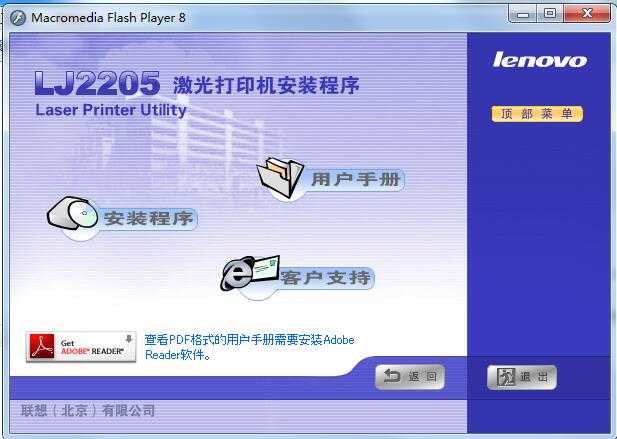
3.点击打印机驱动程序

4.正在安装,请稍等
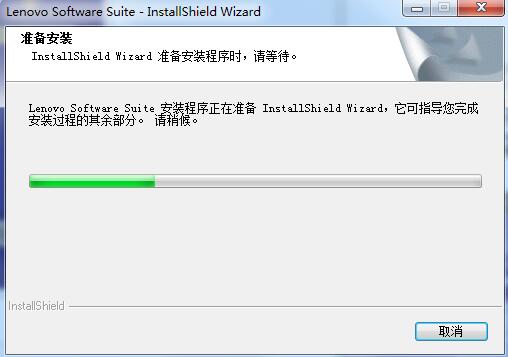
5.阅读许可协议,点击是
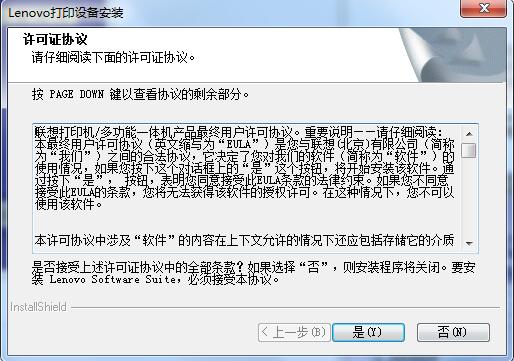
6.选择安装类型,点击下一步
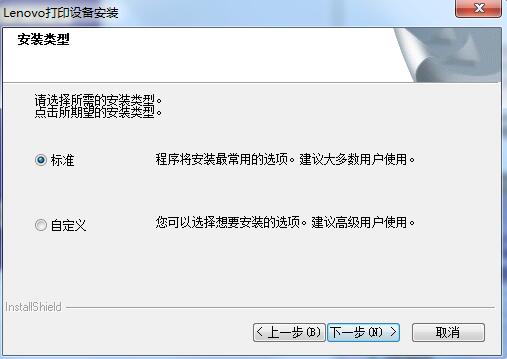
7.正在安装,稍等片刻,即可安装成功
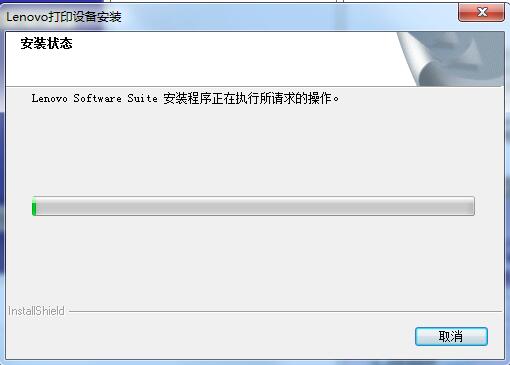
注意事项
1、联想LJ2205驱动官方版安装过程中不要对打印机进行安装程序之外的操作以免安装失败
2、在安装过程中,安装向导提示连接打印机时再将打印机与电脑连接并打开打印机

 惠普m1136驱动程序 v5.0
惠普m1136驱动程序 v5.0
 惠普p1007驱动 免费版
惠普p1007驱动 免费版
 hp1005打印机驱动 最新版
hp1005打印机驱动 最新版
 惠普p1106打印机驱动程序 官方版v1601
惠普p1106打印机驱动程序 官方版v1601
 Epson LQ-630K打印机驱动 官方最新版
Epson LQ-630K打印机驱动 官方最新版
 联想M7400打印机驱动 官方版
联想M7400打印机驱动 官方版































