 CCAI图书管理条形码系统电脑版是一款可以进行条形码打印的图书管理工具,CCAI图书管理条形码系统最新版有图书采访、图书编目、图书流通、图书典藏、期刊管理、论文管理、公共检索等功能,CCAI图书管理条形码系统支持条形码打印、编目库导入、浏览器查询预借等,非常适用于中小学图书馆。
CCAI图书管理条形码系统电脑版是一款可以进行条形码打印的图书管理工具,CCAI图书管理条形码系统最新版有图书采访、图书编目、图书流通、图书典藏、期刊管理、论文管理、公共检索等功能,CCAI图书管理条形码系统支持条形码打印、编目库导入、浏览器查询预借等,非常适用于中小学图书馆。
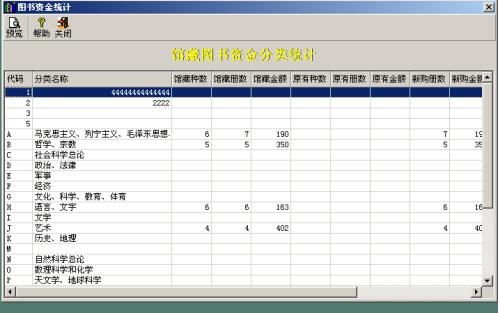
软件介绍
CCAI图书管理条形码系统电脑版已广泛应用于江苏省各地的中小学图书馆;
CCAI图书管理条形码系统分为图书采访、图书编目、图书流通、图书典藏、期刊管理、论文管理、公共检索、系统管理、阅览管理九部分;
CCAI图书管理条形码系统中系统管理中包括书库管理、读者管理、数据清理、数据备份;各部分既相互独立,相互数据调用;
系统查询中主要包括图书资料目录信息查询、期刊目录信息查询、题录索引信息方便的服务、读者借阅信息查询、网上流通统计,所有查询均可按照任意字段进行模糊查询;
CCAI图书管理条形码系统分为B/S和C/S两部分,支持条形码打印、编目库导入、浏览器查询预借等功能简单实用;
含有60万条编目信息库;
系统分为SQLServer和Access数据库两个版本。
安装步骤
1、在华军下载下载CCAI图书管理条形码系统电脑版,解压,运行“exe文件”,双击打开,进入安装向导,点击下一步
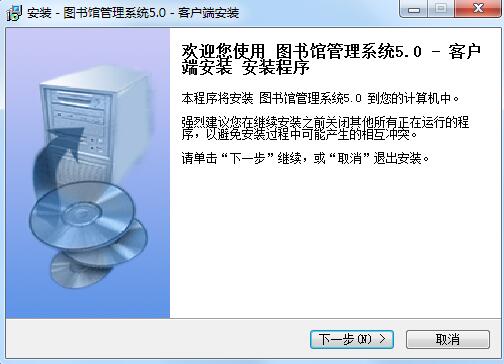
2、阅读使用许可协议,选择我接受,点击下一步
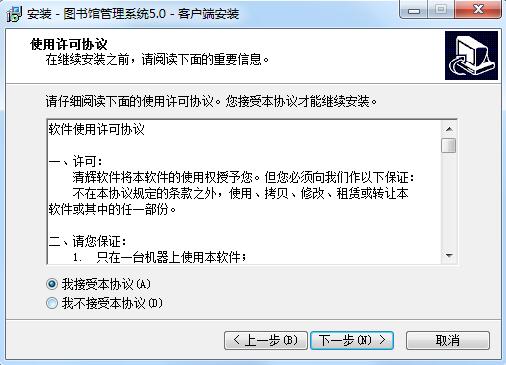
3、选择目标文件夹,点击下一步
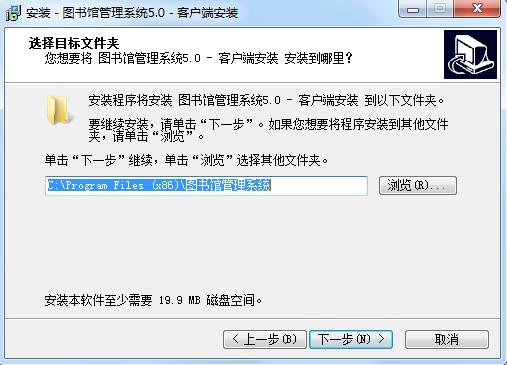
4、点击下一步
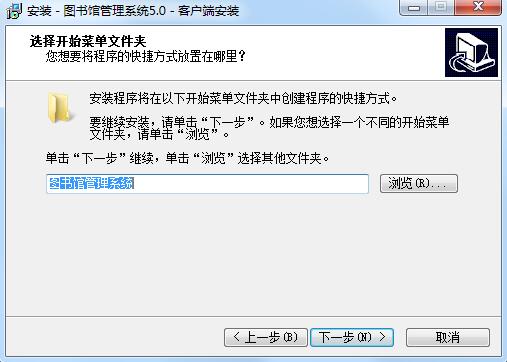
5、点击安装
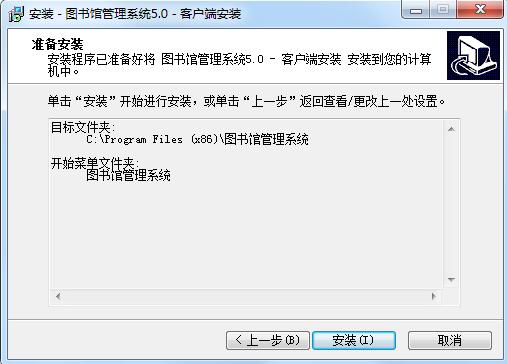
6、正在安装,请稍后
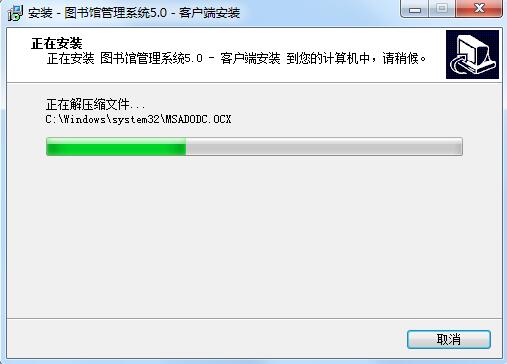
7、点击完成,即可安装成功
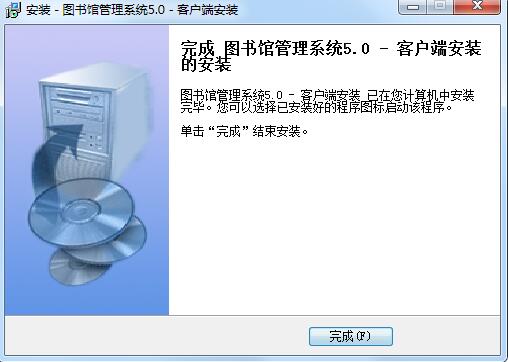

 易房大师 官方最新版v3.3.5
易房大师 官方最新版v3.3.5
 华强云 官方版 v3.41.1
华强云 官方版 v3.41.1
 贝壳A+系统 官方版 v4.0.57
贝壳A+系统 官方版 v4.0.57
 单多多 官方版
单多多 官方版
 Navicat for MongoDB 最新版 v15.0.26.0
Navicat for MongoDB 最新版 v15.0.26.0
 神机妙算工程造价 绿色免费版v43.59
神机妙算工程造价 绿色免费版v43.59






































