 宏达道路交通违法登记管理系统最新版是一个十分专业且功能实用的道路交通违法登记管理工具,宏达道路交通违法登记管理系统最新版具有违法车辆管理,违法车辆登记等功能模块,其宏达道路交通违法登记管理系统官方版还支持信息共享,对减轻管理部门监督员工作强度非常有帮助!
宏达道路交通违法登记管理系统最新版是一个十分专业且功能实用的道路交通违法登记管理工具,宏达道路交通违法登记管理系统最新版具有违法车辆管理,违法车辆登记等功能模块,其宏达道路交通违法登记管理系统官方版还支持信息共享,对减轻管理部门监督员工作强度非常有帮助!

功能介绍
1、宏达道路交通违法登记管理系统官方版违法车辆管理:违法车辆登记。
2、统计汇总:期间统计、发生地点查询、驾驶人查询、车型查询、车牌号查询、发动机号查询、车架号查询、电话号码查询、拖移人员查询、代驾人查询、退还查询、委托部门查询、办案民警查询、备注查询。
安装步骤
在本站下载软件包,解压,运行“exe.文件”
双击打开,进入安装向导,单击下一步
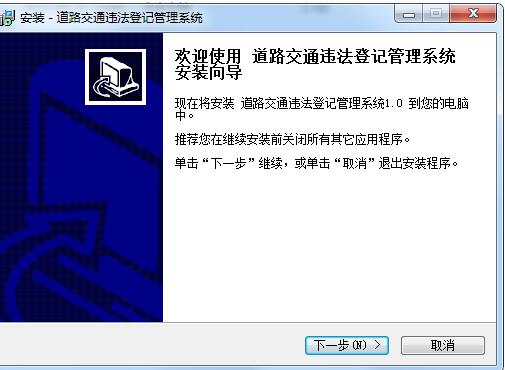
阅读许可协议,点击我同意,单击下一步
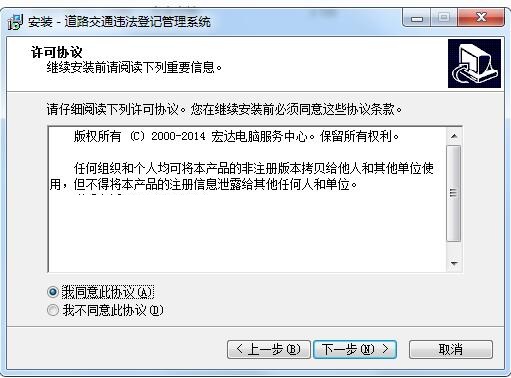
单击下一步
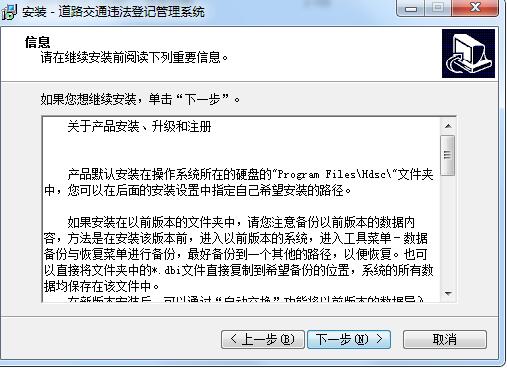
选择目标位置,单击下一步
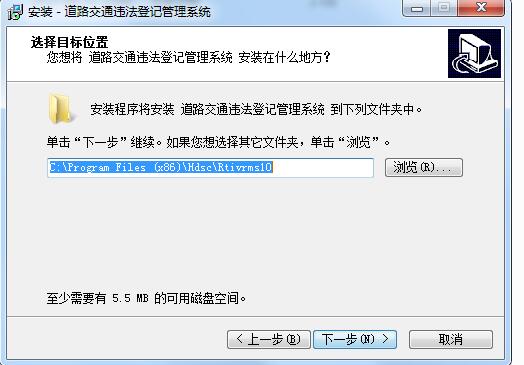
选组件,单击下一步
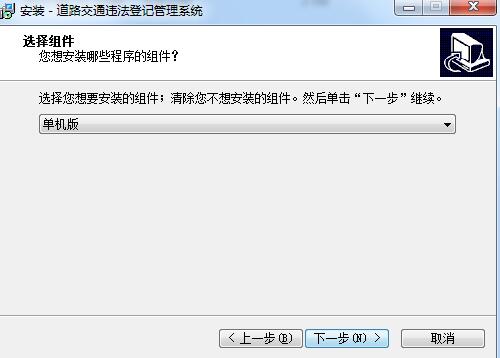
选择开始菜单文件夹,单击下一步
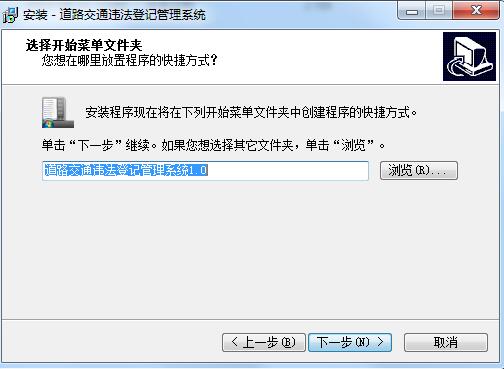
单击安装
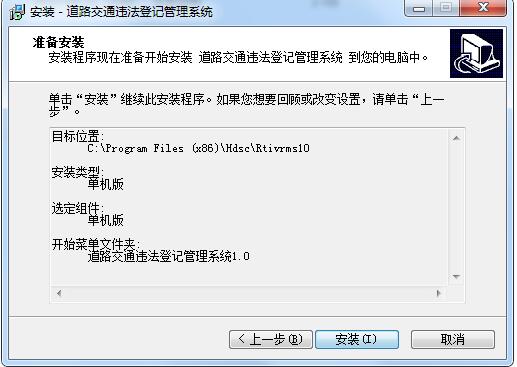
安装进行中
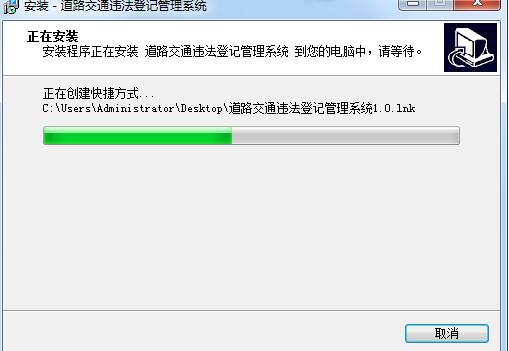
安装完成
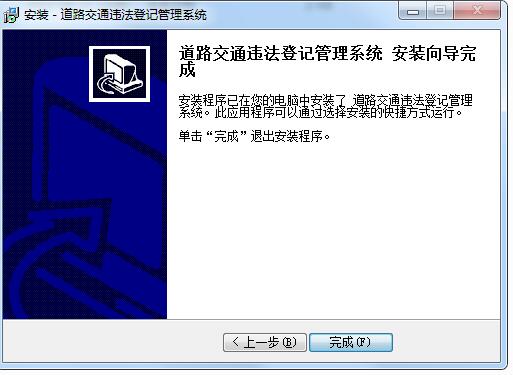

 财税法规库 简体中文版 v2.0.1.1
财税法规库 简体中文版 v2.0.1.1
 法院审判助手之诉讼文书样式速查 最新版 v2.0.0
法院审判助手之诉讼文书样式速查 最新版 v2.0.0
 法律之星 最新版 v1.2
法律之星 最新版 v1.2
 宏达道路交通违法登记管理系统 最新版 v1.0
宏达道路交通违法登记管理系统 最新版 v1.0
 法度监察智捷办案系统 官方版 v2.1.2.61431
法度监察智捷办案系统 官方版 v2.1.2.61431
 甘肃地税电子税务局服务平台 v1.1.0.1134
甘肃地税电子税务局服务平台 v1.1.0.1134






















