 QserIMEI最新版是一款小巧、便捷、专业、实用的OPPO高通芯片系列机型工厂工具,QserIMEI最新版可以支持R11以前的高通手机,R9S
R9P R9SP等,QserIMEI主要起到硬改设备、注册软件的作用!
QserIMEI最新版是一款小巧、便捷、专业、实用的OPPO高通芯片系列机型工厂工具,QserIMEI最新版可以支持R11以前的高通手机,R9S
R9P R9SP等,QserIMEI主要起到硬改设备、注册软件的作用!

功能介绍
连接设备
数据输入
写入操作区
写IMEI、写加密IMEI、写蓝牙、写wifi、写PCB、写运营商标识、写NV测试、写ESN
读取操作区
度IMEI、读蓝牙、读wifi、读PCB、读运营商标识、读软件版本、读ESN、读NV
NV操作区
NV备份、NV导出(FTM)、NV导出(Ding)、NV导入、导入QCN、读device ID、NV校验、循环测试、ONLINE
ADB操作区
总清楚、检查文件、真关机
安装步骤
在本站下载QserIMEI最新版软件包,解压,运行“exe.文件”
双击打开,进入安装向导,单击next

选择安装目录,默认c盘,单击next
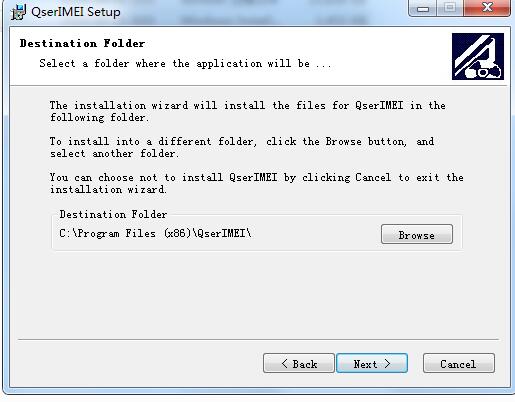
单击next
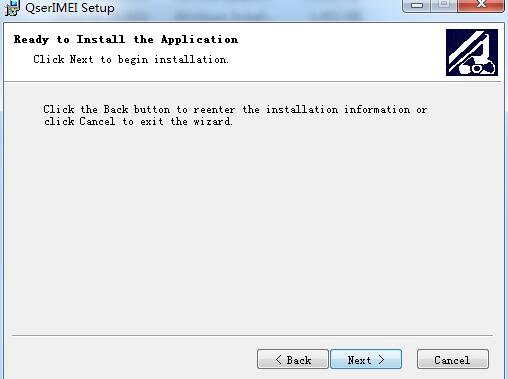
安装进行中
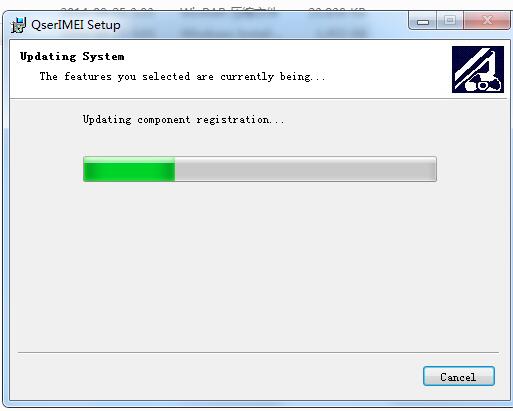
安装完成,点击finish,退出安装向导
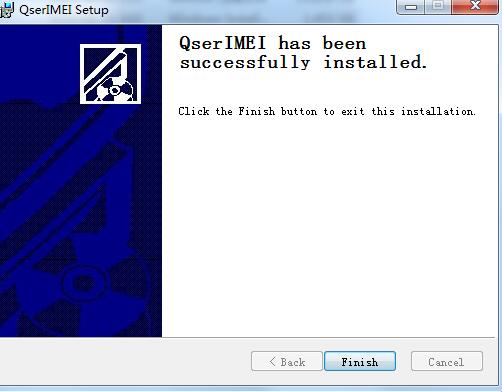

 Microsoft Toolkit v2.6B4
Microsoft Toolkit v2.6B4
 paragon ntfs for mac 中文版v15.5.102
paragon ntfs for mac 中文版v15.5.102
 360安全卫士 14.0
360安全卫士 14.0
 Crossover 官方版 v18.1.5
Crossover 官方版 v18.1.5
 Windows11 ppt 最新版 2021
Windows11 ppt 最新版 2021
 360安全浏览器 官方最新
360安全浏览器 官方最新



























