 Weeny Free Audio Recorder最新版是款功能全面、极易上手操作的录音软件。Weeny Free Audio
Recorder最新版界面简洁美观、功能相当实用,可以帮助用户录制任何音频,包括正在播放的音乐。同时,Weeny Free Audio
Recorder录制的声音可以实时保存为WAV、MP3、OGG或WMV格式。
Weeny Free Audio Recorder最新版是款功能全面、极易上手操作的录音软件。Weeny Free Audio
Recorder最新版界面简洁美观、功能相当实用,可以帮助用户录制任何音频,包括正在播放的音乐。同时,Weeny Free Audio
Recorder录制的声音可以实时保存为WAV、MP3、OGG或WMV格式。

功能特色
简单易用-点击几下即可完成录音。
免费使用-100%免费下载、安装和使用,无需额外费用。
免费录音机-在您的电脑上录制任何声音。
支持多种格式-声音可以保存为WAV、MP3、OGG或WMV格式。
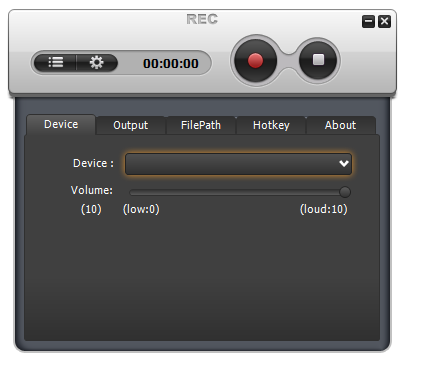
功能介绍
Weeny Free Audio Recorder记录您电脑上任何来源的音频,如声卡、CD播放器、麦克风、线路输入设备等。
您可以使用Weeny Free Audio Recorder录制任何音频,包括正在播放的音乐,例如,在Windows Media Player或WinAmp中、Skype对话、来自电影的对话框、来自游戏的声音等。
录制的声音可以实时保存为WAV、MP3、OGG或WMV格式。
Weeny Free Audio Recorder适用于32位和64位版本的Windows XP、Windows Vista、Windows 7和Windows 10。

安装步骤
1、在本站下载这款软件,解压后,双击exe文件
2、进入安装向导,点击next
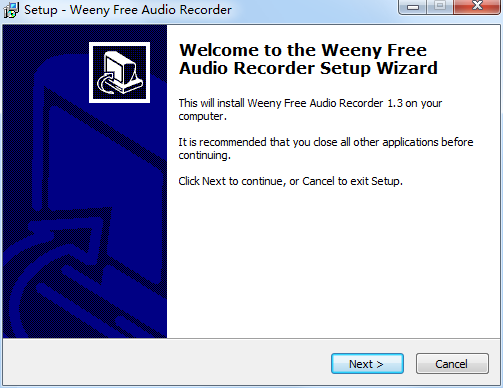
3、查看协议,选择i accept...,点击next
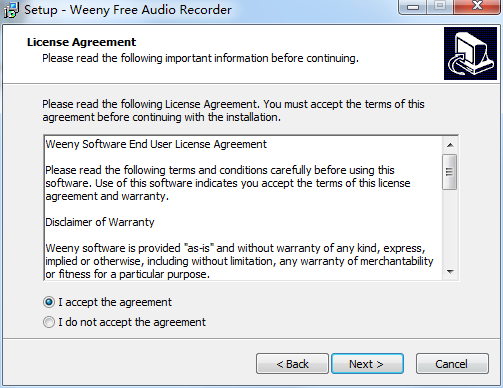
4、设置软件安装位置,点击next

5、选择开始菜单文件夹,点击next

6、选择附加任务,点击next
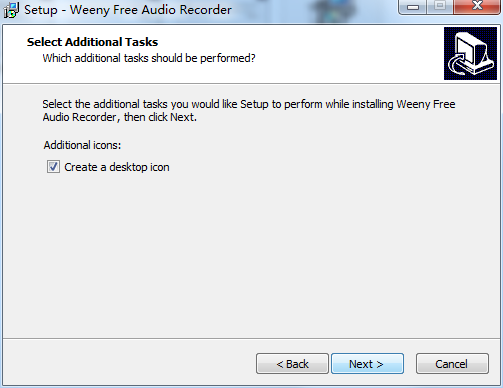
7、软件正在安装,我们耐心等待
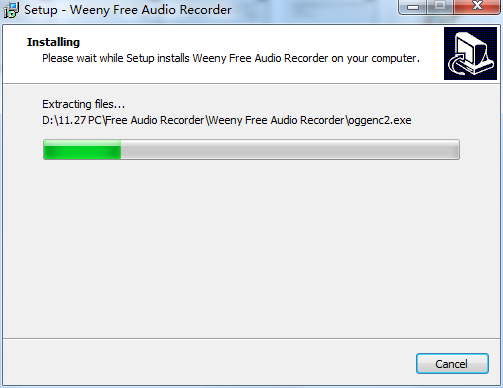
8、软件安装成功
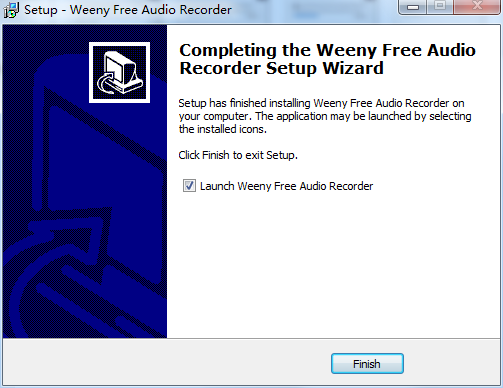

 酷狗k歌 最新版 v3.2.0.6
酷狗k歌 最新版 v3.2.0.6
 overture 官方版 v5.5.4.2
overture 官方版 v5.5.4.2
 Sibelius 打谱软件 v8.6.1
Sibelius 打谱软件 v8.6.1
 神奇电影原声提取软件 官方版 v1.0.0.165
神奇电影原声提取软件 官方版 v1.0.0.165
 神奇MP3录音 官方版 v1.0.0.200
神奇MP3录音 官方版 v1.0.0.200
 森然音效精灵 v1.0.0.1
森然音效精灵 v1.0.0.1























