 Music DVD Maker官方版是一款界面美观、操作便捷的音乐DVD制作工具。Music DVD
Maker官方版能够帮助用户将自己的音乐创建一张DVD,主要支持MP3、WMA、OGG、WAV等格式音频文件。Music DVD
Maker最新版功能全面还允许用户添加自己喜爱的图像或照片作为DVD播放背景,同时支持实时预览你的设计。
Music DVD Maker官方版是一款界面美观、操作便捷的音乐DVD制作工具。Music DVD
Maker官方版能够帮助用户将自己的音乐创建一张DVD,主要支持MP3、WMA、OGG、WAV等格式音频文件。Music DVD
Maker最新版功能全面还允许用户添加自己喜爱的图像或照片作为DVD播放背景,同时支持实时预览你的设计。

软件功能
简单易用,只需三步制作音频DVD。
添加您喜爱的图像或照片作为播放背景
将所有音频文件(MP3、WMA、WMV、WMA等)转换为DVD格式并可在PC上播放。
从许多专业的菜单背景设计中选择。自动创建DVD菜单。
在你的电脑上实时预览你的设计。
png/psd/jpg/gif/bmp/tga/tif等格式的数字图片。
保存/加载项目,并随时对其进行编辑。
自由添加/删除/修改/安排标题和章节。
制作DVD和VCD以便在电视和电脑上播放。
支持创建图像文件和dvd文件夹。
安装步骤
1、下载这款软件,解压后,双击exe文件,进入安装界面,点击next
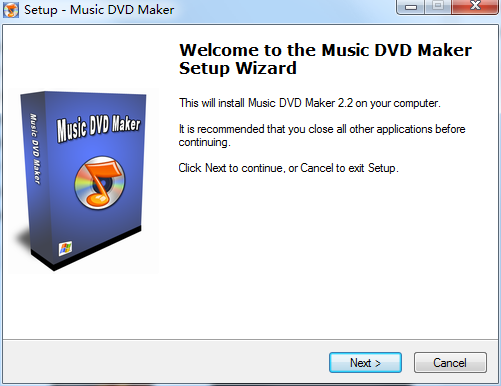
2、查看信息,点击next
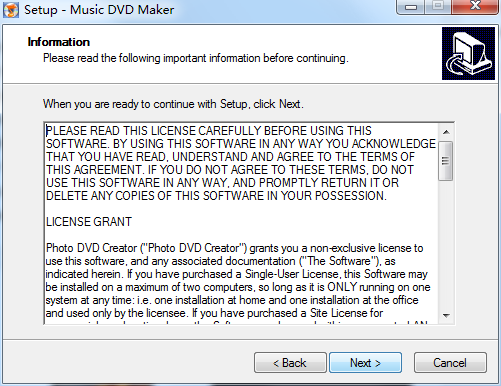
3、设置软件安装位置,点击next
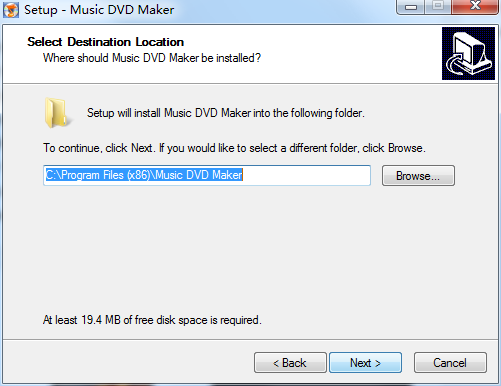
4、确认安装信息,点击install
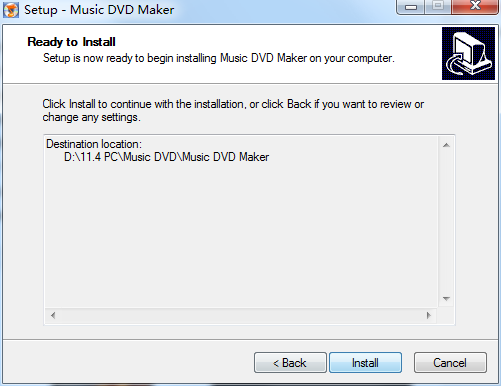
5、软件安装成功
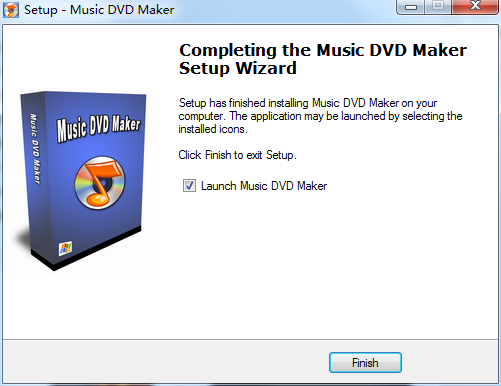
使用方法
1.添加您的照片和音乐

2.刻录DVD

3.完成!在电视上播放

 酷狗k歌 最新版 v3.2.0.6
酷狗k歌 最新版 v3.2.0.6
 overture 官方版 v5.5.4.2
overture 官方版 v5.5.4.2
 Sibelius 打谱软件 v8.6.1
Sibelius 打谱软件 v8.6.1
 神奇电影原声提取软件 官方版 v1.0.0.165
神奇电影原声提取软件 官方版 v1.0.0.165
 神奇MP3录音 官方版 v1.0.0.200
神奇MP3录音 官方版 v1.0.0.200
 森然音效精灵 v1.0.0.1
森然音效精灵 v1.0.0.1























