 Abyssmedia ID3 Tag
Editor官方版是一款页面简洁大方,适用范围广泛,功能丰富强大,操作逻辑简单易上手的专业Windows音频标签编辑工具。Abyssmedia ID3 Tag
Editor(音频标签编辑工具)官方版能够帮助用户组织音乐收藏和编辑/复制/添加/删除音频文件中的元数据,给用户朋友们带来了不一样的感受和体验。
Abyssmedia ID3 Tag
Editor官方版是一款页面简洁大方,适用范围广泛,功能丰富强大,操作逻辑简单易上手的专业Windows音频标签编辑工具。Abyssmedia ID3 Tag
Editor(音频标签编辑工具)官方版能够帮助用户组织音乐收藏和编辑/复制/添加/删除音频文件中的元数据,给用户朋友们带来了不一样的感受和体验。
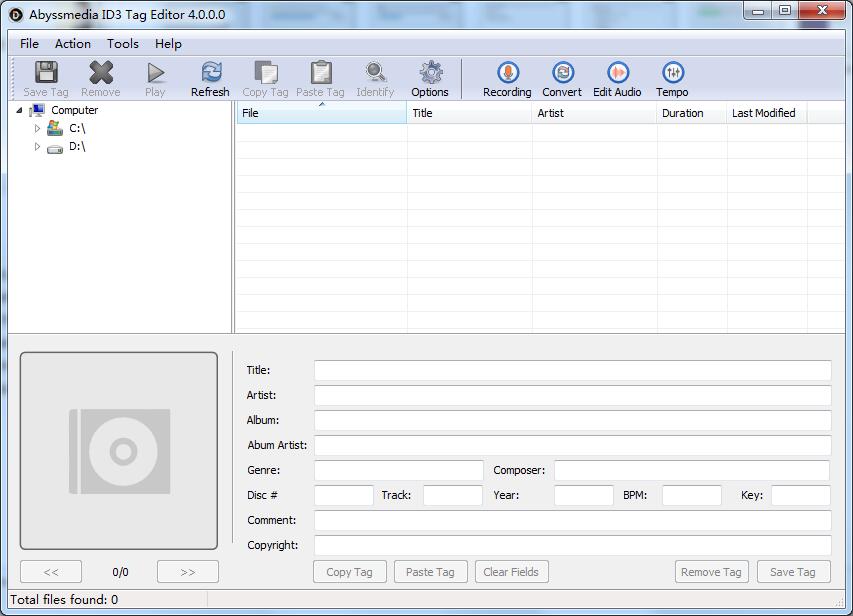
软件介绍
利用音乐识别技术,可以找到未知歌曲的标题和艺术家。ID3标签编辑器支持MP3标签、MP4标签、FLAC标签、WMA标签、Ogg Vorbis标签和APE标签。
软件特点
Abyssmedia ID3 Tag Editor官方版自动识别未知歌曲(如沙扎姆和猎犬)的标题和艺术家。
Abyssmedia ID3 Tag Editor官方版添加或编辑标签信息,如流派、标题、艺术家、专辑、年份、bpm、首字母缩写、e.t.c。
管理音频文件中的相册封面。
从音频文件中删除所有标记信息。
支持id3v1.1、id3v2.3、id3v2.4、mp4、wma、apev2标签和vorbis评论。
支持的音频格式:mp3、ogg、wma、ape、m4a、flac、wav、wv
用户界面和标签完全符合Unicode。
与其他音频工具紧密集成。
Abysmedia ID3标记编辑器完全免费。
Abyssmedia ID3 Tag Editor系统要求
Windows:Vista/7/8/10
处理器:Intel/AMD兼容1000兆赫或更高
内存:256 MB或更高
程序安装的管理权限
安装步骤
1、在华军下载下载这款软件后,解压一下,双击exe文件,选择i accept,点击next
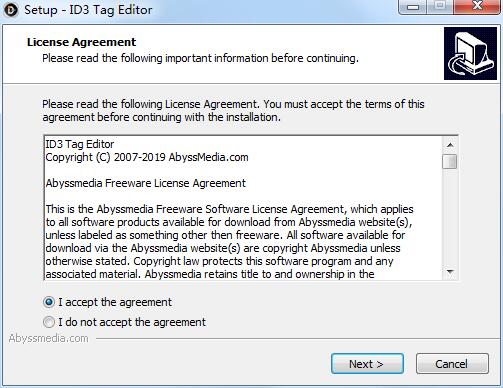
2、设置软件安装位置,点击next
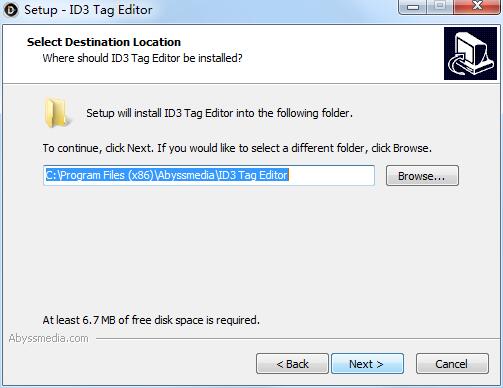
3、设置开始菜单,点击next
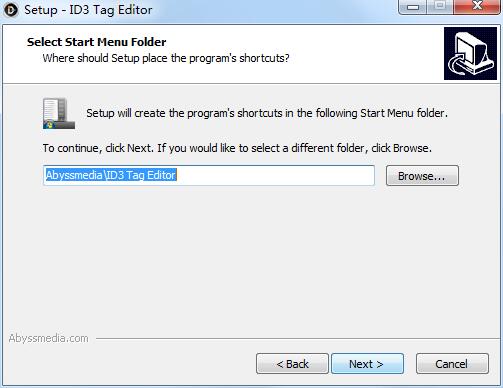
4、点击next
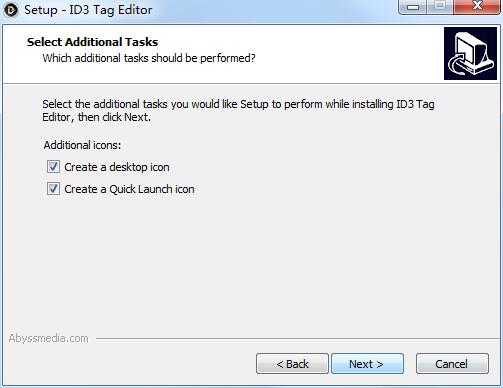
5、点击install
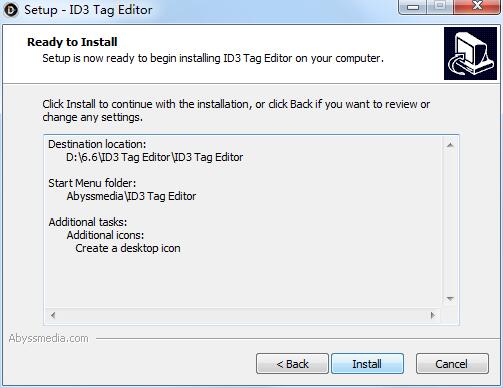
6、软件开始安装,我们耐心等待
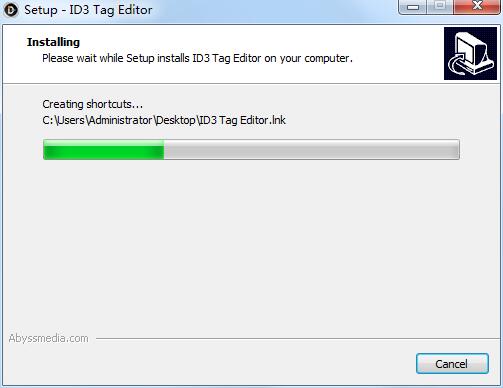
7、软件安装成功
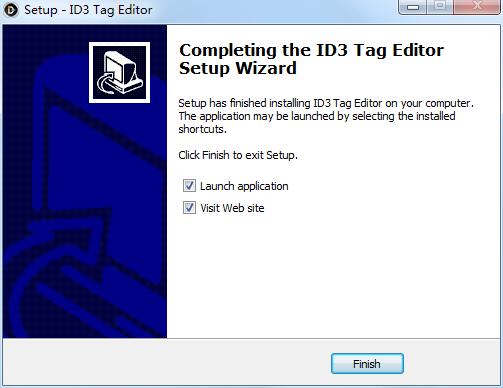

 嗨格式抠图大师 官方版 v1.4.151.0
嗨格式抠图大师 官方版 v1.4.151.0
 photoshop cs6 破解版
photoshop cs6 破解版
 coreldraw 9 简体中文版
coreldraw 9 简体中文版
 Sketchup2020 最新版
Sketchup2020 最新版
 风云抠图 官方版 v2.0.0.1
风云抠图 官方版 v2.0.0.1
 Exposure2021 官方版
Exposure2021 官方版



























