 iLike External Hard Drive Data recovery电脑版是很优秀而且很具专业性的移动硬盘数据恢复软件,iLike
External Hard Drive Data
Recovery官方版可以轻松有效地帮助用户恢复由于删除、格式化、病毒攻击、系统崩溃等原因丢失的文件及数据。iLike External Hard Drive
Data Recovery软件还可以帮助用户恢复丢失的图片、视频、文档、文件夹等数据。
iLike External Hard Drive Data recovery电脑版是很优秀而且很具专业性的移动硬盘数据恢复软件,iLike
External Hard Drive Data
Recovery官方版可以轻松有效地帮助用户恢复由于删除、格式化、病毒攻击、系统崩溃等原因丢失的文件及数据。iLike External Hard Drive
Data Recovery软件还可以帮助用户恢复丢失的图片、视频、文档、文件夹等数据。

软件功能
从任何外部硬盘恢复数据
由于意外删除、意外格式化、病毒攻击等原因恢复数据
恢复图片、视频、文档、文件夹、电子邮件等
iLike External Hard Drive Data recovery电脑版在实际恢复之前预览可恢复文件
安装教程
1、下载这款软件,解压后,双击exe文件,弹出安装语言选择界面,默认的是简体中文
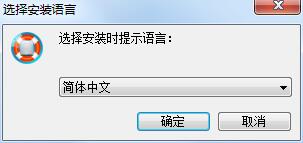
2、进入软件安装向导界面,点击下一步
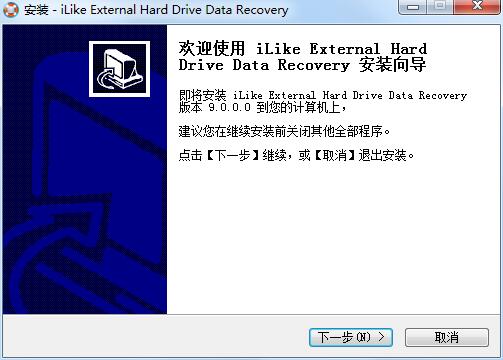
3、选择目标路径,默认的是C盘,可以点浏览修改,之后点击下一步
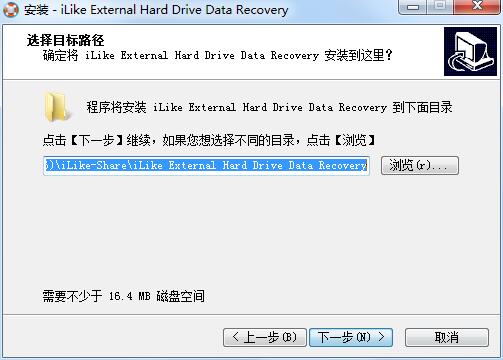
4、设置启动菜单目录,保持默认即可,点击下一步

5、添加附加任务,创建桌面图标,点击下一步
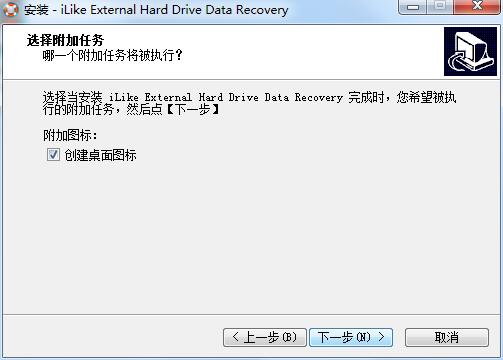
6、确认安装信息,点击安装
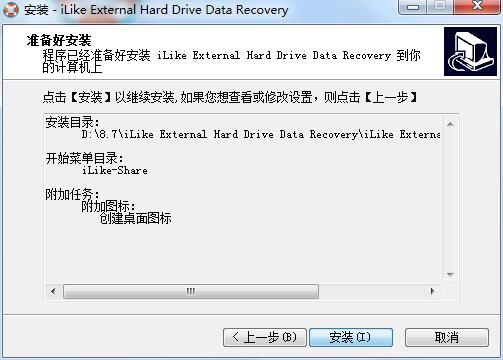
7、软件正在安装,我们耐心等待
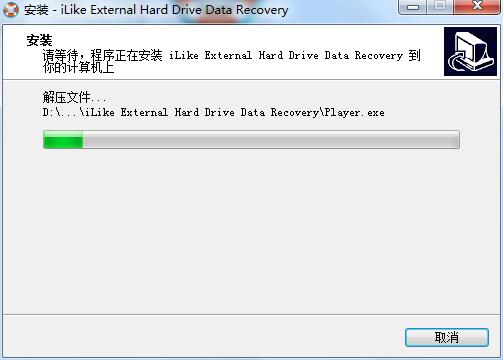
8、软件安装完成
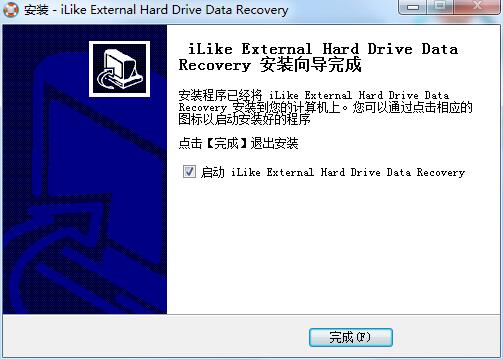
使用方法
1、启动程序并开始扫描
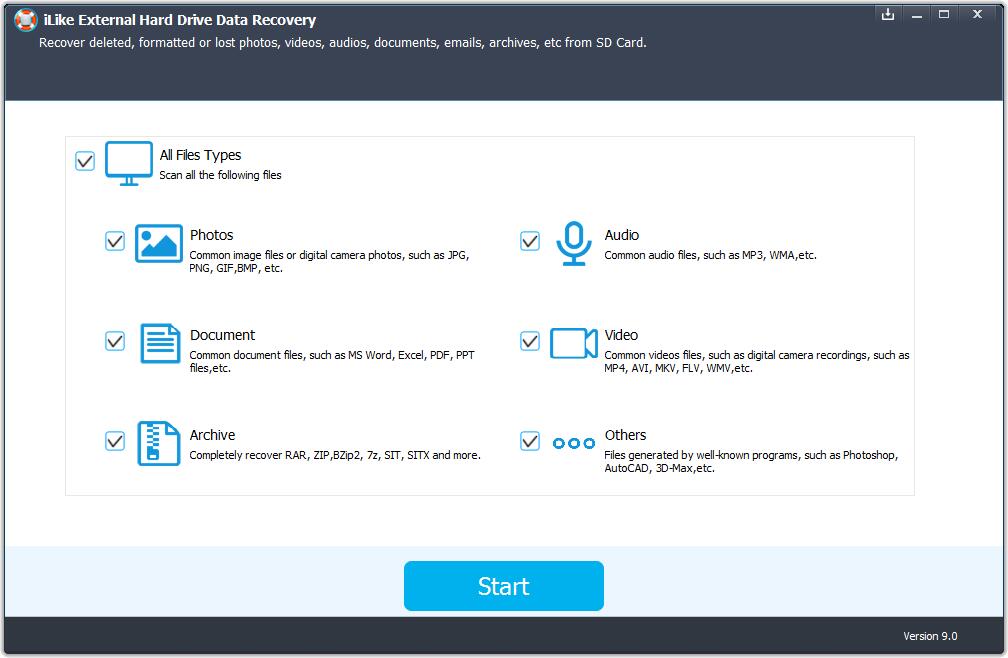
启动此程序时,首先要注意的是文件类型选择页面。所有常见的文件格式在此页面中分为6个不同的类别,包括照片、音乐、文档、视频、存档和其他。默认情况下会选中所有类别。只选择要检索的文件的特定类型将大大加快扫描速度。
2、选择开始查找数据的位置。
请选择开始查找数据的位置,如桌面、Windows库、硬盘驱动器、丢失的硬盘驱动器(此选项适用于删除分区、丢失分区或重新分区导致的数据丢失情况)。我们的程序将读取分区表并列出其下所有已删除的分区信息。)
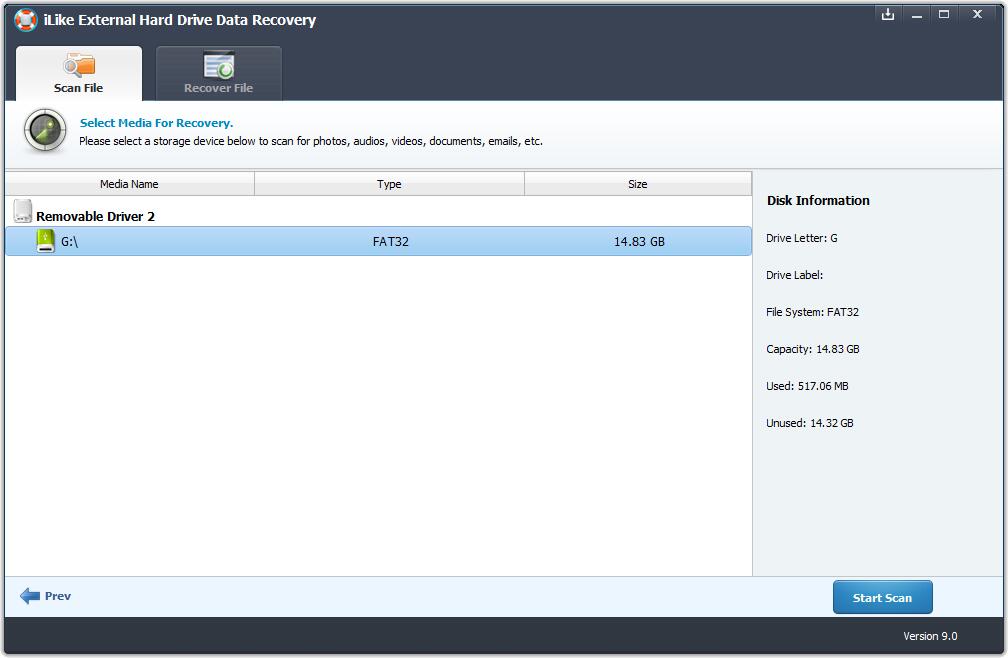
3、扫描计算机或设备
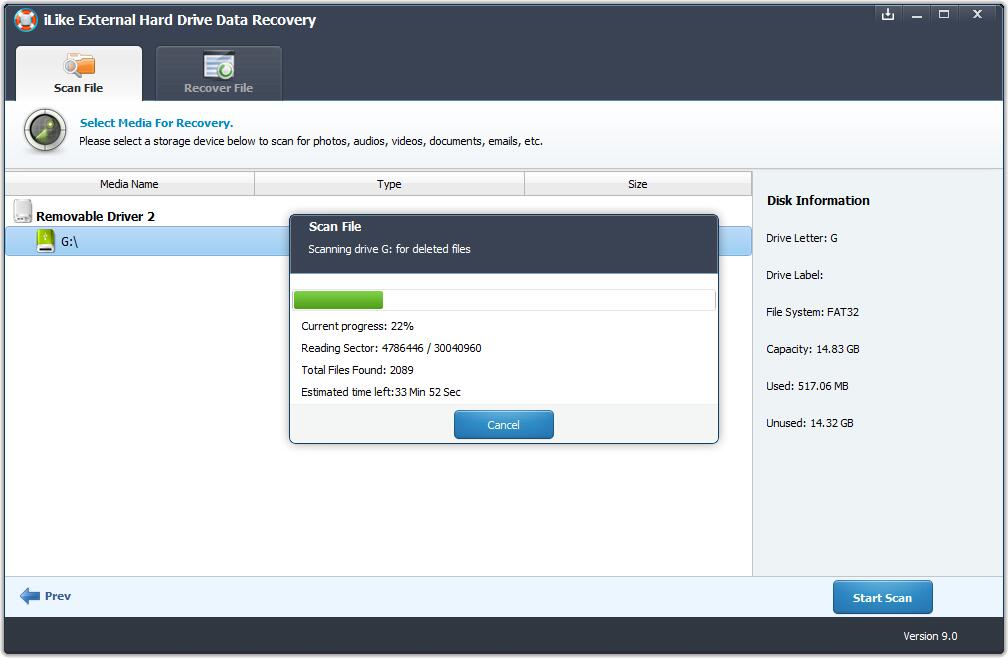
4、预览和恢复文件
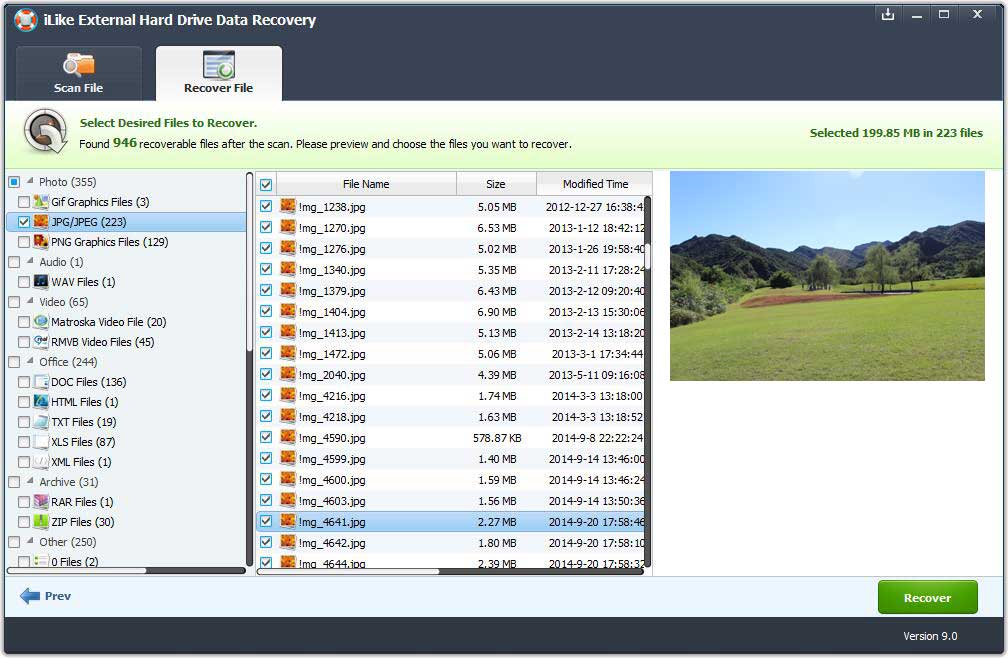

 嗨格式数据恢复大师 官方版 v2.6.1130.361
嗨格式数据恢复大师 官方版 v2.6.1130.361
 苹果恢复大师 v3.7.8880.1867
苹果恢复大师 v3.7.8880.1867
 easyrecovery 绿色版 v14
easyrecovery 绿色版 v14
 万能数据恢复大师 官方版 v6.5.8
万能数据恢复大师 官方版 v6.5.8
 万能苹果恢复大师 破解版v1.2.3
万能苹果恢复大师 破解版v1.2.3
 开心手机恢复大师 v3.8.40.2362
开心手机恢复大师 v3.8.40.2362




























