 PC Sleeper最新版是界面简洁而且很具专业性的电脑定时任务配置和关机工具,PC
Sleeper电脑版提供了两种关机模式,一种是倒计时计时关闭,一种是让应用程序在特定的时间内执行任务,完成后自动关机、重启或者注销。PC
Sleeper软件可以解决您日常遇到的不能及时关机的问题。
PC Sleeper最新版是界面简洁而且很具专业性的电脑定时任务配置和关机工具,PC
Sleeper电脑版提供了两种关机模式,一种是倒计时计时关闭,一种是让应用程序在特定的时间内执行任务,完成后自动关机、重启或者注销。PC
Sleeper软件可以解决您日常遇到的不能及时关机的问题。

软件特色
1、自定义倒计时关机
2、设定指定时间段执行任务
使用说明
1、PC Sleeper最新版下载,双击“PC Sleeper.exe”运行软件

2、设定一下动作,也就是关机或者注销
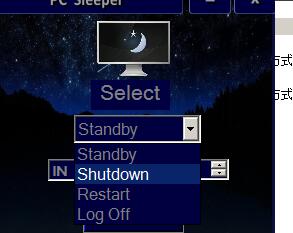
3、接着设定时间,点击start就可以了

 CCleaner v5.91.9537
CCleaner v5.91.9537
 超级兔子 官方正式版v11.0.17.0
超级兔子 官方正式版v11.0.17.0
 小马激活工具 v3.1
小马激活工具 v3.1
 驱动精灵在线版 官方版 v3.0
驱动精灵在线版 官方版 v3.0
 Nero TuneItUp Free 中文版 v2.6.0.134
Nero TuneItUp Free 中文版 v2.6.0.134
 鲁大师Z武器 v5.13.16.1030
鲁大师Z武器 v5.13.16.1030

























